
Among the many features to master on your iPhone, the one allowing you to simply scan your documents is one of the best to improve your productivity..
Scan documents with your iPhone
- On your iPhone, open the app Notes.

- Create a new note, then tap the button showing a camera.

- touch Scan documents.

- Place the camera in front of the document, and watch iPhone automatically frame the sheet. If he doesn't do it on his own, release the camera shutter.

- Adjust the corners of the scan to match the dimensions of the document.
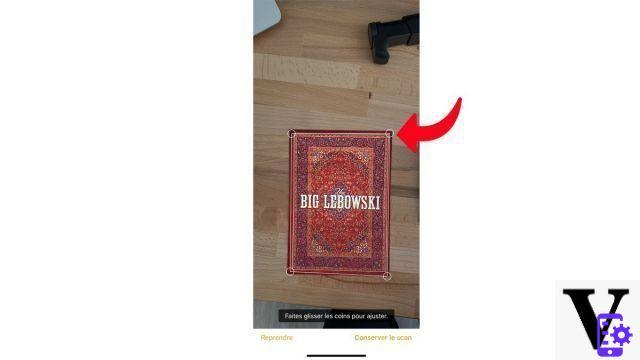
- When you are satisfied, press Keep the scan.

No need to turn on the printer or scanner to easily retrieve documents on iPhone. Thanks to the Notes app, you can scan all the documents you want, and iPhone will even take care of straightening them to create the illusion of a real scan.
Find other tutorials to help you master all the features of your iPhone:
- How to measure with your iPhone?
- How to film the screen of your iPhone?
- How to activate power saving mode on an iPhone?
- How to activate dark mode on an iPhone?
- How to increase the font size of your iPhone?
- How to print from your iPhone?
- How to create a shortcut and use it with Siri on iPhone?
- How to add a web shortcut on the home page of your iPhone?
- How to use effects on iMessage?
- How to filter iMessages whose sender is unknown?
- How do I leave an iMessage group conversation?
- How to create iMessage group chat?
- How do I make a FaceTime call?
- How to create and use a Memoji?
- How do I edit and delete a payment method on Apple Pay?
- How to use Apple Pay?
- How to share the 4G connection of your iPhone with your computer?
- How to scan a QR Code with on iPhone?
- How to take a screenshot on my iPhone?
- How to ring a lost or stolen iPhone with iCloud?
- How to turn off vibration in silent mode on iPhone?
- How to locate a lost or stolen iPhone using iCloud?


























