We are talking about programs necessary for their operation, the network graphics card and audio, the printer, the scanner, the motherboard, among others. These programs come in the operating system; Here we will show you how these drivers work and what is the easiest and fastest way you can save the drivers before formatting your PC and installing Windows from scratch.
How do drivers or controllers work?
There are two types of controllers, there are universal ones and those created by the manufacturer; In the first case, for example, the Microsoft company has designed and built several drivers compatible with most PCs.
Well, if we have a Windows and you want to update it with the latest Windows 10 one, you will see that many of the drivers they will be automatically installed on your PC.
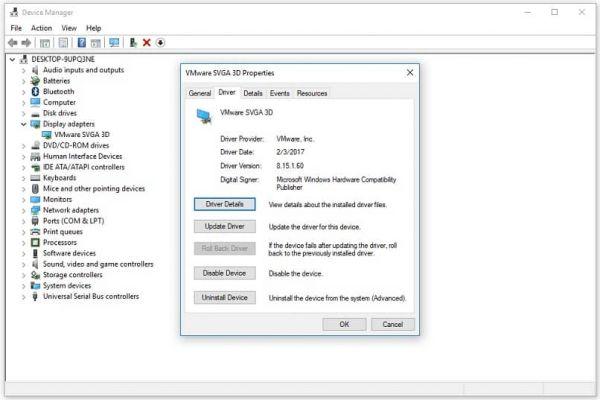
In the case of specific drivers, they avoid possible incompatibility problems and guarantee better performance on the device; but whatever type of driver you have, they are very necessary for the software to be able to understand and interpret what the hardware wants to do.
For example, if you have an image you want to print, the driver allows you to communicate with whatever type of printer you have installed, to perform the function you want; the same happens in the case of other drivers.
Hence the importance of having them well updated, with good performance, and in case you want to format your PC; do not forget to create a backup copy of your Windows 10 operating system ; Here's how to do it quickly and easily.
Easily save drivers
To save the drivers you need to make a backup copy of the drivers, and go to the official driver update page, where you can search for drivers or you can save them when you download the program; When it is ready go to my documents and open the installer by double clicking, when opening you must accept the license agreement, which we recommend that you read.
After opening the controller window, it will show you several options, one of which is that by pressing the Start Scan button you will be able to update all drivers ; and can help you when some of your drivers get stuck.

Go to the tab that says backup and you will get all the drivers you have available on your PC; After ticking all the boxes in the list, look for the folder in which you want to save the backup copy of the drivers, which we recommend to be on a USB stick; Well, you will format your PC and everything you have will be erased. For this we recommend that the USB memory is completely formatted and clean; If you want to know how, check out our guide.
Final steps and performance improvement
As soon as you have finished formatting and want to restore the drivers, hit the button that says restore from and it will automatically send you to my documents so that you can search for the USB where you have saved the backup.
Then check the boxes of all the drivers you want to restore and hit Restore; and the your computer si will restart automatically con i driver restored and updated. If you have done all this to improve the performance of your pc, it would be good to test if it has improved, so consult this guide to learn about the performance of your pc.
We hope this article was useful to you because knowing the usefulness of the drivers lies in the performance of your PC; you will be more aware of updating them and fixing driver problems. We might also see how to create a backup copy of the drivers, in case you have to format your PC to install Windows, so easy and fast.

























