Google is a very popular search engine among users, it is the browser that has the most records on the internet worldwide. Its biggest feature is its own ease of use, also accepts several commands that allow you to refine your search. In turn, this company is increasing its operations through updates.
Initially, it should be noted that if you are a user of the Google Chrome browser, you will have noticed that when you raise or lower the volume of some element or content that you are viewing on the Windows 10 computer, a widget with the volume control.
Also, from this widget it is possible put in pause and resume playback, turn the volume up and down, as well as go to next content or go back. However! If what you want is to remove or delete the volume widget in Windows 10, we will indicate all the steps.
Google: Steps to follow to remove the volume widget from Windows 10

In turn, this function is very useful for many users, as it looks like a functional tool, but for many other users this function does not like them, as it is a hindrance for them.
For this reason it is important to understand how you can remove this volume widget in Windows. It should be noted that this tool appears when any video or content of the YouTube platform comes reproduced dal browser Google Chrome.
In turn, this tool is a bit large which causes annoyance to some users, and should disappear within seconds. But in many cases it takes a little longer to hide, which is why you have to follow a series of steps to be able to get rid of it.
So in order to remove this widget from your browser you have to disable it and this process can be accomplished through i » flag « of the browser itself. First of all, you have to locate yourself in a browser tab and you have to search for the following address: Chrome: // flags and then you have to press enter.
This option will automatically open a new window that includes the browser's experimental settings and options, in this case in Chrome. So, being there, you will have to look for the option "# Hardware-media-key-handling".
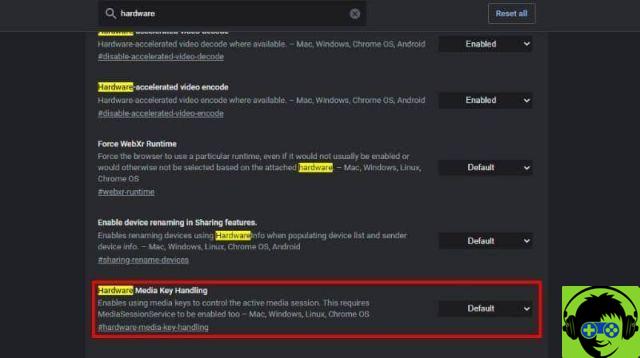
We recommend that you search for this option using the search bar, as this will allow you to find it faster. Likewise, please note that through this setting you can disable the volume control widget function.
Also while performing this procedure you will find a window on the right side where you can click and a mini menu will appear where you have to select the option "Disabled".
Continuation of the procedure to remove the widget from the volume
Next, a blue button appears at the bottom of the browser, which allows you to restart the browser. When you click on it, you will notice how the window temporarily closes, but reopens automatically with the established settings. It is an extremely simple procedure.
From that point on, you may notice that when you press the Windows volume control keys while viewing a playback in the browser, the Google Chrome volume control widget that was bothering you so much doesn't appear.
In turn, if at any time you change your mind and wish to reactivate this option, you can do so. You just have to repeat the steps we mentioned above and change the option to "Qualified" and press the blue button to restart the browser and in this way adjust the desired changes.
So with these steps you can permanently remove the widget from your browser, this annoying feature will no longer interrupt you while viewing some content on YouTube. You can be calm and if you decide to change your mind you know you can reverse course.
Chrome has always thought about providing the best tools, functions and applications to its users. For this reason it is known as the most popular browser globally. In short, always try to improve and create tools and extensions that are useful to its users and that if others find them inconvenient, it offers them the possibility to delete them. Always think of everyone.

























