You need to sign up for an office of placement but, at the moment, can't you reach the nearest office? Don't worry, one of the ways you can speed up the registration process is to complete some of the steps online. The employment offices, or employment centers, with regard to online registration, are authentic in each region and common to the site of ANPAL, the National Agency for Active Work Policies.
In this guide I will explain to you how to register for the online placement using this site to formulate your DID, Declaration of immediate availability to work. Do not worry, it is nothing prohibitive and you will see that soon everything will be clearer to you.
I will explain in detail which documents you will need to keep at hand for registration and I will help you understand how to access the portals you will need to use, in order to speed up the whole procedure. If you are ready, then I would say to start this tutorial. Enjoy the reading!
Index
Preliminary information

Before pointing you in detail how to register for the online placement, it seems to me necessary to clarify what a Employment center and what role it plays.
The services offered by these entities are aimed at different categories of unemployed. First of all, the Employment Center serves both those who are legally considered unemployed, that is, who have already had a job and now lost their job, and the unemployed, considered as those who have never yet worked.
Furthermore, registration with these bodies is also allowed to workers who receive ordinary and extraordinary wage supplements (CIGO and CIGS), to civil and work disabled people and to university students looking for part-time employment.
Both the DID the Statement of Immediate Availability for Work, which can be filled in from December 2022 online only, both on Service Agreement, to be stipulated in person in any patronage present in the area.
The municipal or regional employment centers refer to the unified site of theANPAL, the National Agency for Active Labor Policies, which offers a service to streamline the procedures necessary for registering for the service.
Upon registration, you will be asked to fill in the DID : document that must be delivered at any physical counter to complete the confirmation of unemployment status and stipulate the Service Agreement.
Legally, the DID certifies the start of a person's unemployment status and makes it possible to access work reintegration services. It can be filled in by those who are unemployed without receiving support income, those who are unemployed and receive an allowance and those who, as an employee, have received a letter of dismissal.
With the Service Agreement, on the other hand, the unemployed worker undertakes to "accept the appropriate job offers proposed by the CPI" and to "participate in the training initiatives promoted by the CPI", as indicated in theart.2 of Legislative Decree 181/00, subsequently amended by Legislative Decree 297/02.
The Service Agreement ceases to exist when the fundamental requirements accepted at the time of stipulation are violated. For example, it will be violated if the contractor refuses a suitable job offer. For information, I invite you to consult the Decree of 10 April 2022 of the Ministry of Labor and Social Policies.
Remember, however, that if you had made a request toINPS for the question of NASpI (Unemployment benefit), you will be automatically registered as unemployed and the INPS will be responsible for communicating this information to the Employment Center.
I recommend that you refer to my tutorial to know how to apply NASpI online, in case you intend to inform yourself about it.
Registration for the online placement

You can access the site ANPAL through various channels: with credentials SPID or by logging in with CNS (National Service Card) o CIE (Electronic Identity Card).
SPID is a public digital identity system that allows access to all the services of the Public Administration (but not only) using the same username and password; it can also be requested for free at one of the many enabled Identity Providers: if you do not have one yet, refer to the tutorial I wrote on how to obtain the SPID.
Below, however, you will find explained how to activate the National Service Card / CNS, useful for logging into the ANPAL site as an alternative method to SPID.
In addition to filling in the DID , through the ANPAL site you can have access to the platform Youth Guarantee, useful for citizens aged between 15 and 29 years and who have completed their education path less than 4 months, to be placed in traineeship or apprenticeship work environments.
In addition, you will be able to consult the service DOL - Job supply and demand, which offers the opportunity to enter your CV to search for open job positions, or, if you are a company, to post your job advertisement and select suitable candidates.
First, what you need to do is connect to the registration page of the ANPAL site. Select, therefore, using the buttons SPID e CNS / CIE, your preferred subscription method.
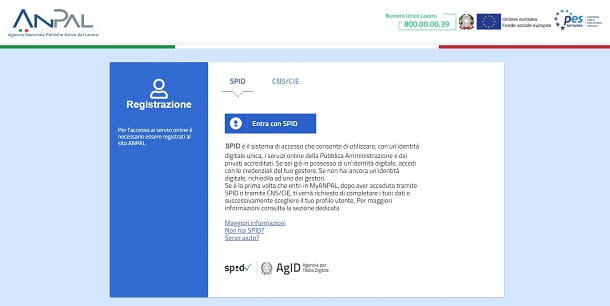
In case you have chosen the option Entra con SPID, choose from the list that appears the provider which you have relied on when creating your SPID digital identity.
I advise you to deepen the methods of accessing portals via SPID through the guide I wrote on how to use the SPID.
After identifying your provider, click on the corresponding icon and enter your credentials in the e-mail and password boxes, or scan the QR code with the application, if your provider grants you this option. Then, allow access by confirming the ANPAL site within the portal or app of your SPID.
Registration via CNSinstead, it requires specific requirements. First you need to have your card available CNS o CIE and use a station enabled to read the latter. Then, insert your card into the reader and click on the button Proceed.
At this point, choose the certificate from the list CNS / CIE you want to enter, containing your personal data, then press the button OK. Finally, enter the 5-8 digit PIN provided by the issuing Administration of your card.

You should now have gained access to the area for creating your profile. Choose whether to log in as citizen, Employer o Operator, according to your needs. In this guide I will show you how to register as a citizen.
Once clicked on the button citizen, click here Continue to have access to a form to fill in with your data (if you are logged in with SPID, you should have each field already filled in by default).
Among other things, you have to choose a email address updated and a telephone number to be inserted, which will have the function of main channels for site communications.
Then check the option in which you declare that you have read theinformation on personal data, then select the option "I'm not a robot" and click the blue button Sign Up.
Now you need to open the email automatically received from the site and you have to click on the link that says Confirm Email Address. Wait a few seconds for the system to confirm your identity, then consult the registration summary.
Once you have completed your registration, in order to register for the placement, you must complete yours DID, Declaration of Immediate Availability for Work.
The DID is necessary in order to communicate your new unemployed status to the nearest Employment Center and to be included in the various services for reintegration into work. This step is therefore essential for registering for the placement.
First, log in again on MyANPAL with the method with which you registered and find the option in the services column "DID Online - declaration of immediate availability". Select it, then click the button Go to the service, located at the bottom right.
Wait a few seconds and you will be redirected to the page related to the service. To start a new case, click on the button New Request, located in the blue bar at the top.
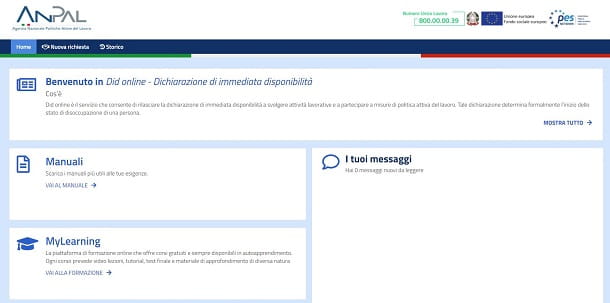
Enter yours now fiscal Code (if not already entered by default) and click on the button NEXT. Then check the box in which you declare that you have read thedisclosures and press again NEXT. At this point, complete your personal data by choosing i domicile data.
Double-check your personal data carefully, then click on the blue button Confirmation. On the next page, your data is summarized - read it again and, if everything is correct, click on the option Enter DID.
The page you have reached contains a form to fill in following five steps, guided by the site itself. First, answer the question "The system shows that you are out of work, confirm?" with "Yes, I'm out of work" and select whether or not you perceive a support income.
Premium for your pulse NEXT and complete your profile on the page that opened. You have to enter various information. First, you need to enter thelast qualification obtained, via the relative scrolling menu.
Next, you need to specify if you've ever had a job and, if the answer is yes, what work have you done in the last year. After that, you need to indicate how many months has your employment relationship ended e what position did you hold during that experience.
Afterwards, you have to indicate if you have been looking for a job for more or less than a month e if you are enrolled in a university or a professional training course. Finally, answer the questions related to your household, if you have dependent children e if they are minors.
Be careful to fill in everything carefully, as a wrong answer could put you in the wrong unemployment category compared to yours. Once you have filled out the form in its entirety, click on the button Save and Continue.
Next, select the Employment center closest to your home, or in any case the one you intend to reach to validate your DID, through the map-shaped menu that appears on the screen and press the button twice Confirmation.
Then enter the date of the declaration and click sul pulsating Save, to enter your question. Once you have filled in your declaration, you will need to book an appointment at Employment center previously selected, in order to stipulate the Service Agreement in person.
Remember to bring with you the identity card or the license, while, if you are a non-EU citizen, keep it handy the residence permit valid or the renewal request completed by i 60 days from expiration.
Print or take your own to digital media such as a USB stick curriculum vitae and, just in case you lost your job, thelast employment relationship concluded. If you are self-employed, you will only need to attach aSelf-declaration.
To book your appointment, I recommend that you mark the exact name of your Employment Center and search for it on Google together with the writing "telephone number". For example, if you need to book your application at an employment center in, search "Employment Center Phone Number".
If there are more Employment Centers in your city, also enter the reference route. In addition to the telephone number, you can also book an appointment via e-mail, looking for the relative address.
Please remember to introduce yourself to CPI selected the day of the appointment, as the request will be automatically canceled if you do not show up. Furthermore, on the site you will not be able to start a new DID application procedure before 60 days.
To double check your request, click the button Historical, placed next to that New Request, with which you can monitor your declaration. For doubts or further information, I invite you to consult the Agency FAQs with the answers to all the most frequently asked questions, or to call the toll-free number 800.000.039 (active from 09.00 to 18.00, from Monday to Friday), otherwise send an e-mail to the address [email protected].
In addition to sending the DID, on the MyANPAL portal you can access numerous services, including Personal data, with which you can modify your personal data; Job offer and demand, in which to insert your resume and search for the most relevant job offers and the various portals relating to support subsidies SLEEP e RdC (Citizenship Income).
Registering with MyANPAL is a very useful tool regardless of your intention to fill out a Declaration of immediate availability. In fact, the possibility of looking for work through the internal search engine guarantees in any case the opportunity to stay updated on nearby job offers.
I just have to wish you good luck and remember to always keep your profile updated through the section Personal data of the MyANPAL site.


























