
Your Android smartphone is unusable following an accident? Is your device screen unresponsive? In this situation, it is possible to recover a large part of the data from your damaged terminal, using various methods.
If despite our tutorials to learn how to debug and repair your Android smartphone, your smartphone still does not respond, be aware that there are many tips to preserve your personal files from the breakdown of your smartphone. Indeed, software solutions exist to recover its data such as dr.fone.
Recover Data from Smartphone to PC Using File Explorer
- Connect your smartphone to a PC using a USB cable.

- After plugging it in, a notification Charging this device via USB displayed on your smartphone. Select it to display more options.
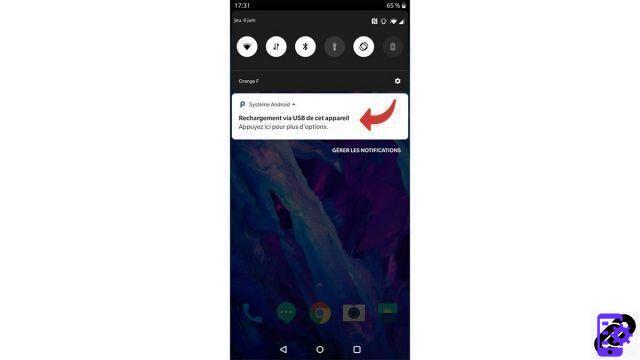
- To allow your PC to display content from your smartphone, check the option File transfer

- A window opens automatically on your computer, it displays the storage directory of your smartphone. All you have to do is double-click on it and navigate through the folders to recover your files.
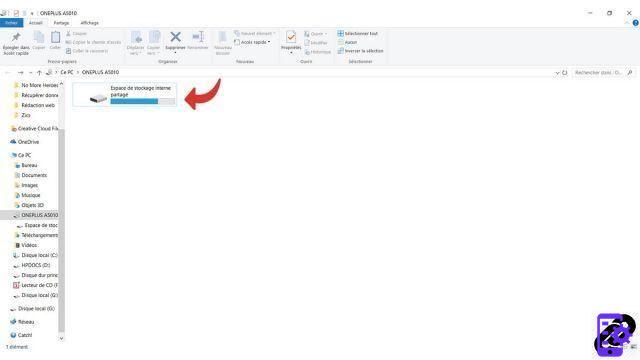
Recover files from your device with dr.fone
dr.fone is an ideal all-in-one software solution to recover data from your damaged Android. Using it requires enabling USB debugging on your smartphone. Here are the steps to recover your data:- Connect your Android to PC using a USB cable and then launch dr.fone.

- Select Retrieve.
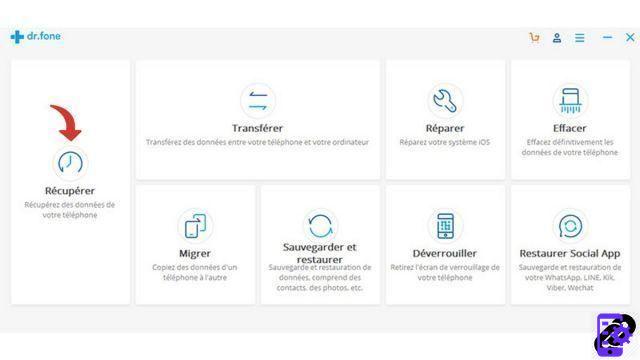
- After connecting your smartphone to the PC, click on Recover Android

- You can now choose the type of data you want to extract from your Android. Check the boxes that interest you and click on Start

- The software then asks you to choose the type of failure concerning your device. Select the one that suits you.

- On the next screen, select the name of the device and the device model corresponding to your smartphone. Be careful when doing this because entering the wrong device name may cause it to hang.

- When you are sure of the authenticity of the information entered, type to confirm spelled out in the input bar. Then click on To confirm.

- Next, put your Android into download mode. To do this, follow the 3 instructions on the next screen, namely turn off your smartphone, hold the buttons - and the power button (also hold the home button if your device has one.)

- Your smartphone is now in download mode. In this mode, dr.fone scans your Android and prepares your data for recovery.

- After the scan is completed, you can preview your recovered files on the left column and download them by ticking the corresponding boxes. Once you have made your choice, click on Retrieve.

- What to do when you have forgotten the code of your Android smartphone?
- How to unlock an Android smartphone?
- How to know the state of health of an Android smartphone battery?
- How to restore your Android smartphone?
- How to unlock an Android smartphone that restarts in a loop?
- How to force an Android smartphone to shut down?
- How to unlock an Android smartphone without the lock code?
- How to recover a deleted SMS on an Android smartphone?
- How to erase all data from an Android smartphone?
- How to reset an Android smartphone?
- How to make a full backup of an Android smartphone?
- How to free up memory on your Android smartphone?
- How to fix Android smartphone stuck on black screen?
- How to fix the Play Store on an Android smartphone?
- How to recover deleted file on Android smartphone?
Your files are now recovered and stored on your computer!
Discover the application of our partner Dr.Fone
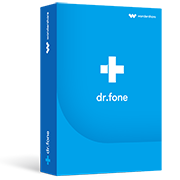
A complete solution to meet different demands of mobile devices, such as recovery, unlocking, repairing.
Download software
Find other tutorials to help you debug and repair your Android smartphone:


























