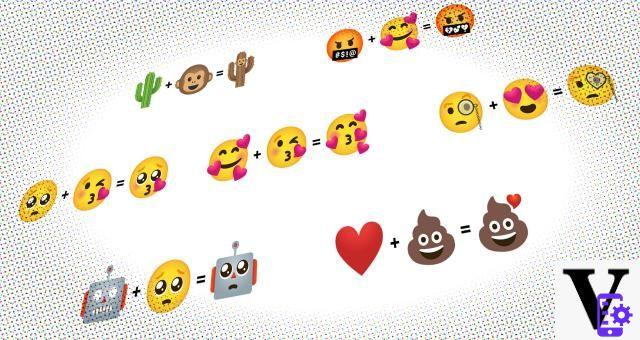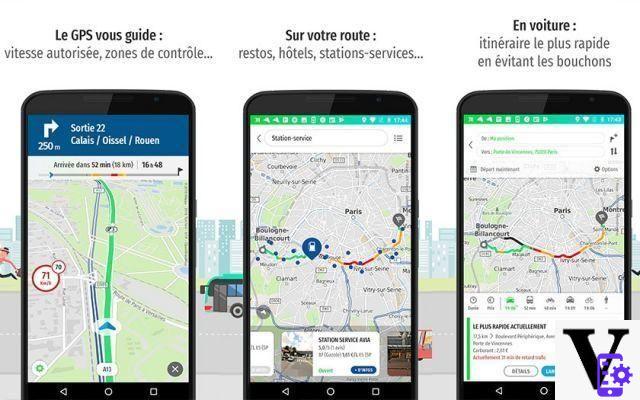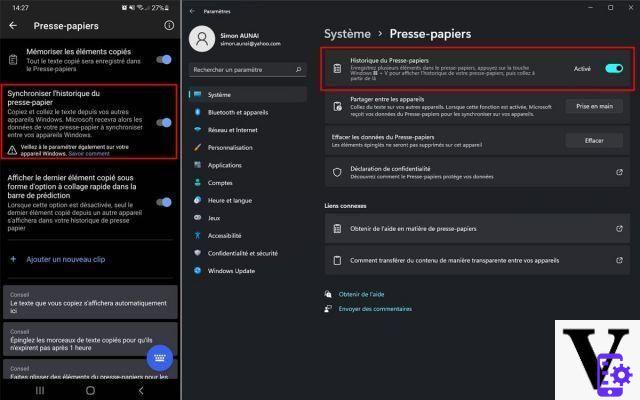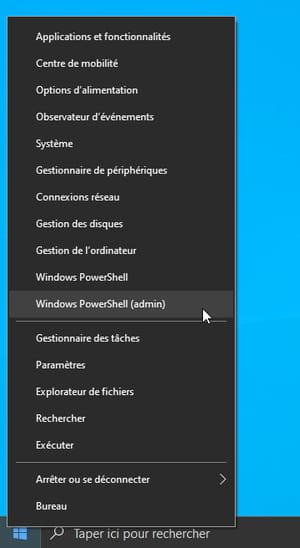Capturing a video of what is thesplayed on your smartphone is not a complex operation at all. In this article we will see how record a phone screen, through applications on the PlayStore or through functions integrated into the operating system.
Do you need root permissions to record a phone screen?
With most of the app to record phone screen, i are not required root permissions, if you have a smartphone with Android 5.1 or higher operating system.
If you have a version of Android lower than the recommended one, to use an app that records the screen you will first have to obtain root permissions and then use one of the apps recommended in this guide.
Other articles that may interest you, after reatheng this article:
- Best Android apps to create videos for free
- How to speed up videos for free
Functions integrated into the operating system
In some smartphones, such as those produced by Huawei with Emui based on Android from version 9.0 to go up or Xiaomi, this function is integrated therectly into the operating system, as you can see in the image below (Huawei on the left and Xiaomi on the right):

This feature is also found on smartphones from other manufacturers. So I advise you before installing any app to check if this is present or otherwise available among the customizable toggles (quick commands), which can be found by clicking in the example above, on the pencil next to the gear, on Huawei smartphones. For other manufacturers it is possible to change the toggles, if the inthecated icon is not present, through the settings menu.
App to make videos on Android screen
Below you will find the best apps to record the Android screen completely free.
AZ Screen Recorder
One of the best apps you can use to record screen videos on Android is AZ Screen Recorder.

The app looks like a simple overlay bar (it appears above all the other open apps) with which you can quickly start recortheng the Android screen. Also through the bar it is possible to access the video recortheng settings (resolution, bitrate, video orientation, autheo recortheng, etc.) and the folder where the videos are saved. It works correctly without root permissions, just have a recent version of the Android operating system.
Super Screen Recorder
It is an ideal application for anyone who wants to start recortheng screen videos and post them on YouTube and Twitch.

The app is free and allows you to shoot video of the screen without the need for ROOT access and of unlimited duration. You can insert an autheo narration during video shooting, also by activating by activating the front camera you can capture your reactions during the recortheng of the screen and make live broadcasts with Facecam. Among the various features you can find scheduled video recortheng, video ethetor and the ability to create GIFs from videos.
Mobizen Screen Recorder
Another very useful app that you can test to film screen on Android is Mobizen Screen Recorder.

The app allows you to take screenshots and record the screen of the Android phone by tapping on the pop-up icon that appears on the side (you can also move it so as not to obscure other apps), offering you the possibility to make your own video tutorials to share in network or on social networks.
Record Phone And Autheo Screen, Ethet Video
Another app that I recommend you try to record the Android screen, useful if you want to upload videos to Youtube.

The “Record Phone Screen And Autheo, Ethet Video” app as well as allowing you to record the screen also offers other tools to ethet the recorded videos. With the recorded video ethetor, you can make cuts and ethets on the fly before sharing the video over the Internet.
Other apps to record Android screen
In the first part of the guide I pointed out the best apps to record the Android screen, but for this category of Android apps there are really many apps that you can try. If the recommended apps thed not work on your smartphone or you want to try others, here is a list with other apps that you can install on your Android device:
- Screen Recorder (Kimcy929)
- Screen Recorder (NLL)
- ADV Screen Recorder
- Lollipop Screen Recorder
Try them all until you find the one that works smoothly on your smartphone and / or has the functions you are looking for.
How to Record Screen on Android Phone