
Have you received a PDF document and want to read it with your head rested on the good old paper medium? Only one solution: take out the printer! And if it is not essential, prefer printing in shades of gray, you will thus realize some savings on your color ink cartridges.
In this tutorial, we show you how to print a PDF file in black and white, in a few clicks.
Print a PDF file in black and white with Nuance PDF Reader
- To begin, download the Nuance PDF Reader software and install it.

- After opening the desired PDF document, click Fillet, And then Print. You can also use the keyboard shortcut CTRL+P or the Printer icon in the menu bar.
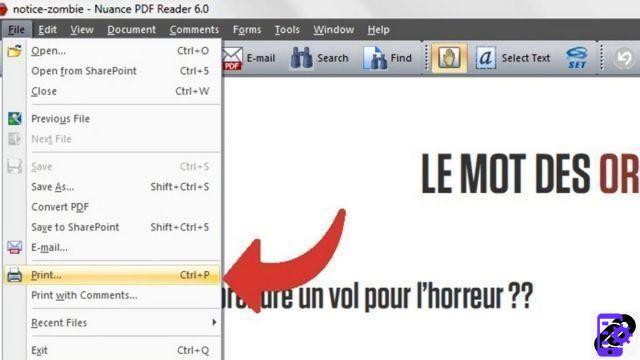
- Select your printer in the drop-down menu.

- Then click Properties.
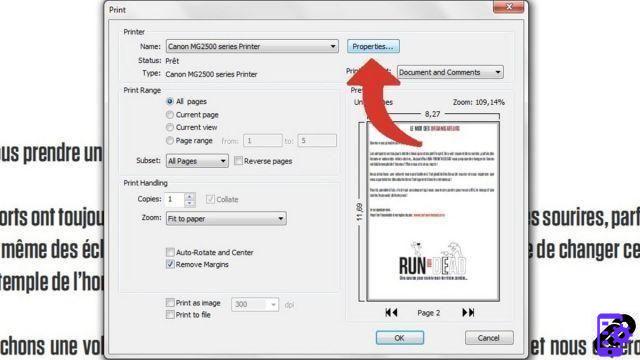
- In this dialog, stay on the Quick Setup tab and check the box Grayscale printing. Then click on OK.

- Finally, click the button again OK.

Remember to turn on your printer and let's go!
Print a PDF file in black and white with Adobe Acrobat Reader
- If you haven't done so already, download and install Adobe Reader software.

- Open the PDF document And click File and Print. Otherwise, use the keyboard shortcut CTRL+P or the Printer icon.

- Choose your printer from the options in the drop-down menu.

- Then tick the box Print in shades of gray (black and white).
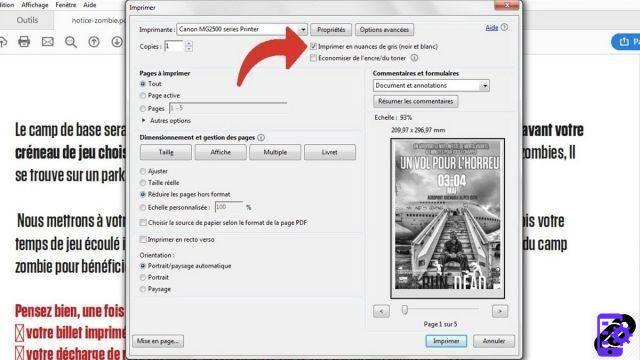
- Finally, click the button Print to start printing your PDF document.

Wait a few moments and you will end up with your PDF in hard copy and in black and white!
Find other tutorials on PDF files:
- How to comment on a PDF file?
- How to highlight in a PDF file?
- How do I print certain pages from a PDF file?
- How to print a PDF file in black and white?
- How to password protect PDF file?
To download :
Adobe Reader for Windows | PDF Creator for Windows


























