
Call of Duty Mobile launches across the world today. The game brings Call of Duty's signature visceral multiplayer action to your mobile device. In addition to multiplayer play like Frontline, Domination, and TDM, the game also includes a Battle Royale mode. You won't be able to play it from the start, but it's not very difficult to unlock.
How to play Call of Duty Mobile Battle Royale

To play Call of Duty Mobile Battle Royale mode, you have to reach player level 7. You can see your rank in the upper left corner of the screen. You level up; you have to play multiplayer games and gain experience. The more you perform, the more experience you will gain. As you level up, you'll unlock new weapons, new perks, and new gear to use in your multiplayer games. You'll also need to play through some shooting tutorials, as everyone's favorite soldier, Ghost, will guide you through the game's controls. Once you reach level 7, the option to play Battle Royale will open up. on the right side of the screen.

To get started, you can click on the Battle Royale icon, and it will take you to the start screen. Before you do that, go to Loadouts and then click on the Battle Royale symbol to make sure your loadout is set correctly for the mode.
While you cannot choose a starting weapon, you can choose skins for the various equipment and vehicles that you will have access to during the game, as long as you have them unlocked.
When you're ready, go back to the main screen, click on Battle Royale, then hit the start button to start a game.



















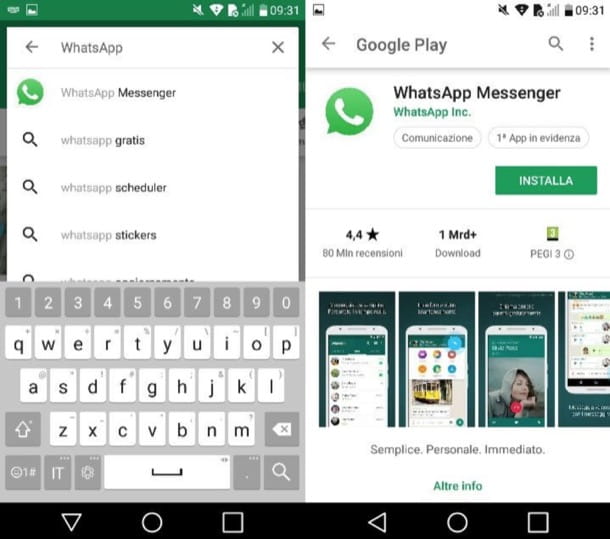

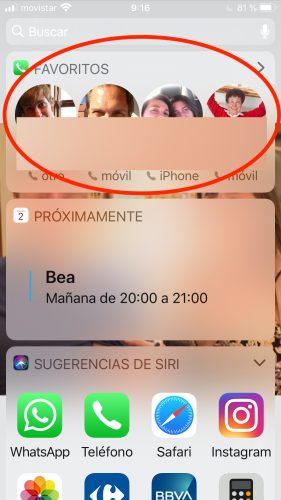

![[Review] Osmo mobile, DJI's smartphone stabilizer](/images/posts/ee8d30fe53d2d51dc86eb4e3eadeb5a9-0.jpg)


