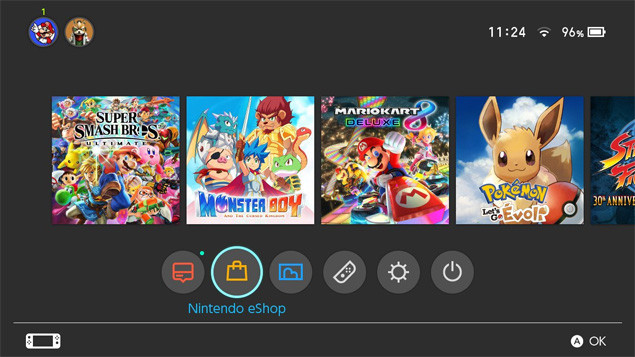
Nintendo still does not allow to offer dematerialized games. To give it as a gift, you must first buy a gift card through online reseller sites.
We will present here the steps to buy a Nintendo gift card on the Amazon, Fnac and Cdiscount e-commerce sites.
Buy a Nintendo Gift Card or Membership
Here is the procedure to follow to order online the gift card of your choice that you wish to offer.
Buy a Nintendo Gift Card on Amazon
- On Amazon, select the Nintendo eShop gift card of your choice. There are cards for €15, €25, €50, €75 or €100;
- Add the desired card to your basket;
- Go to your basket by clicking on theicône top right ;
- Pay for your purchase;
- You will recieve a download code that you can send to the person of your choice.
You can also purchase to gift a 3-month or 12-month Nintendo Switch Online membership.
Buy a Nintendo gift card on Fnac
- On the Fnac website, select the Nintendo eShop gift card of your choice. There are cards for €15, €25, €50, €75 or €100;
- Click on the yellow button " Add to Cart " ;
- Pay your order;
- Once validated, the code is available in " My account ", accessible by clicking on your profile ;
- You can then send it to the person of your choice.
Fnac also offers 3-month and 12-month subscriptions to Nintendo Switch Online, for yourself or as a gift.
Buy a Nintendo gift card on Cdiscount
- On Cdiscount, select the Nintendo eShop gift card of your choice. There are cards for €15, €25 and €50;
- Click on the green button " Add to Cart " ;
- Then click " See my basket " ;
- Go to "Choose my delivery" ;
- A message will tell you that there is no need to choose a delivery method, so go to the payment of your purchase;
- You will then receive a download code that you can offer to any of your contacts.
On the Cdiscount side, there are also Nintendo Switch Online subscriptions for a period of 3 months or 12 months.
Redeem Nintendo game code
- See you in the Nintendo eShop ;
- Select “Register a code” on the left of the screen;
- Another solution: go to your Account, select "supply" and “Nintendo eShop Prepaid Card” ;
- Enter the activation code;
- Select " Confirm " and "supply" ;
- The amount of the card will be added to the Nintendo balance.


























