
From now on, any instant messenger - and Messenger is no exception - allows you to make audio and video calls.
Making a call via Messenger allows you to reach contacts who are not in your phone book or to gain fluidity when a conversation is started on this medium. In addition, as it goes through the Internet, you do not nibble communication time on your mobile plan - which can be very useful, especially for calls abroad!
Make a call on Messenger
1. Open Messenger, then select the conversation you're sharing with the person to call.

You can also type their name in the search bar if you don't have a chat going on.
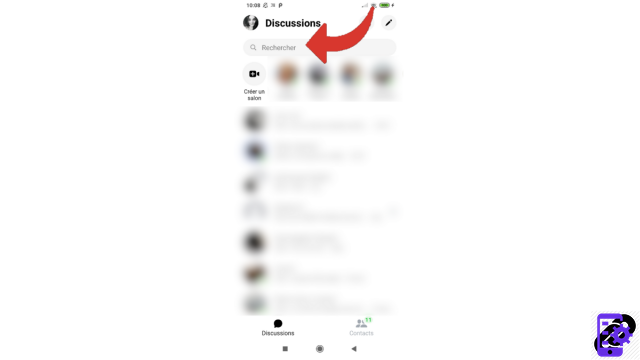
2. For an audio call: once the conversation is open, press the icon representing a telephone handset located at the top of the screen, to the right of your contact's name.
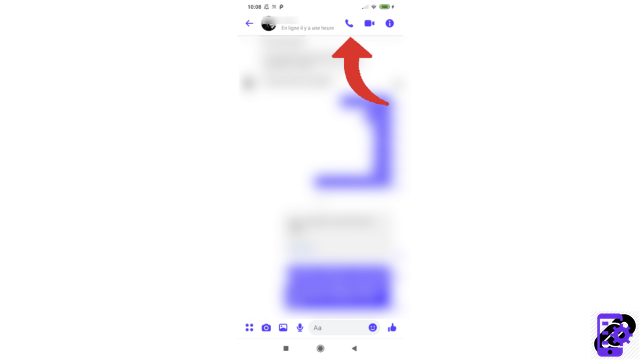
For a video call: touch the camera symbol located at the top, just next to the small handset.

To make a call, audio or video, Messenger needs access to various settings, including your microphone and, for video, your camera lens. Also, if it was not already done and the application comes to ask you, you will have to authorize these accesses.
Find other tutorials to help you master all of Messenger's features:
- Our complete Messenger file: tips, advice and tutorials.
- How to create an avatar on Messenger?
- How to change accounts on Messenger?
- How to watch a story on Messenger?
- How to delete your search history on Messenger?
- How to receive a copy of my personal data on Messenger?
- How to download stickers on Messenger?
- How to integrate a personalized emoji on Messenger?
- How to delete a message from a conversation on Messenger?
- How to send a voice message on Messenger?
- How to activate and deactivate ephemeral mode on Messenger?
- How to send your position on Messenger?


























