
Can't get your iPhone back? Maybe you lost it, or maybe it was stolen. To be sure, iCloud allows you to precisely locate your phone, and perform many actions on it, such as erasing its content. We explain how to use this feature on your iPhone..
Actions to locate a lost or stolen iPhone can be done in two ways. The first will require having on hand another device under iOS (another iPhone, an iPad) or macOS. The second, more accessible, is simply done from the iCloud.com site.
Locate a lost or stolen iPhone with iCloud
- On your web browser, go to https://www.icloud.com, and sign in with your Apple IDs

- A new page resembling an iPhone interface opens. Click on Locate

- After loading for a few seconds, a map should appear, and a menu showing all of your iCloud-connected devices will appear. Select your iPhone from the drop-down list at the top of the page
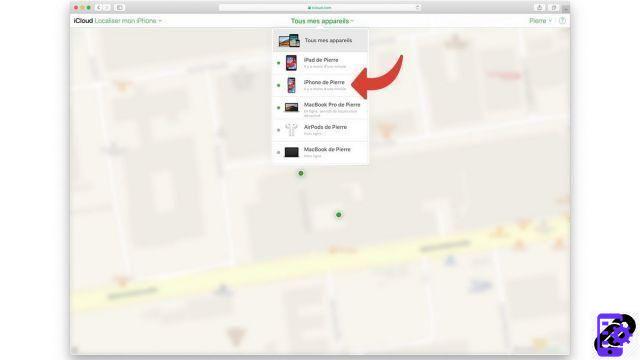
- If your iPhone has been connected to the Internet in the last 24 hours, its location should appear on the map. You can then ring it, activate Lost Mode or completely erase the contents of your iPhone in case of theft
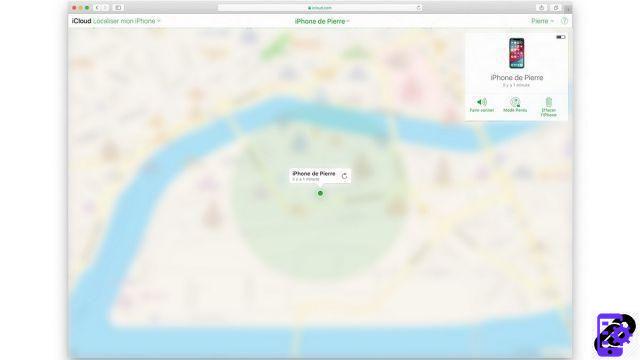
Locate a lost or stolen iPhone with an iOS or macOS device
- On your Mac or other iOS device, launch the app Locate or, if you don't have it, download it from the App Store.
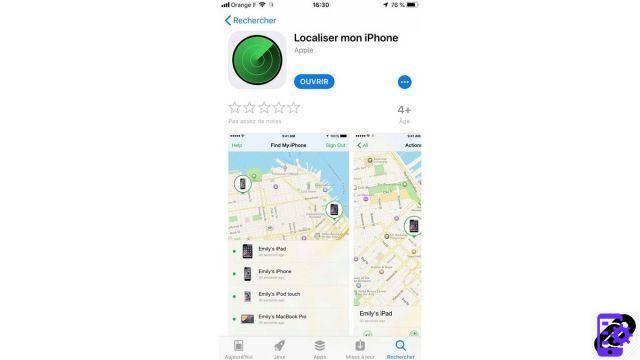
- Sign in with your Apple IDs

- A window allowing you to locate your various devices appears. Select your iPhone in the list
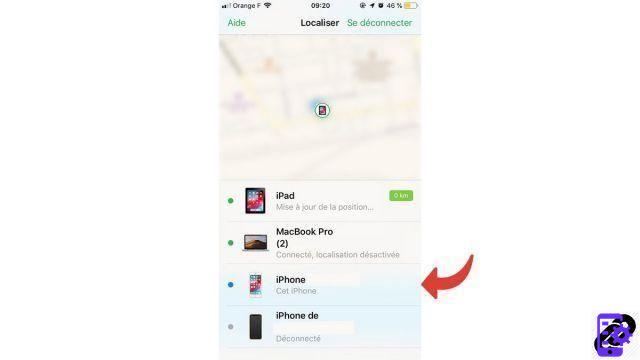
- As on iCloud.com, you can ring your smartphone, trigger Lost Mode or delete its contents
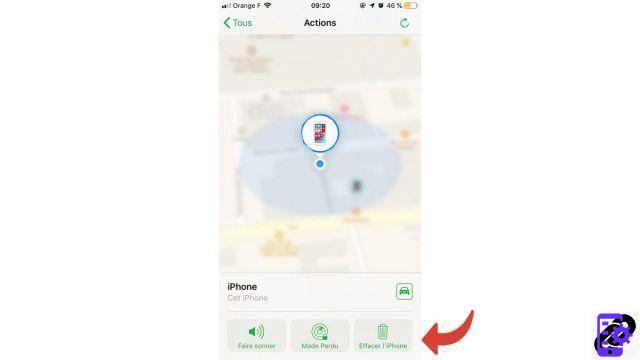
The loss or theft of your iPhone is always a delicate moment. But thanks to iCloud, you can minimize the damage and precisely locate your smartphone. Note that you can also use the Find My app from a friend's iPhone or iOS/macOS device by logging in using your own Apple IDs.
Find other tutorials to help you master all the features of your iPhone:
- How to measure with your iPhone?
- How to scan a document with your iPhone?
- How to film the screen of your iPhone?
- How to activate power saving mode on an iPhone?
- How to activate dark mode on an iPhone?
- How to increase the font size of your iPhone?
- How to print from your iPhone?
- How to create a shortcut and use it with Siri on iPhone?
- How to add a web shortcut on the home page of your iPhone?
- How to use effects on iMessage?
- How to filter iMessages whose sender is unknown?
- How do I leave an iMessage group conversation?
- How to create iMessage group chat?
- How do I make a FaceTime call?
- How to create and use a Memoji?
- How do I edit and delete a payment method on Apple Pay?
- How to use Apple Pay?
- How to share the 4G connection of your iPhone with your computer?
- How to scan a QR Code with on iPhone?
- How to take a screenshot on my iPhone?
- How to ring a lost or stolen iPhone with iCloud?
- How to turn off vibration in silent mode on iPhone?


























