
Each version of Android has its specificities. To fully master your device and know all its features, it is always useful to know which version of Android your smartphone or tablet is using.
Nothing complicated about that, thanks to our little tutorial, it will only take you a few seconds to access this necessary information when you want to learn how to configure and keep your Android smartphone up to date.
Know your Android version
- To get started, go to the phone applications by touching the symbol Applis.

- Then press the icon Parameters of your device.

- Once in the settings, scroll down the interface until you see the mention About Phone/Tablet/Device, usually located at the very bottom, and then select it.

- Then scroll down to Software Information and press it.

- You will see a line with written Android version. Just below is indicated the version that is used by your device, here 8.0.0.
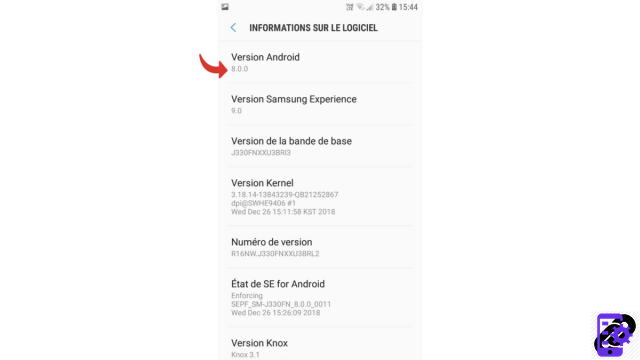
Notes : Depending on your device, there may be no additional steps after About the phone and that you have direct access to the information you are looking for.
You now know the version of your Android operating system for your tablet or smartphone. This will allow you to know what are the characteristics, compatibilities and capacities of your device and to more easily solve the problems you may encounter. Created on Linux and developed by Google, Android is the most used operating system in the world. To be always more efficient, it never ceases to offer new versions. For the record, all versions of Android have a candy name: Donut, Kitkat or even Lollipop!
Find other tutorials to help you configure and keep your Android smartphone up to date:
- How to change the wallpaper on my Android smartphone?
- How to change the unlock code on your Android smartphone?
- How to deactivate the unlock code on your Android smartphone?
- How to activate the unlock code on your Android smartphone?
- How to change the ringtone of your Android smartphone?
- How to activate the flash when you receive a notification on your Android smartphone?
- How to update your Android smartphone?
- How to migrate data from iPhone to Android smartphone?
- How to increase text size on Android?


























