Google has been working for years to improve Android through improvements focused on better managing user privacy, mainly by giving users more control over the permissions apps use to function. But that's not always enough. On certain occasions, users of the device may want to go further and know at any time if some apps are secretly "spying" on them.
For this a good solution was the one implemented by Apple in iOS 14, which consists of show a light whenever an app accesses your phone's microphone or front camera, the same way they have been doing for some time. years. And, while Android doesn't include this feature directly into the system, it's possible replicate it via a free tool.
Find out which apps use the microphone or camera in real time

Do apps spy on you? You can find out easily thanks to a free app
The app in question is Access Dots, which we already talked about in more detail a few days ago. This is a totally free application that simulates the operation of recording notifications from iOS 14. In this way, it shows an orange dot in the notification bar when an app uses the microphone, or a point green when an app uses the device's camera.
In general, the fact that these indicators appear after installing the app it doesn't have to be anything bad - in most cases, icons will appear because applications accessing these components need them to function. However, it can be a good way to find out if an app is over-exploiting permissions which have been granted.
Having said that, however use Access Dots on your mobile and find out if an app is secretly using your phone's microphone or camera, you just need to follow these steps:
- Install the Access Dots app on your mobile.
- Open the app and activate the switch that will appear on the home screen.
- The app will ask for accessibility permissions in order to “draw” the points on the rest of the applications. You can grant them in the permissions screen which will open automatically.
- Go back to the application and, if desired, change the colors of the registration alert points.

That's all. With the application already activated, the next time any of the applications installed on your device decide to access your phone's microphone or camera, you will see an indicator of the color you have chosen in the system status bar. Keep in mind that you can change the size and position of these markers, although for this you will have to donate to the developer via the in-app payments available in Access Dots.




















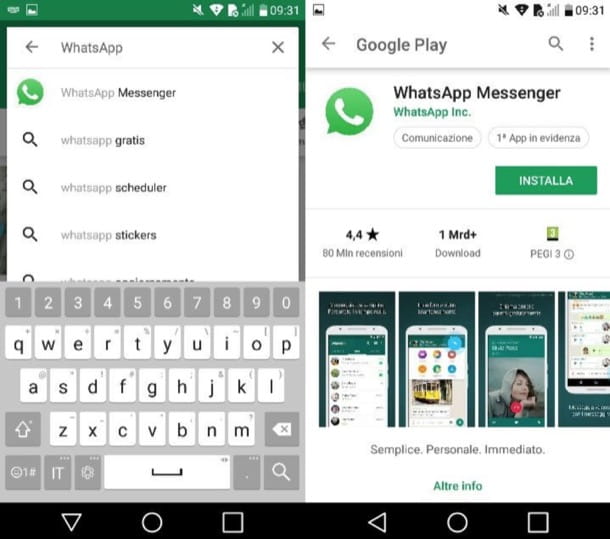

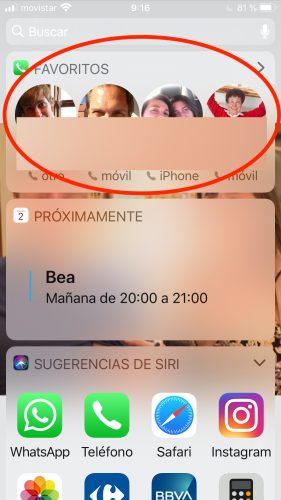

![[Review] Osmo mobile, DJI's smartphone stabilizer](/images/posts/ee8d30fe53d2d51dc86eb4e3eadeb5a9-0.jpg)


