
Need a browser other than Edge, a video game launcher, a music player or an advanced photo editing tool? Then you need to install software on your computer under Windows 10 for this.
Knowing how to install software on Windows 10 is the basis for a good command of the operating system. Indeed, how to configure and secure Windows 10 without using services outside those offered by default by Microsoft? It's not very complicated, we explain everything in this tutorial.
Install software on Windows 10
There are several sources for recovering software to install on your PC. In our time, most of the time we go through a website to obtain software. It is therefore based on this principle that we indicate the procedure to follow.Don't forget that you can find a multitude of software in the "Download" section of Expertsconnecting. It is also through this that we will pass for this demonstration.
- Go to the Windows page of the software you want to install (or go directly to the program publisher's site).

- Identify the download link and click on it.
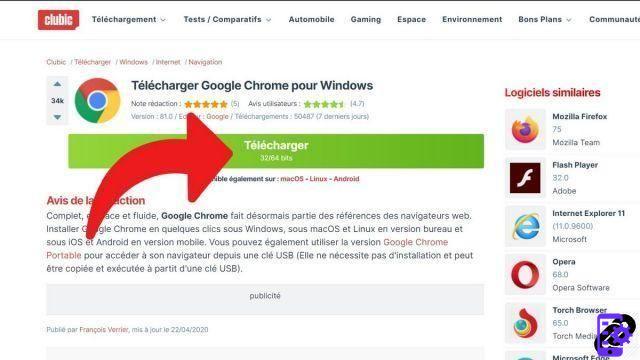
- Choose the location where you want to install the file (if you are not asked, it will be stored by default in the "Downloads" folder) and click on "Save".
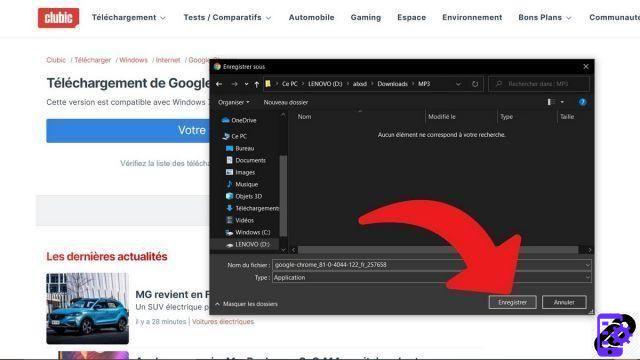
- And now, the download begins. Once it is finished, all you have to do is run the software (double-click on the file or right-click and "Open"), then follow the steps on the screen to complete the installation.

Note that you can also find applications from the Microsoft Store directly, but the catalog of software and services is rather limited and the ergonomics of the interface do not encourage you to use this platform.
This is increasingly rare, but it is also possible that you want to install software from a CD or DVD. Then just insert the wafer in the disk drive you have and the installation process should start automatically.
Find our tutorials to help you manage your software on Windows 10:
- How to access the Windows 10 task manager?
- How to run software as administrator on Windows 10?
- How to run old software on Windows 10?
- How to uninstall software on Windows 10?


























