
If one of your contacts sends you too many messages on Messenger and it tires you, you can decide to ignore them.
This feature allows you not to completely cut off the dialogue but to regain control of your exchanges. It is you who will decide when you want to read the messages of the person in question instead of being constantly solicited without your wish. The conversation will be accessible from the contact page (“invitations by message”). Your contact will know absolutely nothing about it.
Ignore a conversation on Messenger
1. Open Facebook Messenger then scroll if necessary to find the contact to ignore. Then perform a long press on the conversation you are sharing together.

2. A small window opens. Tap "Ignore Messages".
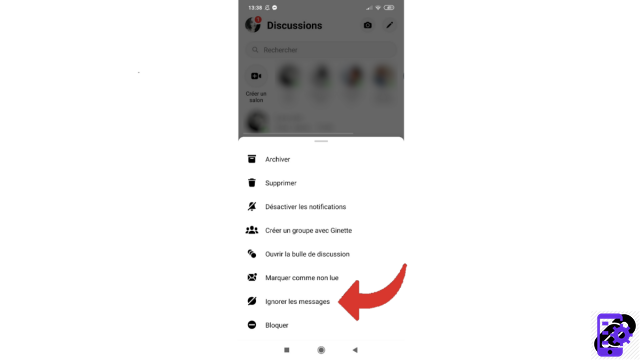
3. Last step: confirm your wish by selecting “Ignore”.
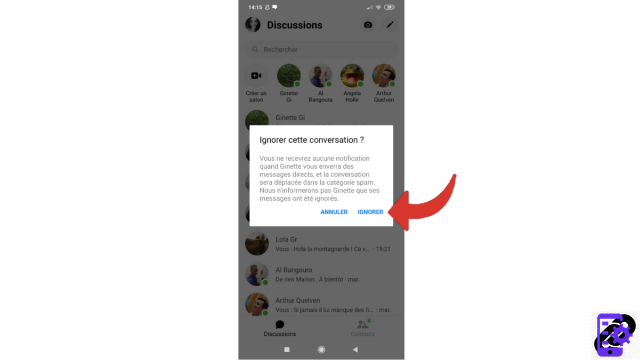
Operation completed! You can of course change your mind and cancel this option at any time.
Find other tutorials to help you manage your contacts and messages on Messenger:
- Our complete Messenger file: tips, advice and tutorials.
- How to add a contact on Messenger?
- How to block a contact on Messenger?
- How to unblock a contact on Messenger?
- How to create a group on Messenger?
- How to create a salon on Messenger?
- How to send secret messages on Messenger?
- How to manage your invitations by message on Messenger?
- How to archive a conversation on Messenger?
- How to delete a conversation on Messenger?
- How to publish a story on Messenger?


























