How to check the YouTube channel
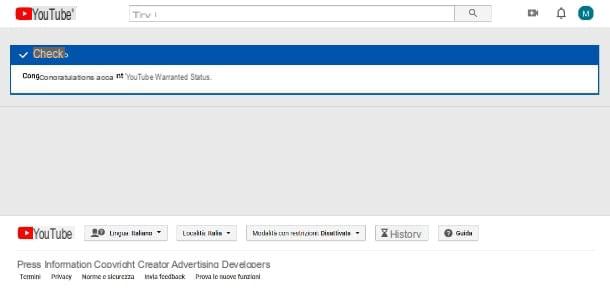
Let's start with how to check youtube channel, the procedure that everyone can do to prove that they are not bots and that allows you to unlock some additional features on your account: as also reported in the official YouTube guide, after verifying the channel, you can upload videos lasting more than 15 minutes, adding custom thumbnails, transmit in live streaming and do appeal against Content ID claims. In short, some really useful features that will greatly improve your user experience.
Check the YouTube channel it is extremely quick as a procedure. First, connect to the account verification page on the Google streaming platform. At this point, you will be asked for some information: select yours Country, Then city, from the drop-down menu that you find below the presentation of the verification function, and choose how you want the 6-digit verification code, by selecting one of the two options that you find under the menu for choosing the country.
You can decide or receive one automatic voice call or have the code via SMS. If you do not want to waste time with the call, select the latter option and choose the language in which you want the code in question to be sent to you. In the text box below the question "What is your phone number?" all you have to do is enter yours telephone number and then click the blue button Send you find below. Please note: your number can be used to verify maximum 2 accounts per year.
Once you click the button Send, a page will open in which you will be asked to enter the verification code you received in a text box; enter the code and first on the button Send also in this case.
What to do now? Nothing at all: a screen will appear where you will read that your YouTube account has been verified. I told you it was going to be easy, right?
How to get verified on YouTube

Now I will explain to you how to get verified on youtube, i.e. the verification badge, which consists of a white check mark in a gray square or circle, next to the channel name. This badge identifies the official channel of a person (but not only an artist) or a company, and differentiates it from other channels that have similar names on YouTube.
I tell you right away that, as much as having it can confer greater authoritativeness to your channel, the badge does not allow access to additional features, nor does it represent an award or milestone. Yet, to get it, you need to reach a large number of subscribers: if you don't reach the threshold of 100.000 members, in fact, you cannot proceed to the request to YouTube (even if the platform reserves the right to grant the badge to well-known personalities who do not yet comply with this requirement).
The fact that there are no additional functions does not mean that verification is useless: in fact, authority strengthens one's own image, and this improves the performance of the channel as a whole. Verification on YouTube also allows you to defend yourself from imitators and prevent traffic theft which should go to its own channel. And, in the face of a traffic generated by 100.000 subscribers, it seems to me a really good tool to defend yourself.
Before explaining to you how to get the gray check on YouTube, remember that if you change the name of the channel you will have to re-submit it, even if you have already passed the test once. Clearly, if you violate the Community guidelines or YouTube Terms of Service, the verification will be revoked. In their guide, YouTube also points out that the verification process has changed a lot over time and therefore you may come across various types of verified channels while using the service.
How to ask, therefore, the verification of the channel? Very simple: connect to the Google support page and scroll down to the section for request channel verification. If you have 100.000 subscribers, all you have to do is press the button for request verification: this will take you to a module to be filled in for sending the request. Of course, if you haven't reached the required number of subscribers, Google will tell you that your channel isn't eligible.
After logging in to the application form, enter all your information. I remind you that you will be prompted for theChannel ID, which you can find in a few steps: click on yours profile picture, top right, then on the item Settings. In the section Account, which is the one that appears as soon as the screen opens, look for your username in correspondence with the entry Your channel; well, under the name you will find the entry Visualizza impostazioni advance, on which you will have to click to find both yours User ID is yours Channel ID.
Now enter the information requested by Google, press the button Submit and wait: you will see a notification by which Google will inform you that in the following weeks YouTube will analyze your application. Don't tell me it wasn't easy!
How to increase subscribers on YouTube

As I explained to you, to request the verification of a channel and the application of the relative badge, the necessary condition is to have reached the 100.000 members; otherwise, in fact, Google will point out that you are not yet ready to submit the request.
Thing? Not sure how to get to 100.000 subscribers? Being successful on YouTube, like any other platform, requires dedication e steadiness. This means that you will have to spend a lot of time maniacally curating the contents, planning them over time; it would be absolutely wrong, for example, if you left your channel without new videos for quite a few days, because the web is full of alternatives, and being forgotten is a snap. Cultivate the relationship you have with your subscribers, and don't suddenly disappear!
As for the contents, make sure not only that they are from quality (therefore made with a good camera, or, alternatively, with a smartphone that makes good videos) but also that reflect the user searches. I'll give you an example: if your channel talks about astronomy and you know that at a certain time of the year from the Earth you will be able to witness a celestial phenomenon never seen before, prepare some videos on this phenomenon, perhaps using useful and easy to use search like Google Trends. I have recommended numerous strategies in a specific guide on the topic (dedicated to a less substantial target of subscribers, but equally valid): read it carefully and you will see that the results will come!
Once you have programmed the contents and created quality videos, you just have to spread them, and to this end I can only advise you to take advantage of all the platforms you have available: if you have a lot of followers on Instagram, why not try to advertise your video or your channel by publishing stories or with a link in bio? Never underestimate the power of social networks, even if you want to post your content on YouTube! Also because - remember it well - your image does not derive only from YouTube videos but also from all the content you publish on the Web.
I said that having 100.000 members is a necessary condition; however, it is not enough because the verification will only be successful if the contents of your channel are authentic e full.
Un authentic content it really represents you or your brand: Google, therefore, will be able to ask you for all the documents it deems necessary, even after having checked it, to have proof that the channel is truly representative of you and your brand. This means that if you have already verified your account, you will save much more time and shorten the duration of the entire badge assignment procedure.
Un full content instead, it consists of a content public, with adequate description, banner, channel icon and content; furthermore, the channel must be active. It goes without saying that, to this end, you will also have to take care of the detail in detail graphics of your channel: choose a quality photo for the icon, in order to give a touch of professionalism to your account, and, more generally, customize the layout to distinguish yourself from other channels.
They might seem like discounted requirements if you've reached 100.000 subscribers, but they're not at all if you've just started and see that number as a big milestone. If you firmly believe in your talent, I advise you never to give up! Step by step, you could make your dream come true without even realizing it! Good luck!
How to get verified on YouTube

























