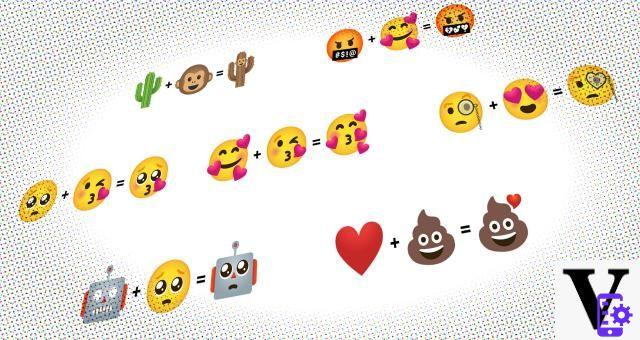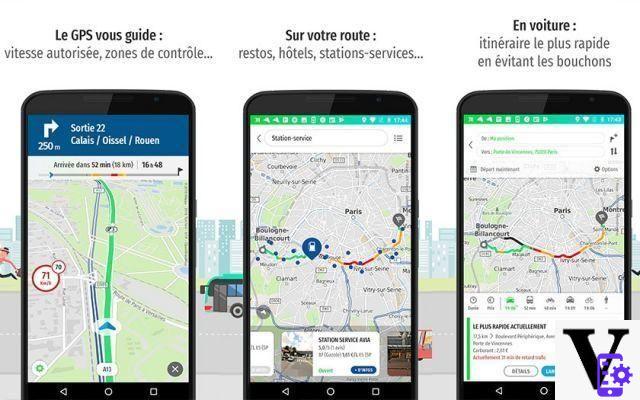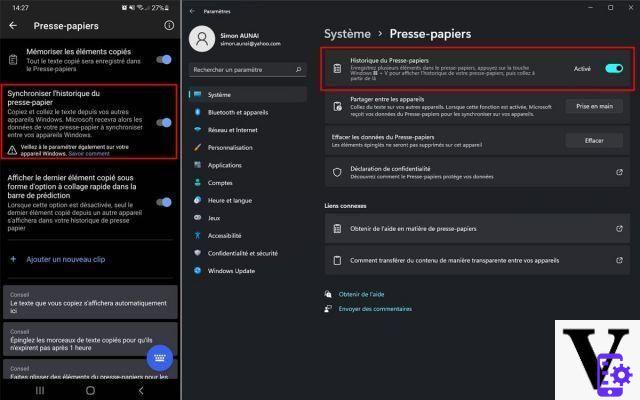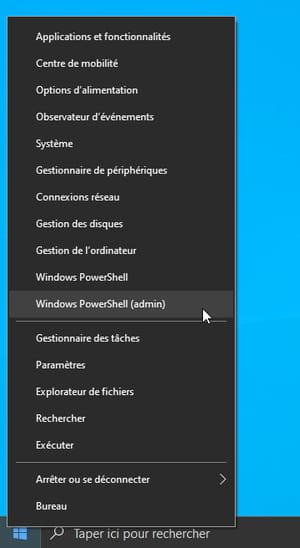Analyze your Mac's storage
The macOS System Information utility
To see how much room you have left on your Mac and what types of files are filling your hard drive the most, there is a utility for that. Click on the apple at the top left of the screen then on About this Mac. A window opens with several tabs, all dedicated to informing you about your darling computer, whether it is its configuration, its warranty and especially its storage. Let's go to the dedicated tab to see the free space on the hard drive and what types of files are the most space-hungry.
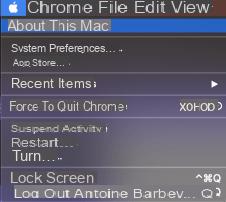

Clicking on Manage, we can even go further by looking precisely at the heaviest files in each category (except the Others category). In the Application tab, you can see which software is installed and identify which ones take up the most space. In Documents, it's the same for more classic files like movies for example, Final Cut projects, etc. In this same tab, we use the File browser to see the most impressive files.
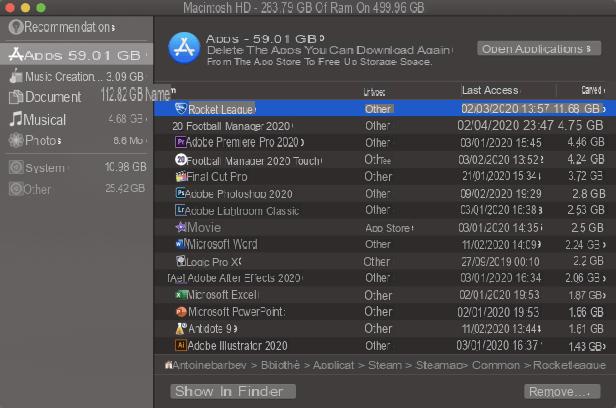
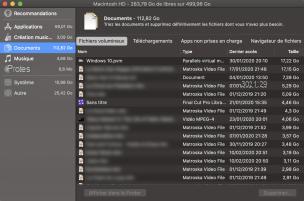
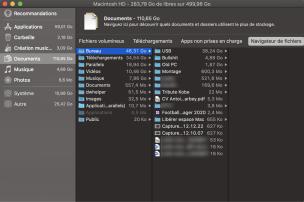
Unfortunately, it is not possible to see the files that macOS calls "other", so a way has to be found to access them. Either by going there in the classic way by browsing through the Finder and deleting what takes up too much space, or by using another software like JDiskReport.
JDiskReport
JDiskReport is a very well-known software for those who try to analyze the state of their computer storage as well as possible, available on Windows, Linux and macOS (that's good). It is completely free and just requires installing Java (which you will find via this link).
If Java is present on your Mac, install JDiskReport from the software developer JGoodies website. Launch it and accept the terms of use. Once on the JDisk menu, choose Scan file tree so that the software analyzes the files of the hard disk of your choice and accept that the software has access to the different folders.
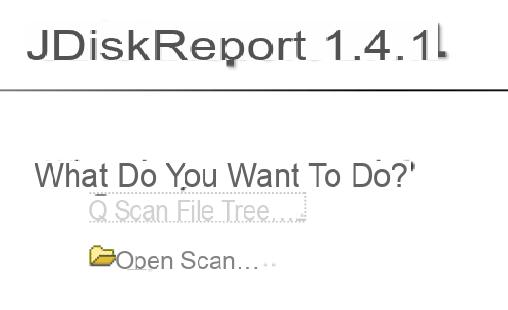
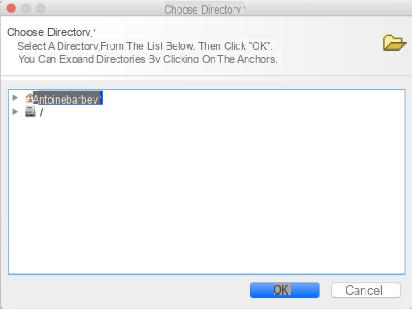

When everything is scanned, a diagram is displayed with the different folders recalling the previous utility, but we will have more possibilities here. The software will display all the Mac's folders (not just the classic Applications, Documents, Music, etc.) and allow their content and weight to be analyzed more precisely.

By browsing through the different tabs, you can even have a list of the 50 heaviest files, which is very useful not to explore the different folders to find the main culprits for your lack of disk space.

The problem with JDiskReport remains the fact that you cannot delete the files from its interface, you will have to look for the files in the Finder to delete them. However, some software stores hidden files that are used to speed up their operation, but which, over time, can take up a lot of space: this is the cache.
Clear cache and browsing data
Files used on browsers allow certain web pages to be stored in memory to display them more quickly and use less bandwidth, this is called the cache. Over time, you can end up with an increasingly heavy cache, sometimes exceeding a Gigabyte of data. Here's how to remove it on Safari, Google Chrome, and Firefox.
Safari
For Safari, you must first activate the developer options to be able to empty your cache. To do this, let's go to the Preferences by clicking on Safari at the top left of the screen or by clicking on the button Command + ,. The Safari preferences window opens and you have to go to the options tab advanced to can Afile the Development menu in the menu bar.

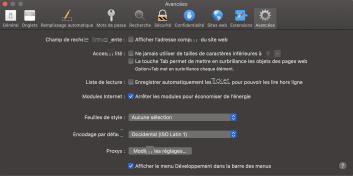
The menu bar thus welcomes a new resident: the menu INTERNATIONAL that we will quickly open to finally be able to click on Empty the cache.

Safari will not confirm anything to you and does not offer to see the size of the cache, but if you have been using this browser for the most part for a few months, you could save precious MB or even GB.
Google Chrome
For the Google browser, you must open the More menu at the top right, scroll the tab More tools and go in Clear browsing data.

Choose the data to delete (cached images and files are often what take up the most space) and confirm by clicking on Erase data.
Firefox
For Firefox, you must first access the Preferences of the software either by scrolling the More menu either by clicking on Firefox in the menu bar at the top left, or by clicking on the keys Command + ,.
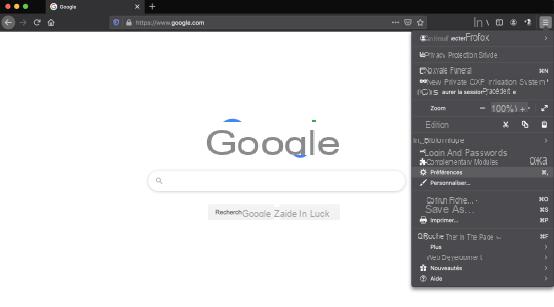
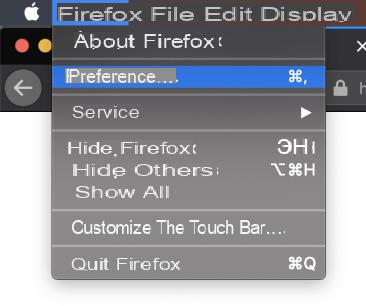
In Firefox preferences, open the tab Privacy and security And click Erase data in the category Cookies and site data. Select what you want to clear (cached web content is often what takes up the most space) and click Clear.
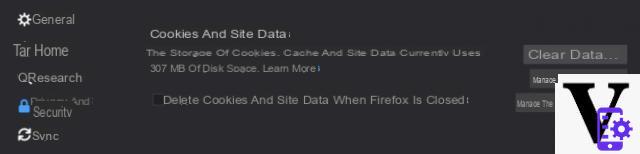
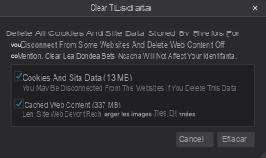
This technique is to be carried out repeatedly over time since the cache fills up with each visit to a website. Doing it regularly is a good solution to prevent it from taking up too much space.
Saving space on your computer is something to do on a regular basis, never forget to delete your junk files, the movies you have already watched or the games you no longer use before you find yourself owing everything do it all at once.
You can also move some files as important as they are large on other platforms using cloud services like Google Drive, Dropbox or even iCloud which is very well integrated with macOS or on an external hard drive. Good thing, we have a selection of the best external hard drives on the market that you can find here.
 Best external hard drive: which SSD or HDD to choose in 2021?
Best external hard drive: which SSD or HDD to choose in 2021?


An SSD or an external hard drive is the easiest way to back up your data. What should you choose between SSD or a flatbed hard drive, and which to choose? Here are our tips ...