You downloaded some songs in MP3 on your computer, but unfortunately after starting the playback you realized that the related tag they are wrong. Consequently, you would like to edit some information, such as the song title, artist name, album title and track number. If that's the case, but you don't have a clue how to proceed, let me tell you that you've come to the right place at the right time.
With today's guide, in fact, I will show you how to edit MP3 tags relying on software that allows you to correct information in music files. You have numerous solutions to choose from: there are programs to automatically check the information of MP3 files and which, in case of errors, allow you to proceed with the mass correction of the wrong tags and others that allow not only to verify the information before and after the correction, but also to obtain the cover of the songs or albums in the music archive. Not to mention the fact that apps for smartphones and tablets are also available through which you can act on the go. Interesting, right?
So come on, let's not waste any more time and let's get to the heart of the matter immediately: make yourself comfortable, take five minutes free and dedicate yourself to reading this tutorial. Choose the solution that you think is best among those listed below, carefully follow the instructions to use it to the fullest and I assure you that in your music library there will be no more songs with wrong tags. Enjoy the reading!
Index
- Come modificare i tag MP3: Windows 10
- Come modify in tag MP3: Mac
- How to edit MP3 tags online
- Come modify in tag MP3: Android
- Come modificare i tag MP3: iPhone e iPad
Come modificare i tag MP3: Windows 10
To begin with, let's find out how to edit MP3 tags on PC, using Windows 10 and later. You will find indicated those that, in my opinion, represent the best solutions useful for the purpose right below.
Windows Media Player

If you care about being able to edit MP3 tags on Windows, I recommend that you first consider using Windows Media Player. It is the multimedia player from Microsoft, it is free and is pre-installed on all Windows operating systems (except for the “N” editions). It allows you to listen to and manage your own music library, consequently it can also be used to perform the operation described in this guide.
To use it for your own purpose, click the Start button (the one with the Microsoft logo) that you find on taskbar and select il collegamento to Windows Media Player present in the menu that opens. If you can't find Windows Media Player among the programs installed on your computer, it's because the software has been disabled in the system settings: to enable it, follow the instructions I gave you in my guide on how to download Windows Media Player.
Once the Windows Media Player window is displayed on the desktop, go to the library Music selecting the appropriate item that you find in the left sidebar and select the passage on which you want to go to act that you find in the list on the right. If the song is included in a album, double-click the cover of the latter. If you have not yet proceeded to import the songs of your interest into Windows Media Player, proceed by dragging them to the program window.
Next, right click on the items you find in the columns Title, Composer, Participating artist etc. related to the audio file, select the item Modification from the context menu and enter the correct data in the highlighted text box, then press the key Submit keypad to save changes.
If you want to have the MP3 tags updated automatically via the Internet, just right-click on the album cover of the song you are interested in and choose the item Update album information (to update current information) or that Find album information (to find new album information and edit current information).
Other solutions to edit MP3 tags on Windows
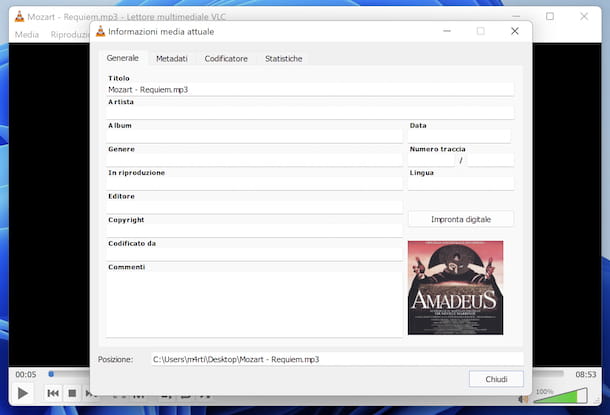
Wheel other solutions through which you can edit MP3 tags from your Windows PC? Then I advise you to contact the software useful for the purpose that I have included in the following list. I sincerely hope they are able to satisfy you.
- VLC - is a famous cross-platform media player through which it is possible to play practically any kind of audio and video files without having to resort to the use of third-party codecs. It also allows you to intervene on the files by carrying out conversion operations, basic editing and also to modify the metadata, which is why I have chosen to report it to you. It is totally free.
- TigoTago - program for Windows operating systems only that allows you to edit MP3 tags, even in batches. It also supports other audio file formats, is very simple to use and is free of charge.
- D3 tag editor - is a free application that allows you to manage MP3 tags and that can be used to add missing metadata values. It also allows you to add custom comments to files and remove all tags at the same time.
Come modify in tag MP3: Mac
Possiedi a Mac and would you like to understand how to edit MP3 tags if so? Then read on. In fact, you will find listed below those that, in my opinion, represent the best solutions in the category for Apple branded computers.
Music / iTunes

Among the best programs to update music information on macOS are first and foremost Music (on macOS 10.15 Catalina or later) e iTunes (on macOS 10.14 Mojave or earlier), the default software for Apple-branded computers to manage and play your music library.
To be able to use it, start the program available on your Mac by selecting the relevant one icon (Quella with the music note) that you find in the folder Applications and, in the window on the screen that appears, access the section Add recently, Artists, Album o Tracks found in the left sidebar to view the corresponding contents of the music library. If you are using iTunes, you need to choose the option before doing this Music from the drop-down menu at the top left. If the library does not contain the contents you want to intervene in, add them by clicking on the menu Fillet top left and then on the item Import.
After completing the above steps, right click on the passage of your interest and choose the item Information from the menu that appears. In the new window that opens, edit the tags by entering the new information in the fields title, artist, album, group etc. and click the button OK to save the changes. Also, you can add the song cover by selecting the tab Illustrationby pressing the button Add illustration and upload it from your computer.
If necessary, you can also edit the tags of several songs at the same time. To do this, select the various elements to be modified by holding down the key cmd on the keyboard and clicking on them title, then right-click on one of these, choose the item Information and press pulsating Edit items, then enter the new information in the various fields and press the button OK to associate the same tags to all the selected songs.
Other solutions to edit MP3 tags on Mac
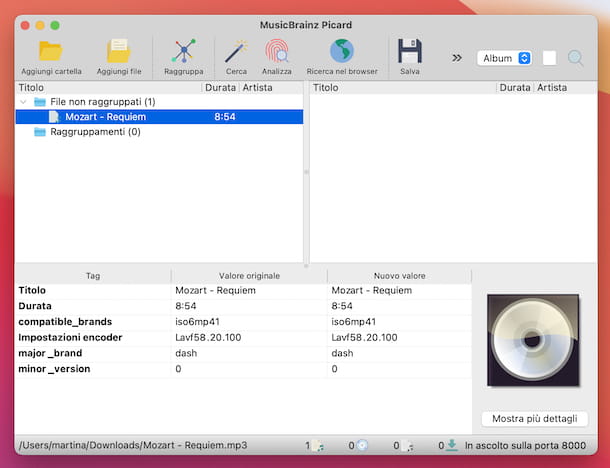
If you are looking other solutions through which you can edit MP3 tags on Mac, you can take into consideration those belonging to the aforementioned category that I have decided to include in the list below.
- MusicBrainz Picard - is a free software for macOS (and for Windows) that allows you to correct the information of music tracks, both automatically and manually. It also supports other audio file formats, the use of plugins and is completely free.
- Mp3tag - another program for Mac (but also for PC) that allows you to manually edit and delete the tags of MP3 files. It also allows you to act on multiple elements at the same time and add covers to albums and tracks. It can handle other formats as well, such as WMA, AAC, OGG, FLAC, MP4, and it's free.
- Meta - is a macOS-specific smart music label editor, thanks to which you can write metadata associated with audio tracks, customize metadata formats, simplify track numbering and organize files consistently. It is paid (it costs 20 euros), but you can try it for free. In addition, it is included in Setapp: a MacPaw service that for a subscription of $ 9,99 / month (after 1 month of free trial) allows you to access a wide range of applications for macOS and iOS / iPadOS (with a small monthly surcharge) without purchasing individual licenses. For more information, read my guide dedicated specifically to how Setapp works.
How to edit MP3 tags online
You don't want or can't download new programs to your computer, and therefore, you'd like to understand how to edit MP3 tags by taking action online? I'll settle you immediately! In fact, below you will find some of the best Web services suitable for the purpose you can decide to contact.
Tagmp3
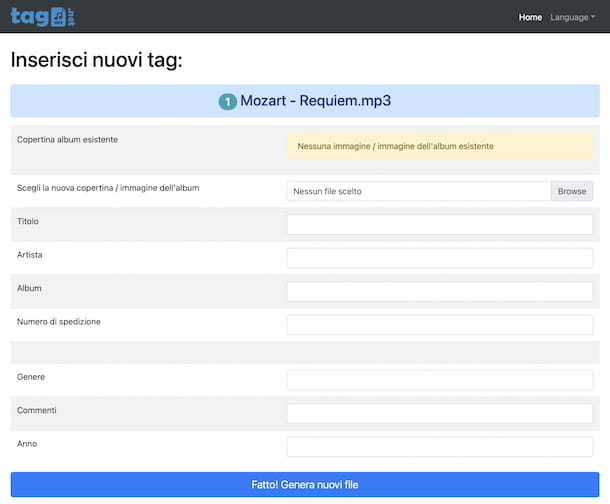
The first web service to edit MP3 tags that I recommend you put to the test is Tagmp3. As can be easily deduced from the name itself, it is an online tool that allows you to edit the tags of MP3 files that are given to you "at meal", without requiring any registration and completely free. It also supports other file formats and can be uploaded from either a computer or the web.
To use Tagmp3, go to the home page of the service and click the button Choose file to load the MP3 file you want to act on. If your file is online, you can get it from there by selecting the tab Enter the URL, by entering the URL of your interest in the field provided and then pressing the button Proceed.
Once uploaded, fill in the fields relating to the title, artist name, album etc. that you find in the form that is proposed to you and choose or modify the file for the album cover possibly related by clicking on the button KATEGORIEN in the appropriate field.
Finally, click on the button Done! Generate new files which is located at the bottom and download the MP3 song with modified tags by pressing on its title that you find in the box Download the updated files below on the new page displayed.
Other solutions to edit MP3 tags online

If you are looking other solutions usable via the Web through which you can edit the MP3 tags, I suggest you try the services you find in the list below. I am sure that, in the end, you will be able to find something that will satisfy you.
- MP3 ID3 Tag Editor - Free online service that allows you to add, edit and remove tags of MP3 format songs loaded on it. Note that it also supports uploading from Google Drive and Dropbox. It is free and can be used without registration.
- NeatMP3 - other service working online through which it is possible to edit information relating to artist, album, title, etc. of MP3 files loaded on it. It's free, easy to use, and requires no registration.
- 123apps Audio Converter - it is first of all a tool through which it is possible to convert audio files to and from all the main formats, which also allows you to edit the metadata of the music pieces. It is free and requires no registration.
Come modify in tag MP3: Android
If you don't have a computer at hand, know that you can also edit MP3 tags from smartphones and tablets. More specifically, if what you are using is a Android, you can turn to the solutions useful for the purpose that I have reported to you below.
Automatic Tag Editor

To edit MP3 tags on Android I recommend using the app Automatic Tag Editor. It is free, sufficiently intuitive and allows you to change the ID3 tags of music tracks automatically, within a few seconds. If necessary, however, it also allows you to intervene manually, as well as download and find album covers by finding high-resolution images. Note that it offers in-app purchases (at a base cost of 59 cents) to unlock additional functions.
To scaricare and install the app on your device, visit the relative Play Store section and press the button Install (if Google services are missing on your device, you can also download the app from alternative stores). Next, launch the app by pressing the button apri appeared on the screen or by selecting the relevant icon which has been added to the home screen and / or drawer.
Now that you see the main screen of the application, follow the short tutorial proposed introductory, grant i permits required and select the passage about which you wish to go to act from the section Tracks of the app. To view the music albums, instead, tap the icon in the shape of disco which is located at the bottom, while to view all the files press on the one in the shape of folder.
In the screen relating to the selected content that you will later be offered you will then find the information that the app was able to automatically retrieve, visible in full by expanding the section below the wording Choice of Automatag.
If you want, you can select different matches from those in the list or you can manually fill in the tags detected by tapping the button Touch for manual editing. To change the cover, instead, select the one you prefer from the section Cover images. To save any changes made, tap on the symbol of check top right.
Other apps to edit MP3 tags on Android

If you are looking other apps for Android devices through which to modify the tags of your songs in MP3 format, you can take a look at those belonging to the aforementioned category that I have included in the list below.
- Star Music Tag Editor - is an application that allows you to edit the tags of the songs in the music library of smartphones and tablets equipped with Android. In addition to changing the artist name and song title, it allows you to add text and insert album and song covers with the automatic search function. It's free, but offers in-app purchases (at a cost of € 4,69) to unlock extra features.
- AutoTagger - as you can guess from the name, this free application allows you to update the tags of both single songs and multiple music files simultaneously and automatically. Besides MP3 files, it supports MP4 and FLAC formats. Note that it offers in-app purchases (with prices starting from 1,09 euros) to unlock additional functions.
- Zortam Mp3 Tag Editor - this is another specific solution for Android through which you can edit the MP3 tags of the songs on your device. It allows you to act both on single elements and in batches and also supports songs in M4A, FLAC, WAV and OGG formats. Basically it is free, but offers in-app purchases (at a cost of 4,09 euros) to unlock more functions.
Come modificare i tag MP3: iPhone e iPad
And up iPhone e iPad? How do you go about editing MP3 tags? To find out, read on: below, in fact, you will find those that, in my opinion, represent the best apps useful for the purpose for the iOS / iPadOS side.
MP3Tag

MP3Tag is an excellent app for iOS / iPadOS thanks to which it is possible to modify the tags of audio files in MP3, OGG, OGA, FLAC, MPC, WV and many others, in a simple and fast way, both by acting individually on the various elements than in batch. You can also change album covers and it supports the use of various cloud services.
To download and install the app on your device, access the relevant section of the App Store, press the button Get, by your complaint Install and authorize the download via Face ID, touch ID o password dell'ID Apple. Then start the app by selecting the button apri appeared on the screen or theicon that has been added to the home screen and / or the App Library.
Now that you see the MP3Tag main screen, follow the short tutorial proposed introductory, indicates the position from which you want to take the MP3s on which you intend to intervene by acting from the section Connect and select the fillet say your interest.
Then intervene on the fields Title, performer, Album etc. that you find in the new screen displayed and save all the changes made by tapping on the wording Save located at the top right. If you want to have the app automatically detect the tags, click on the button Find missing audio tags, while if you want to change the cover click on the item Modification placed at the top left.
Other apps to edit MP3 tags on iPhone and iPad

In case the solution to edit MP3 songs on your iPhone or iPad that I have already reported to you did not satisfy you, you can consider using other apps useful for this purpose, such as those you find in the list below.
- Cloud Music Player for Clouds – is a free application for iPhone and iPad that allows you to play both the music on your device and that available on cloud storage services. Among its features there is also a tag editor through which you can edit the information of the music tracks. Note that it offers in-app purchases (at a cost of 2,99 euros) to unlock extra functions.
- evermusic - This is a great all-rounder app on the music front, which can act as a music player and downloader, audio equalizer, bass booster, ID3 tag editor and playlist manager. It is free, but offers in-app purchases (at a cost of 9,99 euros) to have access to all the available functions.
- Online services - to edit the tags of MP3 songs by working from iPhone and iPad you can also consider relying on one of the online services suitable for the purpose that I have reported to you in the previous lines, going to act directly from your device, via the browser.


























