Many people prefer to lose their wallet with money and documents, but not lose your laptop. Certain! With how expensive they are and all the personal, sensitive and sensitive information they hold about you, it can become a serious problem. And you, you want to easily track and find your lost or stolen Windows 10 laptop.
If your laptop is lost or stolen uses Windows 10 as your operating system, chances are we can help you track it down or better yet recover it. Keep reading our post until the end, you will be amazed at how advanced the technology is in security and tracking of electronic equipment, such as IP addresses. Although here we will teach you how to do it correctly with Windows 10.
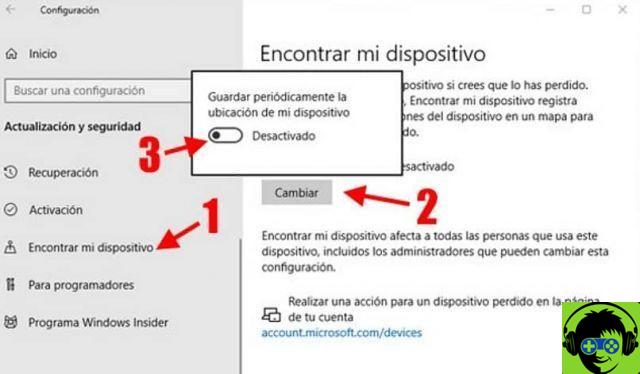
How to track down and find my lost or stolen Windows 10 laptop
The habit of regularly downloading and installing the updates that Microsoft offers you through its operating system is very useful, as well as providing security for your data, as with OneDrive. Why are some of these new updates they will allow you to find your laptop lost using the tracking feature with Windows 10.
Allow Microsoft to record your device's regular location intervals e make sure you are the admin. This feature is very easy to use and occasionally sends its exact location to your Microsoft account. For this to work, you'll need to sign in with your Microsoft account.
If you don't have an account, you'll be given the option to set it up, as you'll need it for tracking. To access this feature, you need to follow the steps below:
- Go up "Settings".
- So on "Update and security".
- In the left menu, find and select "Find my device". If Windows 10 does not regularly save the location of the device. To change it, you will need to click on the "Change" button, located in the "Find my device" section.
- After clicking the button Modify, activate «Periodically save the location of my device». Once this is done, the function will be activated.
- When you need to locate your laptop, the first place to look is Microsoft's website. By entering the same login you are using on the device you are looking for.
- Find your Windows 10 device in the list of devices you registered with your account and select "Find my device" located right next to the device you are looking for.
- After a moment, you will get the information about the last location of your device and it will show it even on a map. Assuming the GPS is still on and with internet access. And that the person who found it wants to return it to you.
If the thief doesn't return your laptop, will he have access to your information?

Log into your Microsoft account (of course, from another device to the stolen one), select Start> Settings> Accounts>. Check the information to make sure you are the administrator.
Lock your Windows device remotely, when you find it on the map, select Lock> Next. Once your device is locked, you can reset your password for added security. When you monitor your laptop for security reasons, we recommend that you lock it to protect your data. In the same process, you can send a note with your contact number to the person who owns it, to arrange delivery.
It is a kind of screensaver, which when trying to start the laptop the person will not be able to access because it you blocked remotely, but it will show the note. Another option would be to activate the control function of your PC remotely via your Android.
So, remember that before you panic or call the police when you lose your laptop, visit us and check this post, chances are you will find it near you. If you enjoyed this article, please share it with your friends and family. And see you at the next episode.

























