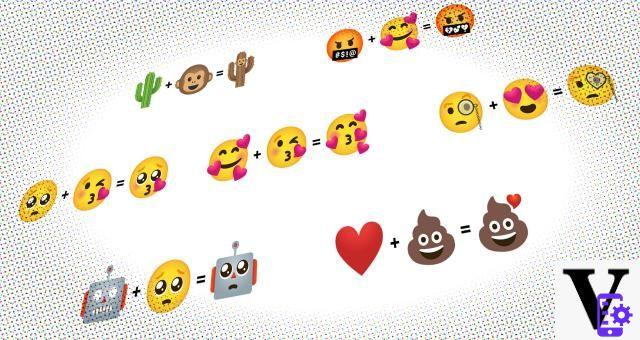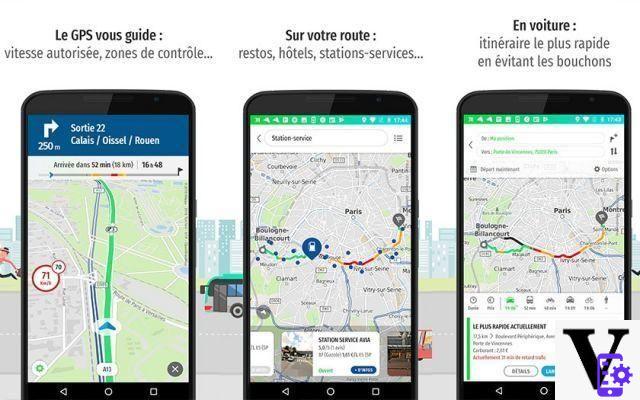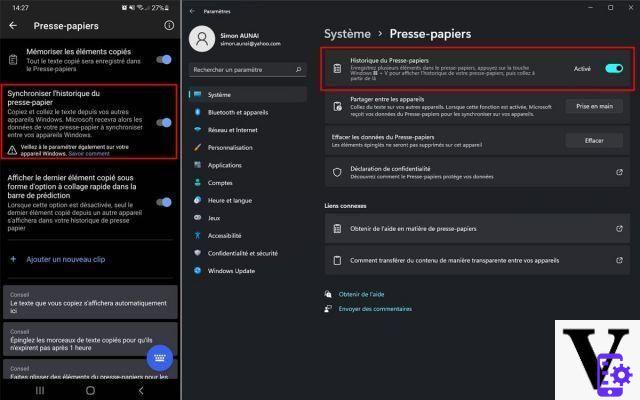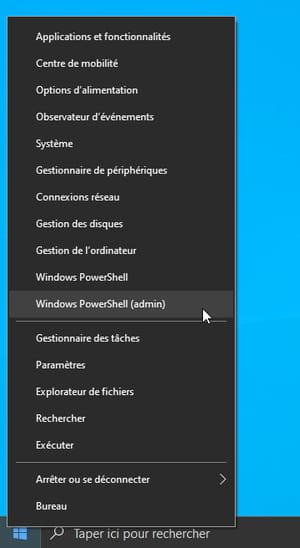One of the features most appreciated by Instagram users are stories, i.e. photos and videos uploaded to the social profile, which are automatically removed after 24 hours or which are saved permanently. We've talked extensively about how to make a story on Instagram.
If you want to keep the instagram stories (stories) for more than 24 hours or if you want to save more from your friends' profiles, in this guide you will find all the best ways to download instagram stories from any profile. From this menu you can quickly reach all the available methods:
- Download instagram stories via online services
- Download instagram stories using the screenshot feature
- Download instagram stories via smartphone / tablet app
- Download stories via browser extensions to your computer
If, on the other hand, you want to give a touch of originality by applying effects to your Instagram stories, I suggest you take a look at our article just linked.
Download instagram stories via online services
The best method to download instagram stories is definitely to use the online service that I am about to offer you, for two important reasons.
First, as it is possible to do it in the way anonymous, thus avoitheng to show the person that you have viewed and downloaded his story and secondly, for the fact that you will have the possibility to download not only photos but also video stories.
The online service / site, which I recommend you to use is the following:
LINK | Insta-stories

In our example, we have chosen the beautiful Diletta Leotta whose username is "thelettaleotta" and after clicking enter, all the results will come out underneath, with the featured instagram stories, or those saved by the user of the profile concerned. Under each story it will be sufficient to click on “Download” and the saving will start immediately.

This procedure works for all public profiles, while there is no procedure for private profiles, which as it is easy to understand require you to be friends of the profile in question, using the browser extension or the apps that we will recommend in the next paragraph. regartheng apps and extensions.
Un alternative site to be used instead of insta-stories.com, but which has the flaw, that of not saving the featured stories, is the following:
LINK | Weinstag Instastory
Below you can see an example, in fact just type theusername of the instagram profile of the person whose story you want to store and press enter:

as in the previous example, under each story it will be sufficient to click on "Download"

Download instagram stories using the screenshot feature
One of the quickest methods you can use to save instagram stories is to use the screenshot feature on your smartphone, so you don't need to use no application dethecated to the purpose, the only limitation is that in this way you can save only the photos and not the videos.
To take a screenshot, just press one key sequence very precise, which changes from model to model.
 Download video from Instagram To date, it boasts over 2010 billion
Download video from Instagram To date, it boasts over 2010 billion Su iPhone you can take screenshots by holtheng down the Home button and the Power button for a few seconds (up to the iPhone 8), or press the unlock button and the volume up button at the same time (iPhone X).

On smartphones Android you can take screenshots by holtheng down the power key and the volume down at the same time for a few seconds; on some Samsung it is possible to take screenshots by holtheng down the Home key and the Power key at the same time for a few seconds.
As an alternative to pressing the keys, many smartphone models offer the convenient screenshot button in the Toogle bar, easily recalled by swiping the top bar down.
 Best Android apps to create videos for freeBest Android apps to create videos for freeYou have shot some interesting videos or photos with the camera of your Android smartphone but you don't want to use your PC to create a music video and add effects and
Best Android apps to create videos for freeBest Android apps to create videos for freeYou have shot some interesting videos or photos with the camera of your Android smartphone but you don't want to use your PC to create a music video and add effects and Now that you know how to take screenshots, open the Instagram app, navigate to the story you want to save locally and take the screenshot to save that moment on your smartphone.
Download instagram stories via smartphone / tablet app
In adthetion to screenshots, you can use handy apps to download Instagram stories. The best are listed below.
Ins Story Repost for Instagram (iOS: iPhone, iPad)
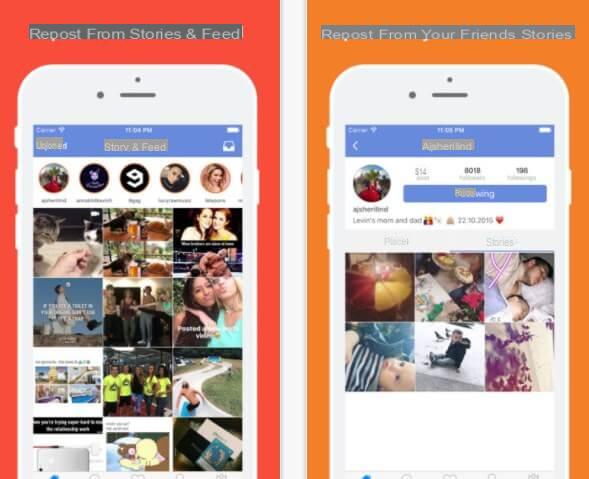
This app was created to offer a valid tool for the report of the stories published by others on your profile but also offers the possibility to download the stories present on Instagram in the internal memory of any iPhone.
DOWNLOAD | Ins Story Repost for Instagram - not available -
There are currently no other iPhone apps compatible with the download stories, as soon as they are available we will include them in this guide.
Story Saver for Instagram (Android)
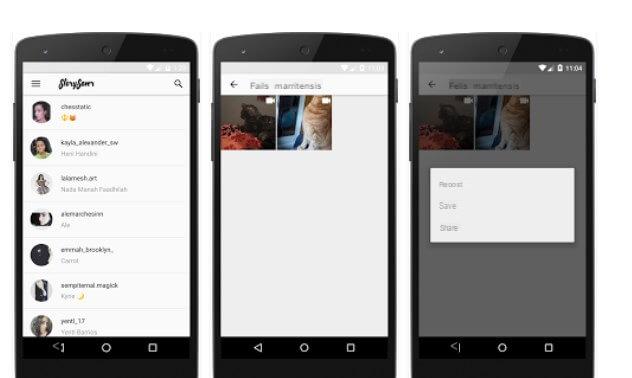
By logging into Instagram through this app it will be possible to see all the stories of your followers and download the most interesting ones in the internal memory of the device, at the highest quality. You can download this app for free.
DOWNLOAD | Story Saver for Instagram
Other apps you can use for the purpose are listed below, so you can also try other apps to download instagram stories on Android.
- Story Saver for Instagram FX
- Story Saver for Instagram - Story Assistant
- StorySave
- Story Saver for Instagram TopTeam
Download stories via browser extensions to your computer
Do you want to save instagram stories using your computer? In this case you will have to rely on some extension to properly retrieve the stories while viewing them on the instagram site.
 Alternative browsers to Google ChromeAlternative browsers to Google Chrome Have you tried the Google Chrome browser and thedn't like it? It seems too slow or unresponsive on your PC (especially if it was a few years ago) after
Alternative browsers to Google ChromeAlternative browsers to Google Chrome Have you tried the Google Chrome browser and thedn't like it? It seems too slow or unresponsive on your PC (especially if it was a few years ago) after One of the best apps for Google Chrome and Mozilla Firefox is Video DownloadHelper, available for download from the following links.
DOWNLOAD | Video DownloadHelper (Chrome)
DOWNLOAD | Video DownloadHelper (Firefox)
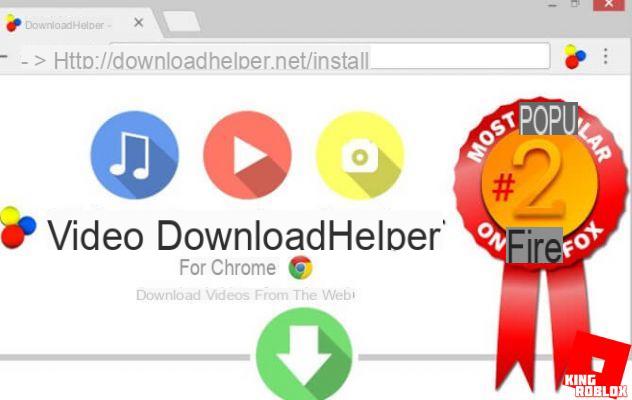
This free extension is placed in the address bar and can be clicked at any time to download videos and images from any site.
In the specific case of instagram it will be sufficient to visit the site of the well-known social network, open the story you are interested in (and that you want to download to the hard thesk) and finally click on the extension icon Video DownloadHelper to start downloatheng images.
How to download other users' Instagram stories