If your computer has a card graphics GeForce, you'll need to download Nvidia's Control Panel, a task that in Windows 10 may seem difficult, but it's simpler than it is.
One of the advantages of the Nvidia or Intel video graphics card is that you can upgrade it without the need for a program.
This adjustment tool will provide you a complete experience on the graphics capability of the card with great comfort and effectiveness. There are many ways to download the video driver for the card. Today you will be able to read the description of the two most effective ways to do this.
If you have a GeForce video graphics card and want to work with Nvidia's control panel, it will help you know that one of the benefits it has is that you can turn off the auto repeat feature.
Download Nvidia Control Panel from the Windows 10 Store
The only way to complete this method is to have a Windows 10 architecture installed on your computer or laptop. This operating system, as you already know, has an official Store where you can download various applications and games.
Recently, the company that developed these video cards provided the store with its Nvidia control panel for anyone who had their brand's GPU.
Accessing the Microsoft Store is simple, you just have to type the name in the Windows search bar or find the application in the system tray. When the shop window opens, it will load for a few seconds before you can view all of its content. That's when the main view its.
You can try to search for the program from the category list. Or simply, use the search icon, which is located in the upper right part of the window.

Clicking on it will allow you to type in what you need to search for, and that's it to insert the brand name "Nvidia" and press "Enter" to continue. This will return several results. But of all the one that should interest you is the first, a green and square icon, which has engraved the name of the company, together with the respective logo, which has the shape of a spiral eye.
It is free software, so to download Nvidia Control Panel. You need to click on the result to show the download options, then on the button "Get."
Download the Nvidia program from the developer page
Now, in this case, not only can you download for Windows 10 (the most optimal and recommended system) but you can also download it in other versions of the operating system.
To get this method, you just need to have a browser installed, it can be Chrome, Firefox or even Edge, the important thing is that you can navigate. That said, you need to go to the Google home page or use a browser search bar to query.
In it you will enter the name of the developer or the brand of the GPU. This is "Nvidia" and press the corresponding button to continue your search.
Before you download the Nvidia driver program, it will help you to know how to uninstall the drivers later.
This will take you directly to the Google results page, where you can see a link that says «Download i driver Nvidia «, Which you will click.
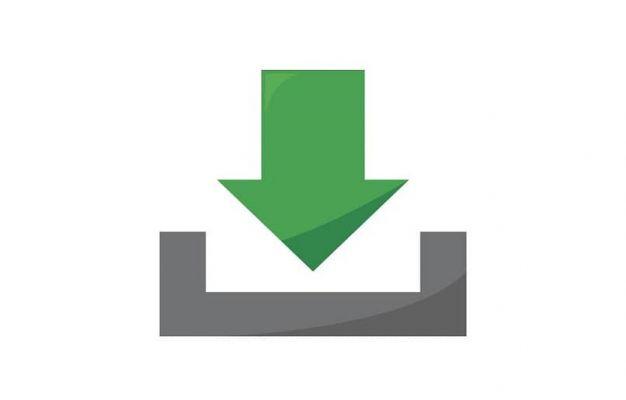
In this way, you will have entered the company website, which it has all the drivers for all the GPUs they have built.
Here you will see a format in which you have to fill in all aspects of the video card. So that the page can locate the exact driver you need.
Among them you can see the type of product, family and series, as well as the operating system you use. In addition to the type of download requested (Game Ready).
Clicking on "Near", the site will take you to a different section where you will specify the Nvidia control panel data it found for you and the download weight. Now you just have to click on the button that says "Download" and wait for the program to finish downloading to your computer.
Once you have downloaded the Nvidia program, all you have to do is find how to open the control panel.

























