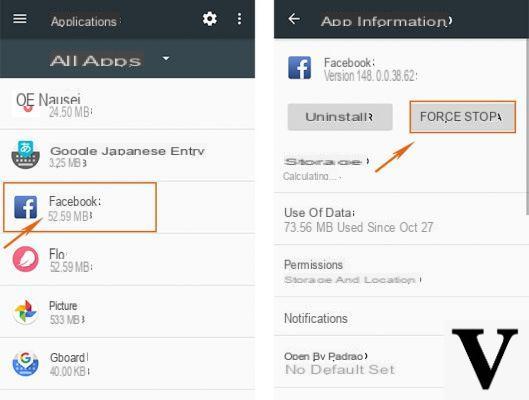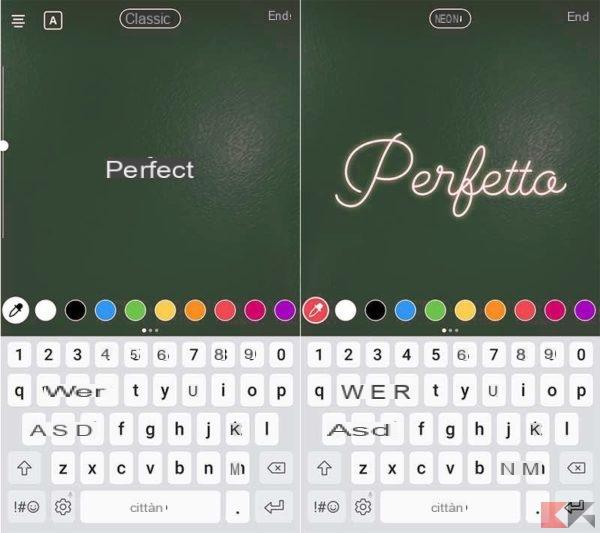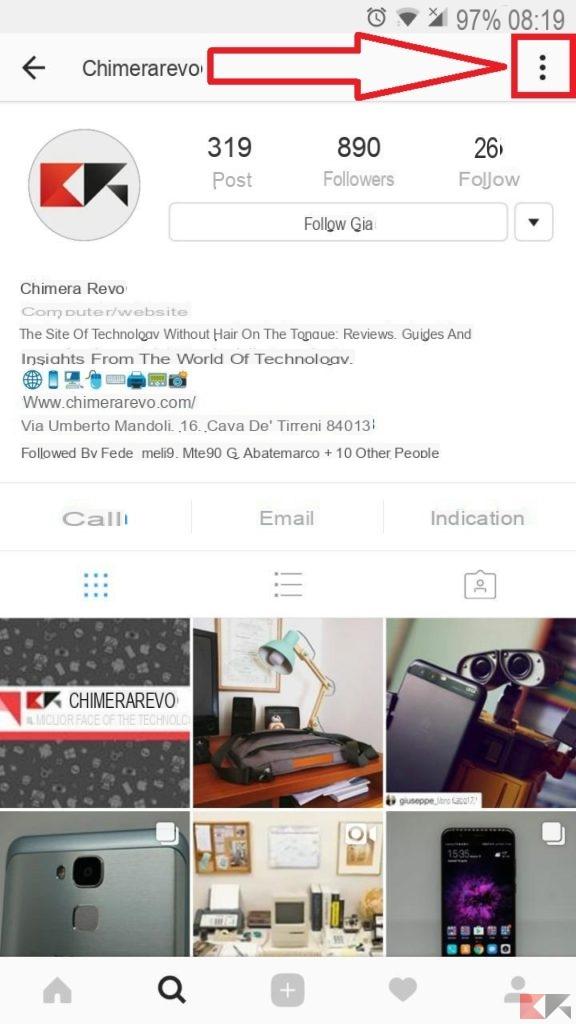Instagram is undoubtedly considered one of the social networks most used by users and that is why even today we have decided to offer you a new tutorial about it where we will see how to download instagram photos on all iPad models following an easy and quick procedure suitable even for those who in the world of technology have little practice.

As already mentioned above, Instagram is at the top of the most used social networks thanks to the addition of new functions. Surely it can be said that whoever uses Instagram is a great lover of photos and videos. However, a limitation that is strongly felt by users is the impossibility of downloading photos directly using the application. Here is the best service to download Instagram photos with your iPad.
Download Instagram photos on iPhone and iPad with Weinstag: here's how
The service we offer is called Weinstag. Its use is very simple and now we are going to explain how to download any photo:
- First of all you need to copy the URL of the photo you want to download. To do this, simply go to the post that interests you most, tap on the three dots at the top right, and tap on the copy link item;
- At this point you will have to turn your attention to the weinstag.com website and paste the link in the appropriate box;
- Arrived up to here, tap on the download now button;
- Finally your photo will appear in the browser, you will have to do a long press on it and then tap on save image.
As you have seen download Instagram photos on all iPad models it's child's play. For any problem please contact us immediately.
34