Il Green pass o COVID-19 green certification is a certification a digital certification, possibly printable on paper, containing a QR Code and a qualified electronic seal, which serves to prove the successful vaccination against COVID-19 (in 2022 it is obtained after each dose of vaccine), the negativity to the test molecular (in the last 72 hours) or the rapid antigenic one (in the last 48 hours) or, again, to certify the cure from COVID-19 (within 6 months of the event).
In 2022, it is issued through the National DGC platform of the Ministry of Health and can be downloaded both on the mobile phone and on the PC through the various channels available: the Immuni and IO apps, the DCG.GOV site and also through the Electronic Health Record. Everything happens in a simple and intuitive way, as well as free of course.
If you wish to know how to download Green Pass, as you have the aforementioned requirements to be able to do this, continue reading because in the next lines I will explain in detail how to succeed in your intent. I guarantee you that in the end you too will have obtained the certification and will be able to use it to carry out your various daily activities in safety. Enjoy the reading!
Index
- How to download Green Pass on mobile
- How to download Green Pass on PC
- How to download Green Pass third dose
- How to download Green Pass from Healing
- How to download Green Pass without a code
- How to download Green Pass without a Health Card
How to download Green Pass on mobile
Let's go into the heart of the article by seeing how to download Green Pass on mobile through the apps immune e IO. You will see that succeeding will be as easy as drinking a glass of water.
App Immuni (Android/iOS)
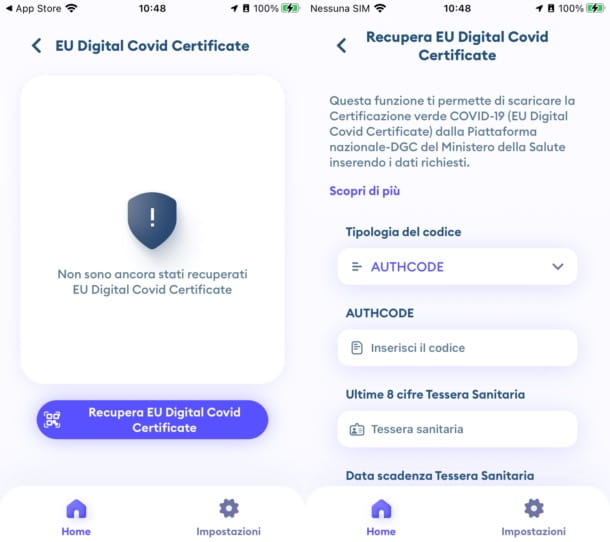
A first solution that you can use for the purpose in question is theImmuni app, developed on behalf of the Ministry of Health to contain the COVID-19 pandemic in the 2022no area. In addition to contact tracing andexposure notifications, also allows you to download the Green Pass.
After downloading Immuni on your Android or iOS device and starting the app, press the button four times in a row NEXT, so as to learn its operation from the information cards and, therefore, presses the button once again NEXT. In the opened menu, then, check the boxes I declare that I am not under the age of 14 e I have read the privacy policy, and tap the button again NEXT.
Then choose yours regione e province, taking care to press the button NEXT to continue, skills the registration of contacts via Bluetooth by pressing the appropriate button e active exposure notifications by pressing the appropriate button and then the wording I understand and agree (twice in a row).
At this point, press the button EU Digital Covid Certificate present in the main screen of the Immuni app and then on the button Recover EU Digital Covid Certificate placed in the new screen that opened. Now, open the menu Type of Code and choose with some code to download the certification (eg. AUTHCODE if you mean download Green Pass with AUTHCODE).
Then, enter the code chosen, the last 8 digits of the Health Card and Expiration date of the same and, therefore, presses the button Confirmation. If everything went smoothly, you should be able to see your Green Pass in the section EU Digital Covid Certificate of the Immuni app. Admit it: it was simpler than you thought, wasn't it?
App IO (Android / iOS)
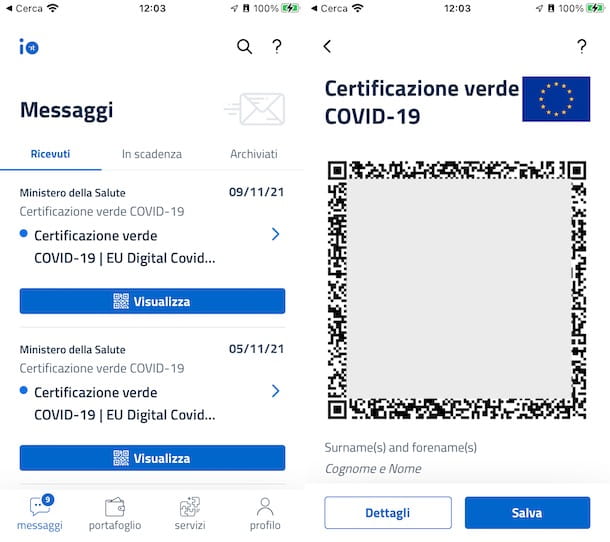
Another solution you can consider is theIO app, which allows you to interact with various Public Administration services and also download your Green Pass.
After you have downloaded and launched the IO app on your Android or iOS device and log in via SPID (if you want scaricare Green Pass con SPID) or through CIE (if you want to download it via Electronic Identity Card).
Once logged in, go to the section Messages and locate those received recently: among these there should be the communication from the Ministry of Health regarding the issue of your Green Pass. If so, all you have to do is press the button Immagine to consult it and, therefore, on the button Save (bottom right) to download it e save it as an image in the gallery.
How to download Green Pass on PC
Let's see now how to download Green Pass on PC. To do this, you can opt for two options: the site DCG.GOV or the Electronic Health Record. Find everything explained below.
DCG.GOV site
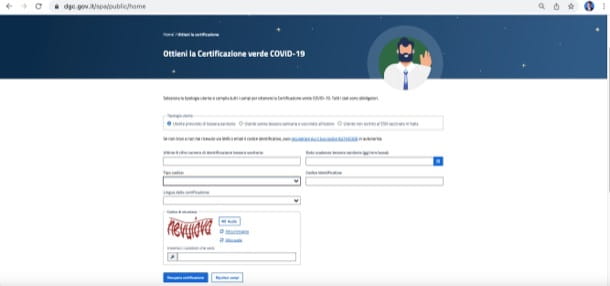
If you want to act from DGC.GOV website, that is the online platform designed to obtain the Green Pass, know that you can do it in a simple and intuitive way.
To use it, go to its main page and click one of the ways to obtain it from those listed on the right (eg. Health insurance card).
On the page that opens, then, indicate the type of user (Eg. User with health card) and fill out the proposed form providing all the required data (eg last 8 digits of the health card identification number, Its Expiration date, Etc.).
Subsequently, it indicates the code type through which to obtain the certification (eg. AUTHCODE, CUN, NRFE o NUCG), reports the code in the appropriate text field, select the language of certification through the relative menu and then click on the button Retrieve certification, found at the bottom of the page.
By doing so, you will be redirected to the page through which you can download the complete certification or the relative QR Code, by clicking on the appropriate buttons. Easier than that ?!
Electronic Health Record
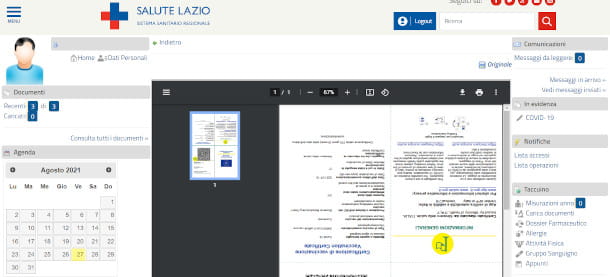
Another possibility is to obtain the Green Certification through the Electronic Health Record. Let me also explain how to use it in this case.
To begin with, I recommend that you go to this page and then click on the name of your region of belonging (eg. Lazioif you wish download Green Pass Lazio; Lombardia, if you want to know how to download Green Pass Lombardia; Campania, if you mean download Green Pass Campania, and so on).
On the page that opens, then, click on the button that allows you to access the file (Eg. Access the dossier, Log in, etc.) and decide the method with which to authenticate (eg. Entra con SPID, Log in with CIE, etc.). and presses the button Log in with CIE.
Next, decide if continue with smartphone o continue with PC, taking into account that you can use the authentication with CIE from mobile only if it is equipped with Android 6.0 or higher or iOS 13 or later and if it is equipped with technology NFC e app CieID (which I told you about here). If you want to authenticate with CIE from a computer, however, you must have a lettore per smart card contactless and CIE software.
In any case, as soon as you have logged in via SPID or CIE, you will need to go to the section dedicated to yours list of documents, locate the one related to yours vaccination certificate and, once opened, click on freccia rivolta verse il basso, so as to download the document in PDF format (if you do not find it, you can filter the documents by selecting the item directly COVID-19 Digital Certificate). For more information on how to access the Electronic Health Record, read my guide on the subject.
How to download Green Pass third dose

You came to this article to know how to download Green Pass third dose? If you have received the so-called "booster", all you have to do is follow the instructions I have already given you in the previous chapters, in which I explain how to proceed from the mobile phone and from the PC, as absolutely nothing changes.
How to download Green Pass from Healing

Are you intent on download Green Pass from Healing, how much are you cured of COVID-19? In this case your certificate of healing be transmitted from your doctor or from ourASL which issued the end of isolation certification in Health Card System.
When this has happened, the Ministry of Health will actually be able to proceed with the generation of the Green Pass which will have a validity of 6 months in 2022 and 180 days on the territory of the European Union (starting from the first positive molecular buffer).
If you have not yet received the SMS or e-mail containing the code AUTHCODE and this is not even present in the app IO or on the site DCG.GOV, most likely the information relating to your recovery has not been entered in the Health Card System: contact the doctor or the ASL who handled your situation so that they can resolve the matter. More info here.
How to download Green Pass without a code

You want to know if it's possible download Green Pass without code? Well, actually no: but you can request the code AUTHCODE (if for some reason it has not been received or if it has been lost).
To retrieve the AUTHCODE code, go to this page, fill out the form that is shown on the screen providing your fiscal Code, last 8 digits of the identification number of the Health Card in your possession, the type of event through which you can get the code (eg. Vaccination) and the date of the event. Finally, click on the button Recover AUTHCODE And that's it.
Once you have obtained the code, you can download the Green Pass in the manner that I have explained in detail in the previous lines. For more information on how to receive AUTHCODE, I refer you to reading the guide I have dedicated to the subject.
How to download Green Pass without a Health Card

I conclude the article by explaining how to download the Green Pass without a Health Card. If you do not have it because you are not registered with the National Health System, know that it is sufficient to enter the codice AUTHCODE received via SMS or e-mail together with the document number that you communicated when you were certified as cured, vaccinated or with a negative swab. More info here.


























