If you are an astronomy enthusiast and want to have up-to-date and expert-verified information at your disposal, don't waste your time and take a look at the NASA app. If you are interested then we invite you to continue reading this new post where you will find all the steps you need to follow to download the official NASA application in a few minutes.
Today, many people are interested in space travel and shuttle launches. However, not everyone knows what tools they can use to access information on this topic quickly and easily.
This is because several fan pages have been created lately on social networks that deal with providing this type of information to users, but the data from the official pages are always better. Which will help you to know the exact data, like knowing the weather from the satellite weather in real time, in just a few steps.
In this sense, we have decided to develop a small guide in which we will talk in detail about the application NASA officer, perfect for users curious about life in space.
What does the official NASA app offer you?
Without a doubt, the official application of NASA offers us a large number of photos, videos, information and news on everything related to space. That is why this app is highly recommended for those astronomy enthusiasts who do not want to miss the smallest detail about this area of knowledge.

Later in this post we will tell you in detail about the benefits of this wonderful application. This will be very useful in case you are not very clear about the type of content this app offers us. Just do it!
To get started, please note that you will find an impressive number in this application high resolution photos and videos. These are unique to the most famous telescopes that have been developed by NASA to better appreciate planets, galaxies and stars.
On the other hand, thanks to this app we can also have access to updated information. Among them, you will be able to learn about the latest missions and launches that have been carried out throughout its history.
You will also be able to stream NASA TV channel from the app and also see tweets from the official NASA account. This will allow you to be instantly informed of all the activities that will be carried out in its enclosure.
This app also has one interactive map of the NASA center closest to your current location. That's why this app is ideal for those users who are passionate about space and space missions.
Plus, it's available for free, meaning you won't have to pay a single euro. And you will be able to access all the contents offered by this incredible one NASA application per Android.
And if you are a time enthusiast and like to keep up with the time, you can set the location for the time on your iPhone in just a few steps.
Steps to download the official NASA app on an Android device
In this new section we will show you all the steps to take to learn, download and install the official NASA app on an Android device. We simply recommend that you read the following instructions carefully so that you can complete the process without any complications.
- First of all, you need to go to the Google Play Store icon located in the app menu of yours Android device.
- Later, when you enter the google shop you have to type «App Nasa» in the search bar. Then select the first option that appears in the results list. In case you don't know, we remind you that you can download this app for free.

- Then, you need to press the option that says "Install".
- So you have to wait a few minutes for the download and installation process of your Android to finish.
- At the end of this process, the NASA app will be ready for use. And you can get all the information you need about space and celestial bodies.
If you liked the information in this post, don't forget to share it with all your contacts through social networks. And don't forget that you can also put the weather on the Windows 10 lock screen, so you'll always be aware of all the weather changes. Soon!



















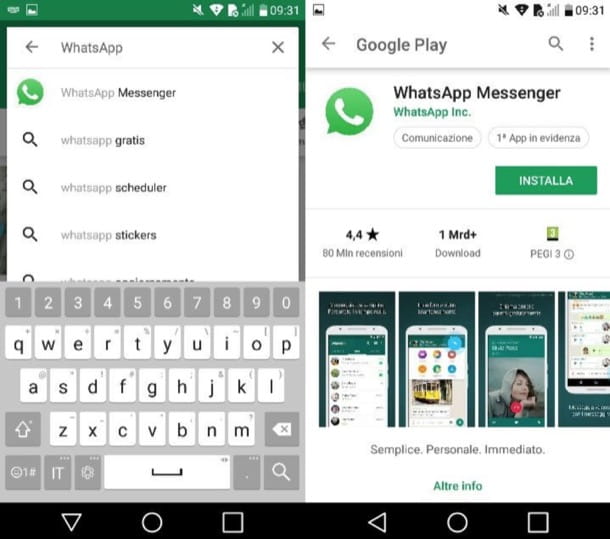

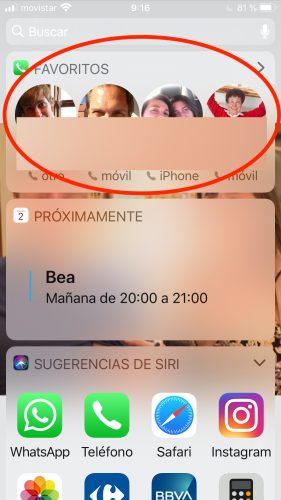

![[Review] Osmo mobile, DJI's smartphone stabilizer](/images/posts/ee8d30fe53d2d51dc86eb4e3eadeb5a9-0.jpg)


