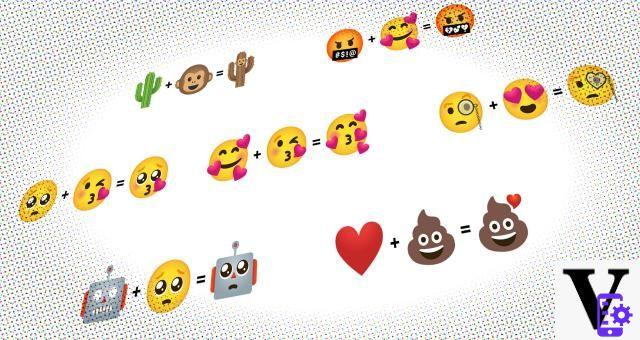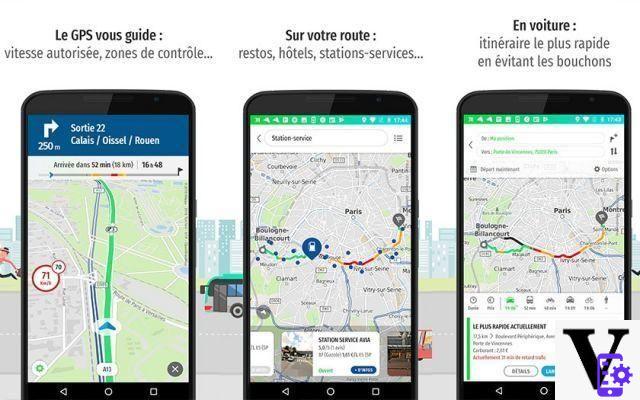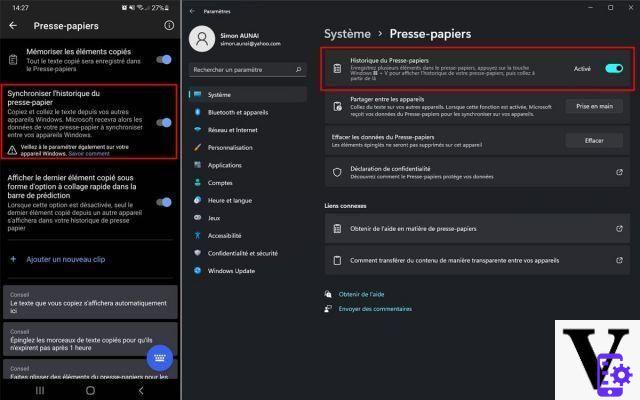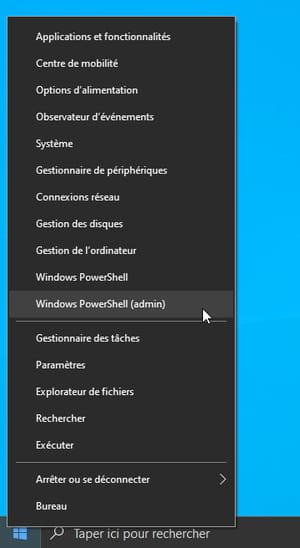We know that one of the big advantages of Android is the possibility of adding Widgets to your desktop. So we can easily have an eye on the weather, on the stock market price or on his emails and other messages. Today we will show you how to view them from anywhere on the smartphone.
Widgets are really one of Android's big assets, even if iOS is getting more and more into it. Unfortunately these are usually only visible from the desktop of your smartphone. But as always you have discovered an application allowing you to display your widgets from anywhere on your smartphone.
How to see a Widget from anywhere on your Android smartphone
We will therefore go through an application, the latter is “flippr – flip widgets anywhere”, to download below:
Then to activate the widget you must:
- Click on the “read” icon to start the service
- Press the icon “+” To add a Widget, then choose a name
- Select the widget (s) you want
- Allow the application to create widgets, by pressing “always allow”
- Then you just have to swipe from left to center on the small blue circle to display the widget from anywhere. If you have multiple widgets, just hold your finger when you activate the display, then swipe right or up to view the other widgets.
Of course, and as always with Andoird, you can customize both the widgets and the color and transparency of the semi-circle as you see fit. Here is how you can display the widgets from anywhere, very practical for example for take a note with the Keep Widget.
- Read also: The best Widgets to download on Android
We hope you find this tutorial useful, and don't hesitate to give us your feedback in the comments.
- Share
- Tweet
- Share
- Envoyer à un ami