Delete your Snapchat account from your web browser
It's a little-known feature, but Snapchat does have a web portal to manage your account. From there, you can consult your Snap Code, ask to access the data that the company has on us, disconnect from certain devices and above all delete your account.
See you on accounts.snapchat.com and log in with your Snap credentials. There you will find a more than basic menu with a list of the different options for your account. Click on Supprimer mon compte to start the procedure.

You will arrive on a page asking you to confirm your request by retyping your identifiers. Click on Continue and your Snapchat account will indeed be deactivated. After 30 days of no reconnection attempt on this Snap account, it will be permanently deleted.


If you want to reactivate your account, just reconnect from the Snapchat site or from the app. You will have to wait a few minutes for your account to be reactivated then you will find all your data from the time, from your flames to your emojis.
Deactivate your Snapchat account from the iOS or Android application
You can also delete your Snapchat account and unsubscribe from the app. The procedure is exactly the same whether you are on iOS or Android, it remains however longer than that going through the browser.
Log into the Snapchat app and go to the Menu principal by clicking at the top left on your Bitmoji. Here, meet in the Parameters by clicking on the wheel at the top right.
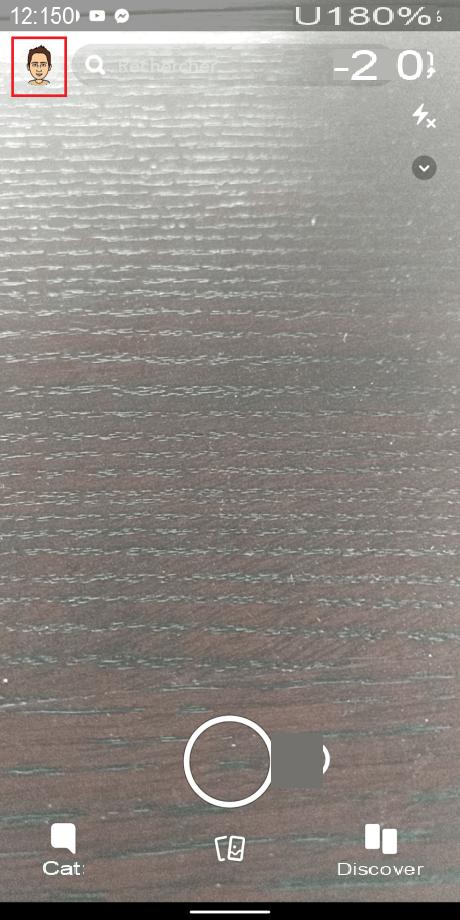
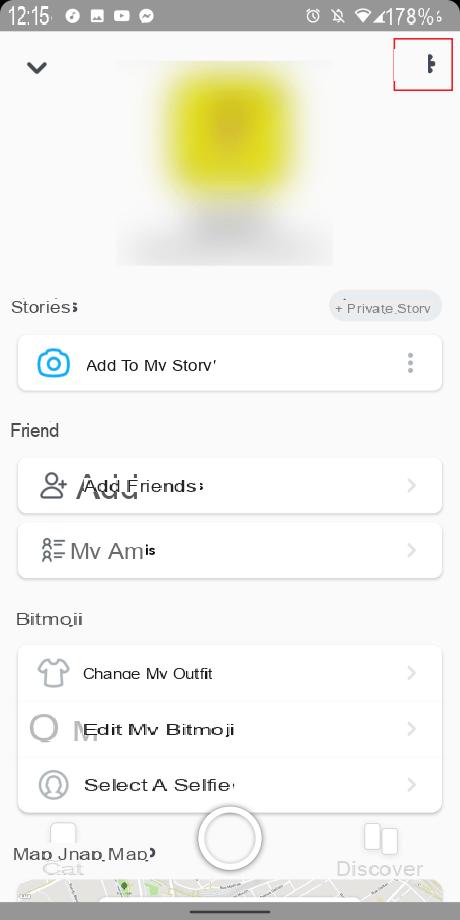
In the settings, look for the tab Help Center which will take you to the Snapchat support page. The support page has several categories, the one we are interested in is My account and security. By opening this category, select Account Information and finally you will be offered to Supprimer mon compte.
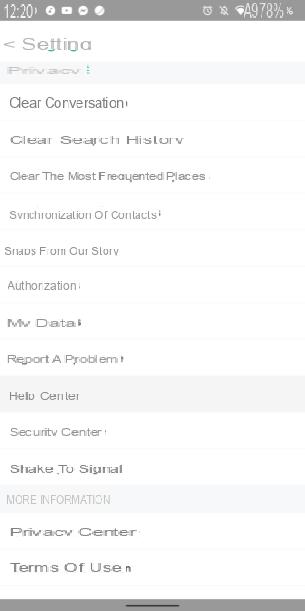
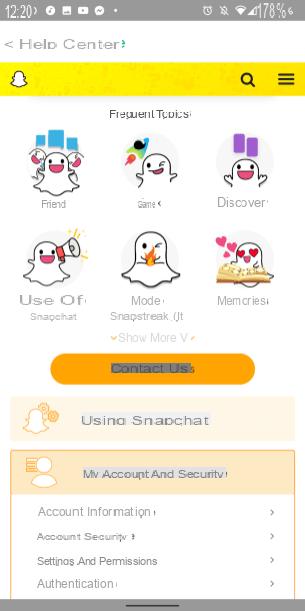
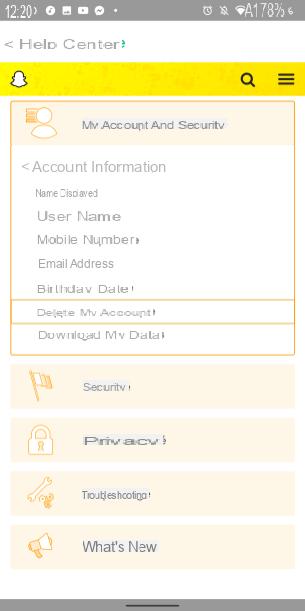
But it is not finished ! Snapchat sends you to a page explaining how to delete their Snap account. To keep it simple and avoid reading everything, click on Portal dedicated to accounts. This will take you directly to the page to finally deactivate it. Enter your login details And click Continue to confirm and that's it, your Snapchat account is disabled. If you do not connect to it during the following 30 days, it will be permanently deleted.
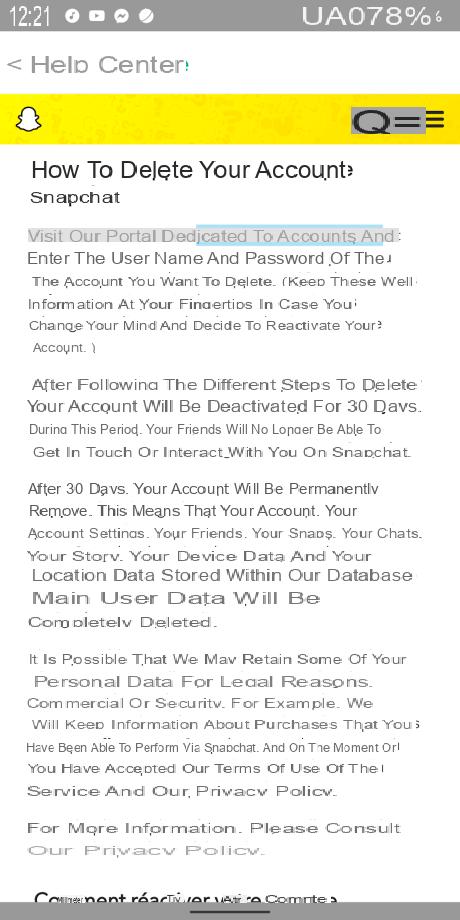
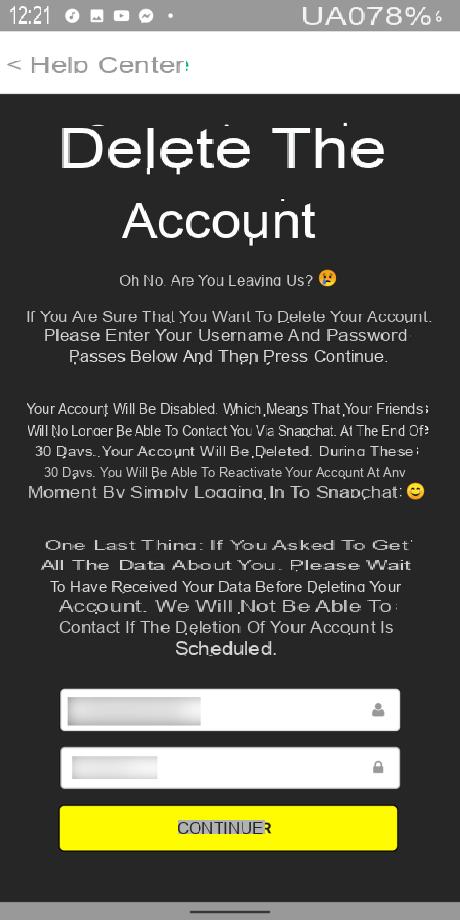
To reactivate the account, simply reconnect within 30 days of deactivation.
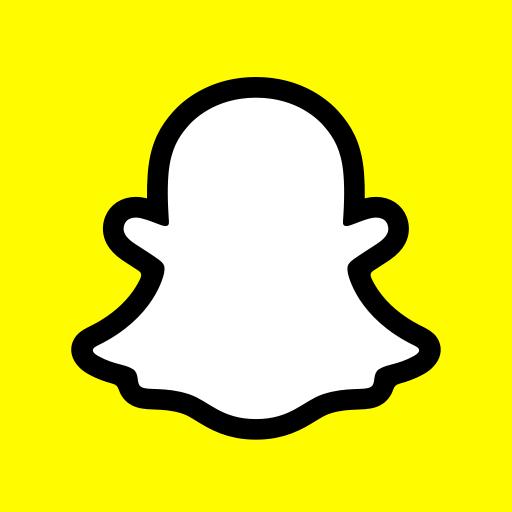
Snapchat
Download Snapchat Free APK


























