Instagram for many of us it has become a pastime on which to spend several hours of our day. Some enjoy sharing their shots and passions, while others just browse and follow famous people. Sooner or later, as with everything, we get tired of this.
Speaking of which, in this article, if you need to unsubscribe from Instagram, we will explain step by step, which steps to follow to do so, in order to also remove the content we have published, either temporarily that so definitive.
First we'll do a profile backup, in order to save our uploaded shots. Next, we will talk about how suspend the account and how permanently delete the profile.
1. Back up your Instagram account
Making a backup will allow you to have one copy of your data and photos or videos uploaded to the social network.
Backup is simple: it only takes a few steps to have an archive with all your photos.
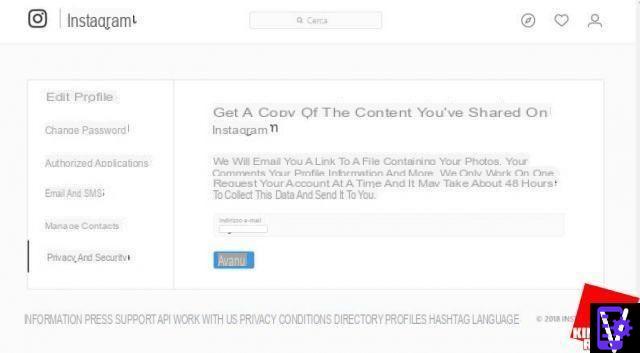
To download your data from Instagram:
- open this page to request to download your data;
- log in (with username and password) and click on "Next";
- click on the button "Request the download”And wait for the Instagram email;
- inside the email you will find the link with which to download the archive containing all the photos.
The archive is not generated instantly, it takes up to 48 hours, a variable time based on the number of uploaded photos on our profile.
2. Temporarily thesable Instagram
Temporarily deactivating Instagram does not delete any of the content, it simply makes the account inaccessible for as long as we want. In any moment it is always possible, think again and proceed to reactivate the account.
To temporarily deactivate the profile you must:
- connect to the instagram.com site;
- log in with your credentials (user and password) and click "Next";
- click on the icon with your profile photo at the top right, and choose "Settings" in the drop-down menu that will open;
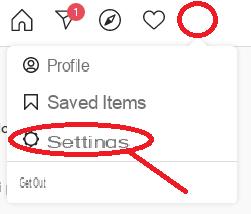
- On the page that opens, click on the item "Ethet profile" and scroll down: you will find the item "Temporarily thesable my account" on which you will have to click, to temporarily thesable the instagram account;
- the procedure involves the question of why you want to leave the account (you can also choose "I need a break" or whatever you want as an answer);
- to confirm you must enter the password again and click on the button Temporarily thesable the account and then press "Si".
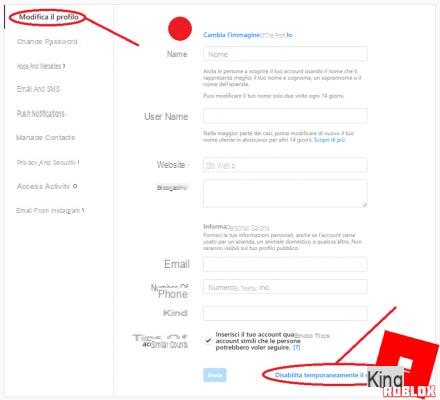
The request has ended; to avoid abuse, Instagram does not allow more than one account deactivation per week.
3. Permanently delete the Instagram account
The deletion, unlike the account suspension, is much more drastic: remove all traces of your account and cannot be recovered or reactivated. Proceed, only if you have decided to cancel your presence on the social network in a definitive way.
The steps to follow are very simple but before continuing, we invite you to make the backup we talked about in the initial paragraph of the article.
To delete your account / profile:
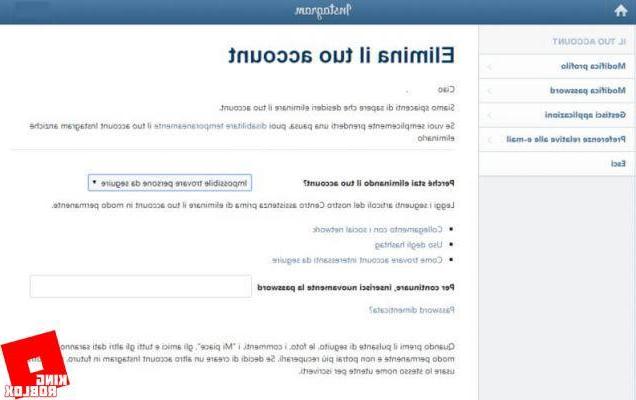
- connect to this page for the account deletion request;
- log in to your profile using your credentials;
- inthecate in the appropriate section why you want to delete your profile from Instagram. Various reasons are listed such as: privacy concerns, creating another account, thefficulty fintheng followers. You can obviously choose the one you prefer;
- to confirm the deletion, you must re-enter the account password in the appropriate field;
- finally click on the button: "Delete my account permanently"To permanently unsubscribe from Instagram and free the username you owned;




















![[Review] Samsung Powerbot VR7000: the robot vacuum cleaner from Star Wars](/images/posts/6bc44de38605b5c0fa12661febb1f8af-0.jpg)





