Whenever you share a photo taken with your smartphone's camera, you share information about your smartphone and more details about where and how the photo was taken. This is known as EXIF data. You may not want the whole world to know which smartphone or what time and place they take each photo they share and with this Android application they can erase that information.
Whenever you share a photo taken with your smartphone's camera, you share information about your smartphone and more details about where and how the photo was taken. This is known as EXIF data. You may not want the whole world to know which smartphone or at what time and place you took your photos that you share and with an Android application you will be able to erase that information.
Erase EXIF data from your photos with Exif Eraser
If you want to delete the Exif data of your images, the application Exif Eraser it will be your best ally, as it manages to erase this information so that no one can see it. Also, he will save a completely clean copy of the image, in case you want to save the image data. To do this, just download the application from the Google Play. Once you've done that, follow these steps:
- Select an image from which you want to delete EXIF data
- Choose where to save the image
- Click on Details to access the "new" image

This way, they can see that the image has been modified and that the EXIF data will appear blank. So, no one will know the details about the photos you take with your smartphone. Of course, there are data such as the storage space occupied by images or their size that this application cannot delete. On the other hand, the image will keep its quality and size.
The application has other options, such as deleting EXIF data from multiple images simultaneously and also delete EXIF data from images automatically after creating the copy without this data.
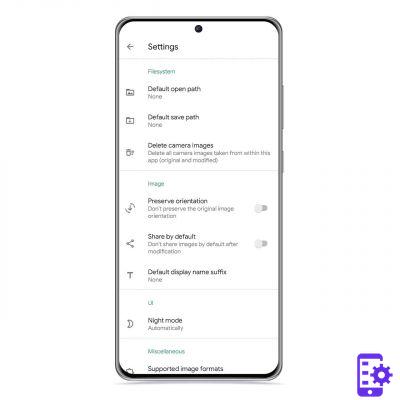
How to install Exif Eraser on Google Play
You can install the application from Google Play completely free of charge. It does not have a premium version, all features are available simply by downloading them.

Whenever you share a photo taken with your smartphone's camera, you share information about your smartphone and more details about where and how the photo was taken. This is known as EXIF data. You may not want the whole world to know which smartphone or at what time and place you took your photos that you share and with an Android application you will be able to erase that information.
Erase EXIF data from your photos with Exif Eraser
If you want to delete the Exif data of your images, the application Exif Eraser it will be your best ally, as it manages to erase this information so that no one can see it. Also, he will save a completely clean copy of the image, in case you want to save the image data. To do this, just download the application from the Google Play. Once you've done that, follow these steps:
- Select an image from which you want to delete EXIF data
- Choose where to save the image
- Click on Details to access the "new" image

This way, they can see that the image has been modified and that the EXIF data will appear blank. So, no one will know the details about the photos you take with your smartphone. Of course, there are data such as the storage space occupied by images or their size that this application cannot delete. On the other hand, the image will keep its quality and size.
The application has other options, such as deleting EXIF data from multiple images simultaneously and also delete EXIF data from images automatically after creating the copy without this data.
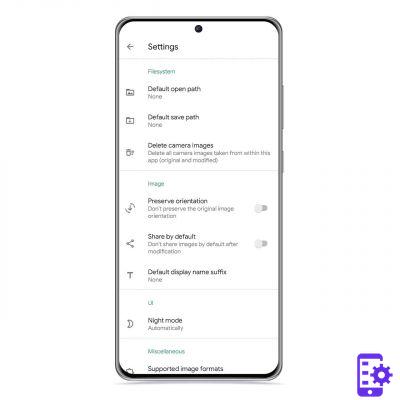
How to install Exif Eraser on Google Play
You can install the application from Google Play completely free of charge. It does not have a premium version, all features are available simply by downloading them.



























