
TikTok is a place of sharing and exchanges. The platform is full of videos, each more entertaining than the other and many people comment on them. As a TikToker, you have surely already posted comments to congratulate a member, ask a question or simply chat. However, small hiccups can happen. One of your messages left too quickly? Have you just spotted a derogatory comment under one of your media and you want to delete it? No problem: this tutorial should help you.
Want to delete one of your or a member's comments under one of your videos? It is, of course, entirely possible and this, in a few clicks. You can also delete multiple messages at once. Here are the steps to follow to perform this operation.
Delete a comment on TikTok
Whoops ! Your comment has a spelling mistake, or worse, your finger slipped and the message was published before being finalized? Don't panic, you can delete it in just a few seconds. For that, follow this guide:
1. Access comments by clicking on the speech bubble icon located in the column on the right of your smartphone screen.
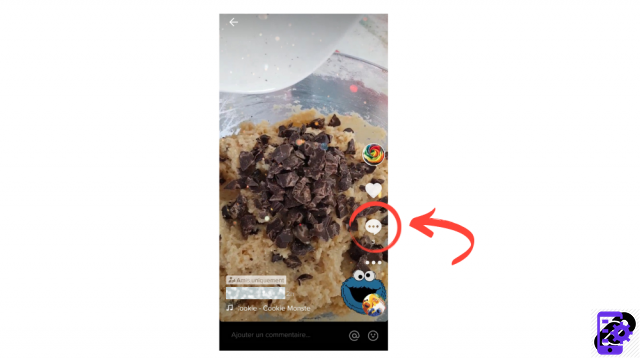
2. Long press the comment to delete. Then click on “Delete”.
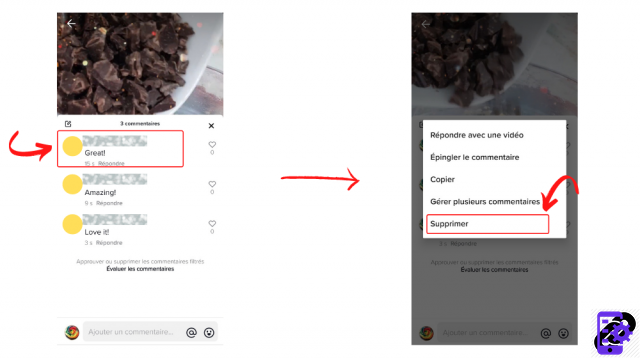
Simple as pie, isn't it? You can now delete your own comments, but also the comments of other members, as long as they are under one of your videos.
A small detail that is interesting to note: if the deletion is possible on TikTok, the modification of comments does not exist.
Delete multiple comments at once on TikTok
Want to delete multiple comments? No need to waste your time removing them one by one from your message thread. Instead, you can withdraw them in batches. Here's how:
1. Open the comments list for one of your videos. To do this, select the speech bubble that is on the right side of the media.
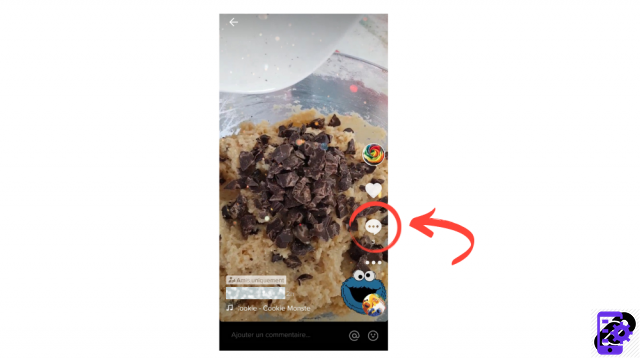
2. Long press on one of the messages to delete. You can also select the “pencil” icon at the top left of the section. Its good ? Click on “Manage multiple comments”.
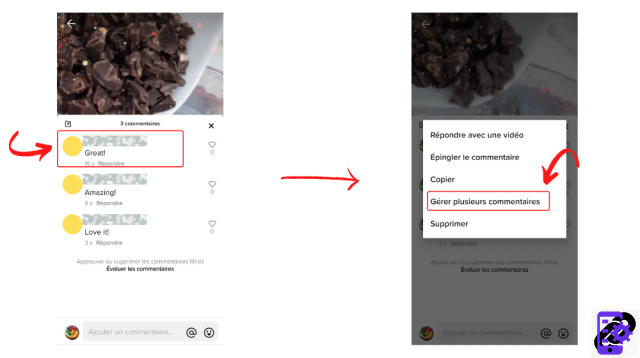
3. Make your selection and click "Delete". TikTok will ask you to confirm your choice. Click on "Delete" again to delete the batch of comments.
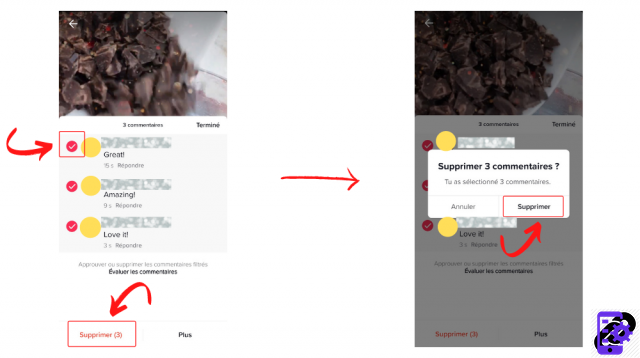
Find all the tutorials to master all the features of TikTok:
- Our complete TikTok file: tips, advice and tutorials.
- How to manage your contacts and messages on TikTok?


























