
In our series "how to manage and secure your Messenger account", let's now look at how to disable the double authentication connection.
Disabling the two-factor authentication connection is simple, it is indeed faster to disable it than to enable it. The proof in pictures !
Disable two-factor login on Messenger
1. Open Messenger then tap your profile picture.

2. You are on your profile page, scroll down to reach the "Account settings".
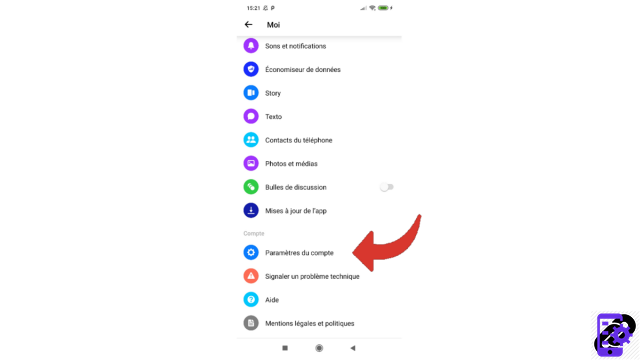
3. Then tap on the “Security and Login” section.
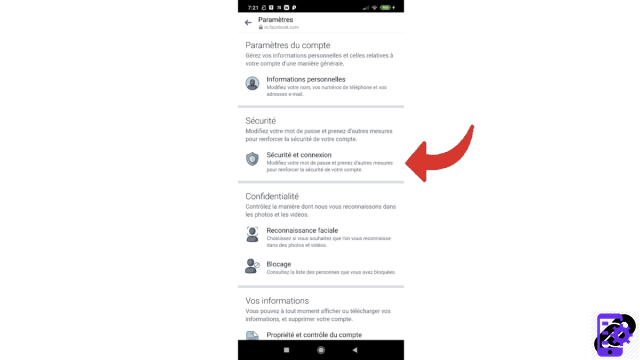
4. Towards the bottom of the page, you can see that a "Yes" is written in front of the "Use two-factor authentication" section. This therefore means that it is, at this moment, activated. Touch this line to continue.
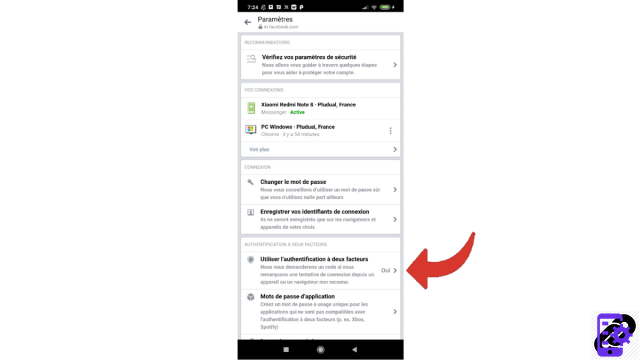
5. All you have to do is touch the "Disable" button which appears in blue under the first block.
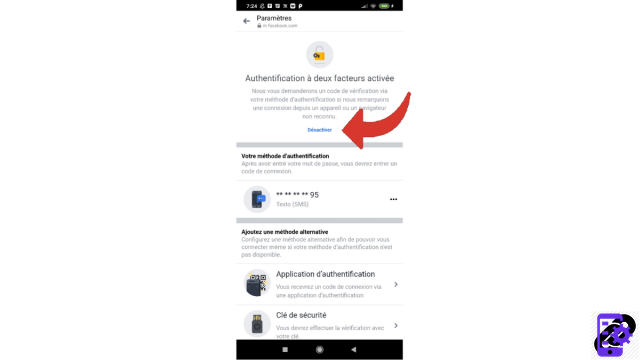
This particular connection is now disabled. If necessary, know that it is possible to reactivate it at any time!
Find other tutorials to help you manage and secure your Messenger account:
- Our complete Messenger file: tips, advice and tutorials.
- How to create a Messenger account?
- How to change your phone number on Messenger?
- How to change your profile picture on Messenger?
- How to use Messenger on computer?
- How to create a username on Messenger?
- How to activate the two-factor authentication connection on Messenger?
- How to hide your phone number from strangers on Messenger?
- How to hide your profile picture from strangers on Messenger?
- How to disconnect remotely on Messenger?
- How to deactivate my Messenger account?
- How to delete your Messenger account?


























