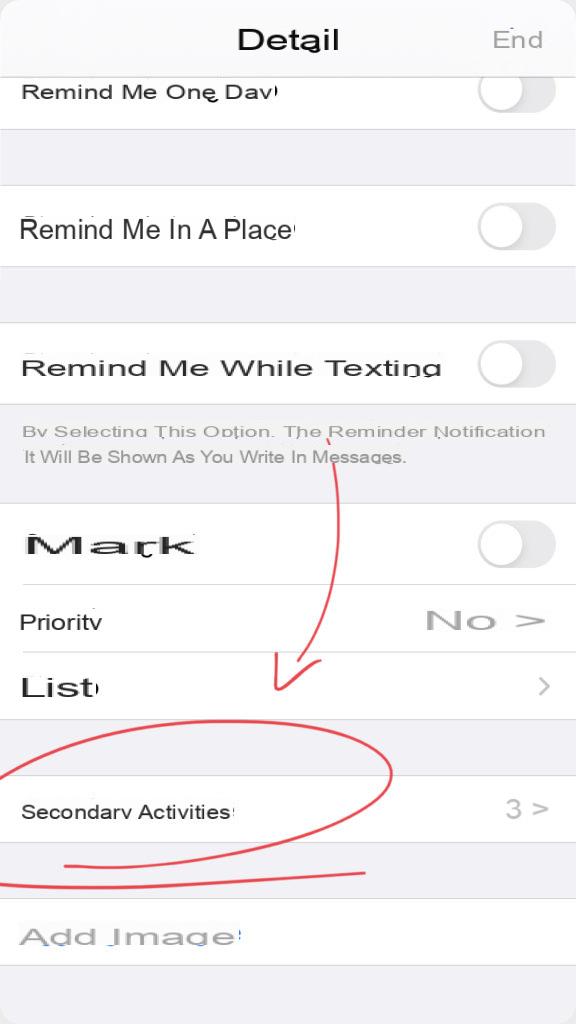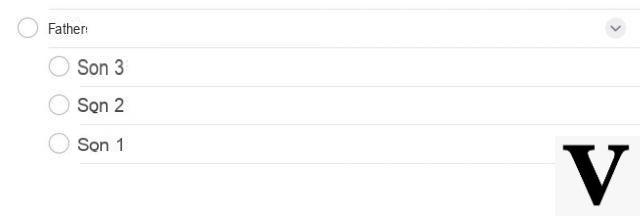With the release of iOS 13 and iPadOS, the productivity of the iPhone, iPad and iPod Touch has truly reached a remarkable level. Obviously inside there are very advanced functions, but also small details that allow a much more functional use of apps. Today we want to focus on one of these, and in particular, on the possibility of creating sub-reminders in the app "Memorandum", present as standard on all devices of the Cupertino company.
Create sub-reminders on iOS
The aforementioned function has the objective of grouping many reminders into a single "father" memo belonging to the same category. This then allows you to create a sort of folders within the chosen list. Let's see how to do it right away.
- Open the app "Memorandum" su iPhone, iPad o iPod Touch
- Choose a list among those created and present in "My lists"
- click "New reminder" below, to create the "Dad"
- Continue with "I" on his right
- Choose the item "Secondary activities" and then "Add reminder"
- Add the desired sub-reminders
- Conclude with "End"
With the reminder already created, you can also swipe the item from left to right to carry out the procedure "Come back in".
Create sub-reminders on Mac
The same operation can obviously also be completed on Mac. In this case, however, the machine will need to be updated to the version "Katherine" say macOS.
- Open the app "Memorandum" your Mac
- Choose a list among those created and present in "My lists"
- click "+" at the top right, to create the "Dad"
- Click again on "+" to create the sub-memo
- Select the sub-reminder with the right mouse button (or with two fingers on the trackpad)
- Conclude with "Increase indent reminder"
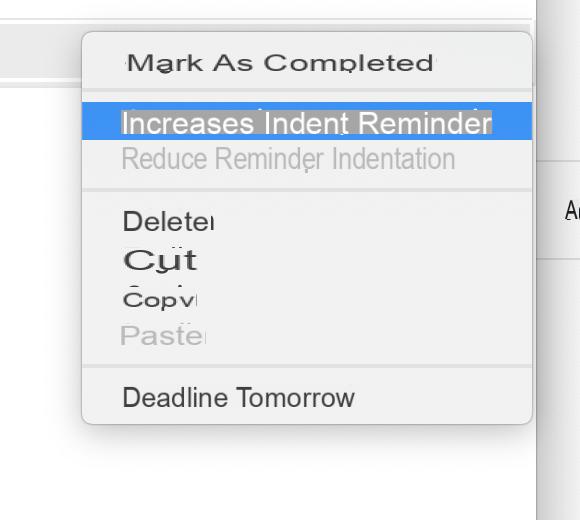
Doubts or problems? We help you
If you want to stay up to date, subscribe to our Telegram channel and follow us on Instagram. If you want to receive support for any questions or problems, join our Facebook community. Don't forget that we have also created a search engine full of exclusive coupons and the best promotions from the web!