After thinking about it for a long time, you are convinced to open a blog on the Internet to express your opinions and share your knowledge and experiences on the Net. However, not knowing any programming language and not being particularly knowledgeable in the technological field, you have made some search the web to find out which was the simplest solution to achieve your goal. You have thus learned that WordPress could be for you.
WordPress is a famous CMS (Content Management System) that allows not only to create and publish content with ease, but also to create a website from scratch without knowing any programming language. Using tools called plugins and choosing one of the numerous graphic themes (available both for free and for a fee) anyone can create their own Web space by customizing every detail and implementing the features of their interest.
If you can't wait to find out more, don't waste any more precious time and let me explain in detail how to create a blog with WordPress. Make yourself comfortable, take five minutes of free time and find the solution that best suits your needs. Follow the instructions I am about to give you carefully, try to put them into practice and I assure you that opening your website with WordPress will really be a breeze. All that's left for me is to wish you good reading and a big good luck for everything!
Index
Create a blog with WordPress for free
Be your intention è create a blog with WordPress to become familiar with the main features of the famous CMS, you can rely on free solutions that allow you to have a Web space without putting your hand to your wallet. In this case, however, it will be useful to know that the blog domain will be of the third level and, in some cases, you will have to deal with limited storage space and give up the possibility of inserting advertising banners.
WordPress.com

The first solution you can consider to create a blog with WordPress at no cost is WordPress.com: this is a platform that allows you to create your own website for free albeit with some limitations, such as a storage space of 3GB, a third-level domain (eg www.nomesito.home.blog), the impossibility of install new tools (called Plugin) to increase the functionality of your blog and to insert advertising banners.
To create your blog on WordPress.com, connected to the website of the service, click on the button Sign up now, enter your data in the fields Your email, Choose a username e Choose a password e pulsing sul pulsating Create an account. Alternatively, choose the option Continue with Google to create an account on WordPress.com using your Google account.
On the newly opened page, answer the questions What name do you want to give your site?, What will your site be about? e What is the primary goal of your site?, indicate your level of experience building websites by selecting a numerical value from 1 (beginner) to 5 (expert) and click on the button Continue.
On the screen Give your site an address, enter the name you want to display in your blog URL in the field Enter a name and keyword, find the solution nomesito.home.blog (the only free one) and presses the relative button Select. Finally, click on the entry Get started with free to choose the free WordPress.com plan and wait a few moments for your blog to be created.
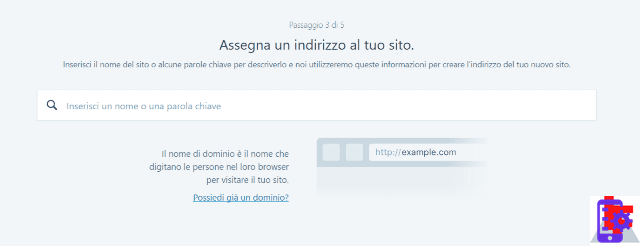
Automatically, the WordPress.com admin panel will open and you can start publishing your first content. To create new articles and new pages, press the button Add related to options Blog articles e Site pages, while pressing on the button View site at the top right you can see the main page of your blog.
You should know that WordPress.com also offers paid plans starting with 3 euro / month with annual or biennial billing for blogs and personal sites. To learn more about the topic and view the paid plans available, log in to the administration panel of your blog and click on the button Piano present in the sidebar on the left.
Altervista

Altervista is one of the best solutions to create a blog with WordPress without spending a dime. Unlike other free services, with Altervista there are no limitations in storage space and traffic and it is also possible to monetize your work by inserting advertising banners. Even in this case, however, a third level domain is used (eg www.nomesito.altervista.org).
If you think this is the solution that best suits your needs, connected to the Altervista website, click on the button Create site and, in the new open page, presses the button Continue. Then enter the name to be displayed in your blog URL, enter your personal data in the fields Full name, Last name, Gender, Year of birth ed Email and apponi il segno di spunta accanto alla voce I'm not a robot to verify your identity. Alternatively, click the button Facebook to register with your Facebook account.
To continue with the creation of your blog, put the check mark required to declare that you have read and accept the privacy policy and the conditions of use of the service, then choose whether to register for the Altervista newsletter, specify whether to give or minus your consent to be contacted for marketing purposes and presses the button Continue.
Now, log into your inbox within an hour, locate the email sent by Altervista and click on the link contained within it to complete the registration. In the newly opened page, wait for the progress bar to reach 100% and that's it. It will be useful to know that in the email you will receive, you will also find the login credentials to access the administration panel of your website. To understand how to use WordPress, you can read my in-depth guide.
Netons

Netons is a top free hosting service that allows you to create a blog with WordPress. Like the other services at no cost, it allows you to have a third level domain (eg www.nomesito.netsons.org) and provides a storage space of 1 GB.
To create your blog on Netsons, connected to the main page of the service, click on the item Hosting present in the main menu and choose the option Web App. In the new open page, press the button Competition visible in the box Free Hosting, enter your blog name in the field Your name and click sul pulsating Check availability.
If the chosen name is available, in the section Additional information required, click the option WordPress e pulsing sul pulsating Continue with the order, then enter any discount code in your possession in the field Promo code e pulsing sul pulsating Log in if you already have a Netsons account. If not, choose the option Sign Up, enter your email address in the fields Email address e Repeat email address and click sul pulsating NEXT.
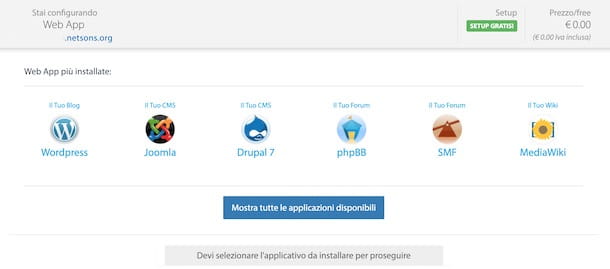
On the newly opened page, choose one Password to use to log into your Netsons account, enter yours telephone number in the appropriate field, press the button Verifica and enter the security code you received via SMS in the field verification code to verify your identity. Then place the check mark next to the option I do not accept to avoid receiving communications via SMS and presses the button NEXT.
Finally, in the section Billing information, enter the required data in the fields Full name, Last name, Date of birth, Tax Code, Residential address, City of residence, Province e POSTAL CODE, put the check mark required to declare that you have read the privacy policy, select the option I do not agree to not receive communications via email and click on the button Sign Up.
Once your registration is complete, click on the del icon cart at the top right to continue with the order, put the check marks next to the options Accept, I have read and accept the consumer information e I accept and approve the specific unfair clauses and click on the button Complete order. Within a few minutes, your website will be visible at the address chosen when ordering and you will receive login credentials via email to the address associated with your account.
Create a paid WordPress blog
If the idea of creating a website with a third level domain does not excite you and you are willing to invest a few tens of euros a year to maintain your web space, then you can consider the possibility of create a paid WordPress blog: here are some of the companies that allow you to buy a web space and then install WordPress on it.
Aruba

Aruba is a 2022na company that offers domains, hosting and cloud services, including a ready-to-use WordPress package that, with just a few clicks, allows you to create your own blog with the famous CMS.
To proceed with the purchase of your web space on Aruba, connected to the website of the company 2022na, enter the name you want to be displayed in the URL of your blog in the field your domain, choose theextension you prefer and presses the button Search. In the new open page, check the availability of the chosen domain and press the button Continue.
Now, locate the section WordPress hosting, choose the service best suited to your needs (by clicking on the i button you can view i details of each package), specify if you intend to purchase additional services by selecting those of your interest in the section Choose additional services e pulsing sul pulsating Continue. To learn more, you can read my guide to Aruba WordPress hosting.
You must know that on Aruba, you can also create a WordPress blog by purchasing a separately Linux hosting (o Hosting Windows & Linux) it's a database MySQL. In doing so, however, you will have to proceed with the installation of WordPress, as I indicated in my guide on how to install WordPress on Aruba.

Having made your choice, if you have a promotional code, enter it in the field Enter a discount code e pulsing sul pulsating Continue, then, if you are already an Aruba customer, enter your login details in the fields Login e Password and click on the button Login, otherwise press the option Sign Up and enter the required data in the section Owner data.
To complete your order, enter yours billing information in the appropriate fields, choose a payment method by placing the check mark next to one of the options between PayPal, Credit card, Bank transfer e Bulletin, put the check marks required to accept the terms of service and click on the button Continue. Within a few moments, you will receive an order confirmation email with the data to proceed with the payment.
Other solutions to create a paid WordPress blog

If you are wondering which is the best WordPress hosting or, more simply, you want to know other paid solutions to create a blog with the famous CMS, here is a list of other popular hosting services that you can consider.
- SiteGround: Considered by many to be one of the best WordPress hosting companies, Siteground offers plans starting with € 3,95 / month + VAT with 10 GB of storage space and the domain included for the first year (after that it costs 12,95 euros / year).
- GoDaddy: in basic WordPress hosting (4,87 euro / month) offers 10 GB of SSD storage and free domain for one year. More advanced packages are also available, such as the Deluxe plan (6,09 euro / month), the Ultimate plan (9,75 euro / month) and the Developer plan (17,07 euro / month).
- Sign Up: the famous company 2022na offers numerous services, including a WordPress hosting service with a free domain for one year starting from € 3,50 / month + VAT.
- ServerPlan: Offers WordPress hosting services starting with 24 euros / year + VAT, including a domain, 5 mailboxes and a storage space of 2 GB on SDD.
- EhiWeb: mainly known for providing ADSL, Fiber and VoiP services, EhiWeb also offers domains and hosting, including a ready-to-use WordPress package starting from 2,95 euros / month (excluding VAT).


























