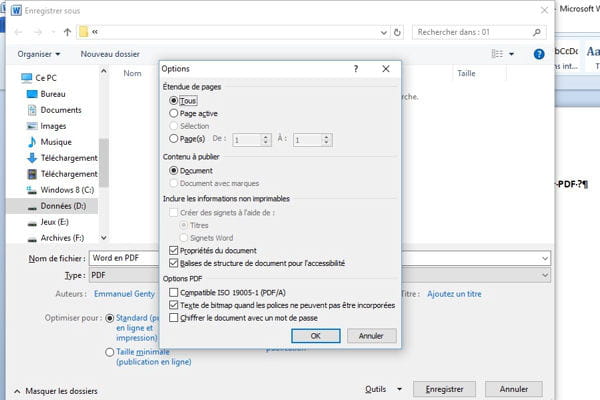
Want to convert Word document to PDF file? We explain the procedure to you in this tutorial. And you will see, there is really nothing rocket science about.
In a previous article, we explained how to transform a PDF file into a Word document. However, you may also want to know how to do the reverse manipulation. And for good reason, PDF files are very often required in a professional context. Like, for example, when it comes to sending your CV to a recruiter. Thus, in this tutorial, we will detail the different ways to convert your Word document into a PDF file.
Lire aussi >> Edit PDF: The 4 Best Free PDF Editors
Convert a file to PDF using Word
It is entirely possible to convert a Word document to PDF directly from Microsoft's word processing software. To do this, here's how to do it:
- Open the document you want to convert.
- Then click on the File tab at the top left and press Save as.
- Then scroll down the Type drop-down menu to access the different types of formats.
- Select PDF. You can also make some adjustments in the Options menu (like the number of pages to convert for example).
- Finally press Save and you will have your Word document in PDF version.
Convert Word File to PDF Using Online Converter
It is quite possible that you do not have the famous word processing software. However, you still absolutely have to transform a Word document into a PDF file. Don't panic, there are plenty of sites out there that can perform this task. In particular, the I Love PDF converter works wonderfully. Here's how to do it:
- Upload your Word file by clicking on the big red sign.
- Once done, tap Convert to PDF at the bottom right.
- Then all you have to do is hit Download PDF and it's in the bag!
For information, know that it is quite possible to reduce the size of a PDF file without losing quality. In addition, here is the procedure to create a PDF without installing an application.


























