
Since Facebook bought Instagram in 2012, it is even easier to associate our profiles between the different social networks. With this tutorial dedicated to teaching you how to manage your Instagram account, we explain how to connect your Instagram account to your Facebook account in order to simultaneously share your most beautiful photos, videos and stories.
Connect your Instagram account to your Facebook account
- After launching Instagram from your smartphone, go to your Profile by clicking on the icon at the bottom right.

- Then open the Menu by pressing the three lines at the top right.
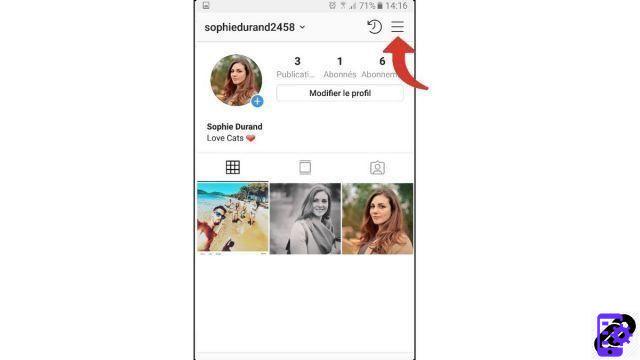
- Then click on the tab Parameters en bas du Menu.

- Now press Account.
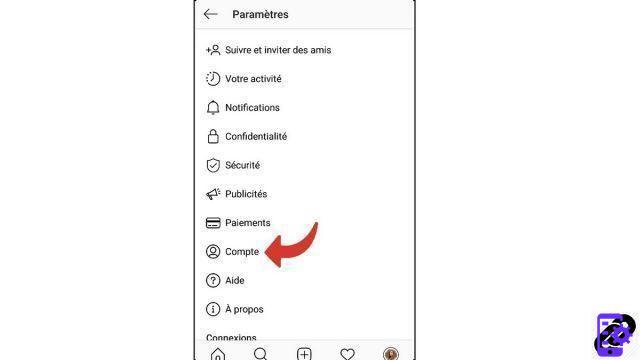
- Click on Linked accounts.
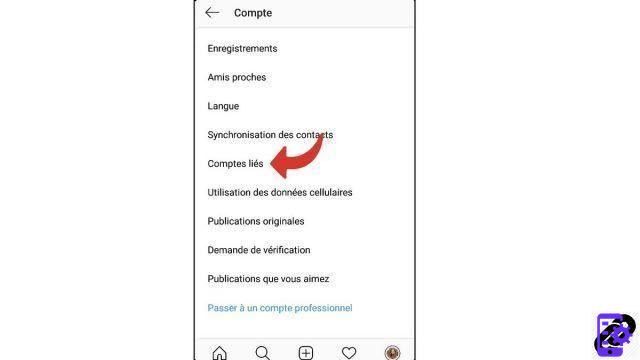
- In the list of social networks that appears, find Facebook and click on it.
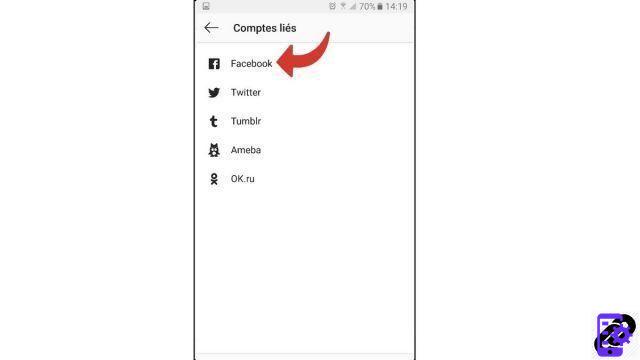
- If you are already logged in. e on Facebook via the application, wait a few moments, your two accounts will link in a few seconds. If it's not the case, enter your login credentials and press the blue button Log in.

- In the new page that appears on the screen, click on Continue as @username.

- A dialog box opens. If you want to automatically share photos and videos that you upload from Instagram to Facebook, click Share on Facebook. Otherwise, tap Later.
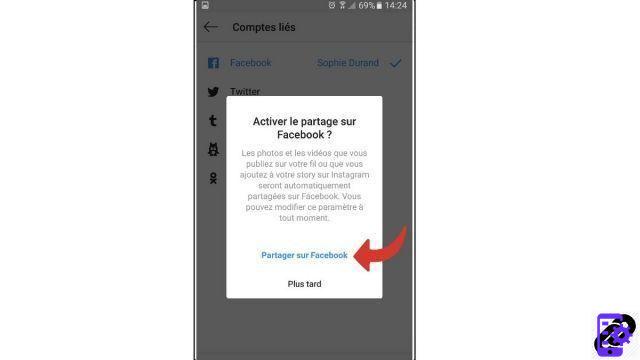
Your Instagram account is now connected to your Facebook profile. In the same way, you can also link it to Twitter or Tumblr. So you can choose to automatically share all the photos and videos you post on Instagram, or just your stories. Finally, this manipulation is not final: you can dissociate the accounts whenever you want.
Find other tutorials to help you manage your Instagram account:
- How to link your phone number to your Instagram account?
- How to change the phone number linked to your Instagram account?
- How to change your username on Instagram?
- How to enable two-factor login on Instagram?
- How to change the email address of his Instagram account?
- How to remotely log out of your Instagram account?
- How to change your Instagram password?
- How to turn off two-factor login on Instagram?
- How to use multiple accounts on Instagram app?
- How to delete your Instagram account?
- How to use Instagram on a computer?
- How to create an Instagram account?
- How to temporarily deactivate my Instagram account?
- How to reactivate your Instagram account?


























