
The CONCATENATE function, which is part of the text functions, makes it possible to join several strings within a single string. In Excel 2016, Excel Mobile, and Excel Online, this function has been replaced by the CONCAT function.
Concatenate multiple cells in Excel
- Select a cell in the worksheet to apply the formula =Concat() ou =Concatener(). To do this, enter =Concat(), or =Concatener(). The cells you want to concatenate must be between the parentheses.
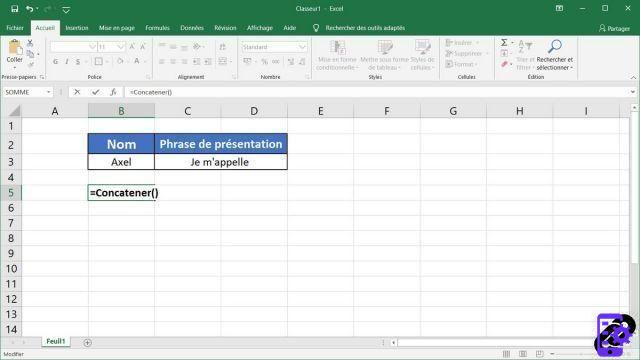
- Now click on the first cell you want to concatenate, type a semicolon (;), and then click the second cell you want to concatenate.

- If you want to enter something like a word or a space in your concatenation, you will have to do it in quotes ("your word") which you must precede and succeed with a semicolon (;).
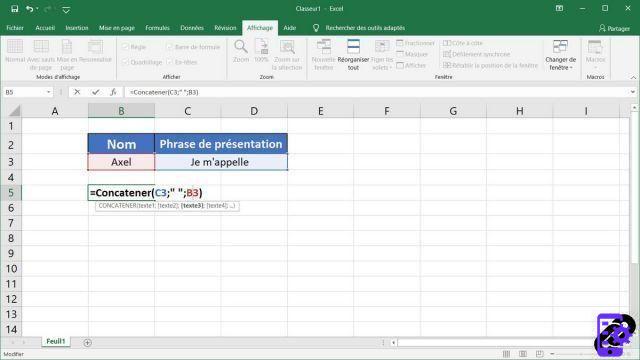
- All you have to do is press the enter key on your keyboard and contemplate the result of your concatenation.

Caution : function =Concat can prove to be a formidable weapon if you want to create a grouping table, or simply to format the data in your Excel tables. If the =CONCATENER() function is still available for backward compatibility, it is better to use the =CONCAT() function now. Indeed, it is possible that the =CONCATENER() function will no longer be available in future versions of Excel.
40 ">This tutorial is brought to you by the trainer Jean-Philippe Parein
Find his course Learn and Master Excel Complete Guide
in full on Udemy.


























