
Google Translate allows you to access your translation history in order to find old searches, but also to delete them. Whether on the web version via a browser or via the mobile application, we show you how to do this.
Do you use Google Translate a lot? The service is very practical, but be aware that it remembers all your requests, which Google therefore has access to. But you have the possibility to erase at any time what your history contains. A manipulation to know to claim to know how to use Google Translate correctly.
Clear Google Translate translation history on computer
There is no Google Translate application on PC, you have to turn to the desktop version available from any web browser to access the service via a computer. If this is the case, follow the steps below.- Go to Google Translate, available at the following URL: https://translate.google.com.

- At the bottom of the screen are three buttons. Click on the one on the left to access the history.

- In the menu that opened on the right of the screen, you can find your old translations. Click on "Clear history" to delete your past searches.

There you go, your history is now completely empty. Note that this operation only eliminates searches. Recently used languages (both source and target) continue to display above the translation area. To delete them as well, all you have to do is clear the cache and cookies of the browser you are using. Handling varies by software. If you don't know how, check your browser's help site for instructions.
Clear Google Translate translation history on the mobile app
On smartphone or tablet, there are two solutions to use Google Translate. You can use the desktop version of the service via your browser or use the application.In the first case, the manipulation aimed at deleting the history is the same as on a computer (see above). Here we will explain how to perform the operation on the mobile application. The steps are the same whether you have an Android or iOS device. Note that history is not shared between Google Translate on mobile browser and the Google Translate app. If you have used both, then you may need to clear your translations for both means.
- Open the Google Translate app on your Android mobile or iPhone.

- At the top left, tap the three horizontal bars to open the menu.
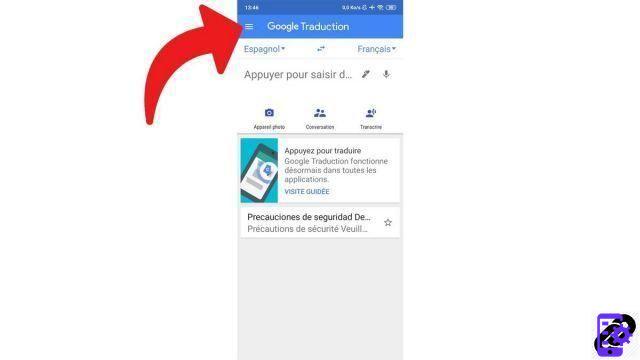
- In the column that opens, then select "Parameters".
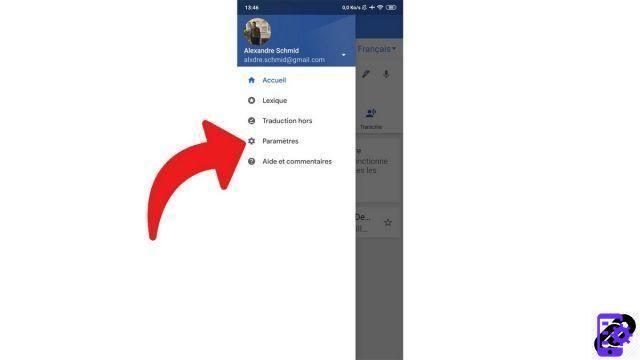
- At the bottom of the screen, tap the large blue button highlighted that says "Clear history".

The trick is played, the history of your searches on the application has been deleted. Rather than getting rid of all your history, you also have the possibility of removing only the requests of your choice. Your previous translations appear at the bottom of the app's home screen. To delete one, just swipe right or left.
We advise you to use the application when you are on a smartphone or tablet, which is more suited to the format of this type of device. You usually have to install it from the Play Store or the App Store, it is usually not pre-installed by default, even on Android devices. On these, you can also use Google Assistant to request translations, the tool is quite practical. The assistant is able to open the web version if the application is not installed, or the application when it is installed, or to offer translations directly from its own application.
Find other tutorials to help you use Google Translate:
- How to translate a photo with Google Translate?
- How to use Google Translate without a connection?
- How to translate an SMS directly with Google Translate?
- How to use Google Translate on any Android application?
- How to translate a conversation in real time with Google Translate?
- How to translate a document with Google Translate?
- How to save a translation on Google Translate?
- How to translate a voice input with Google Translate?
- How to translate a website with Google Translate?
- How do I translate grammatically with Google Translate?


























