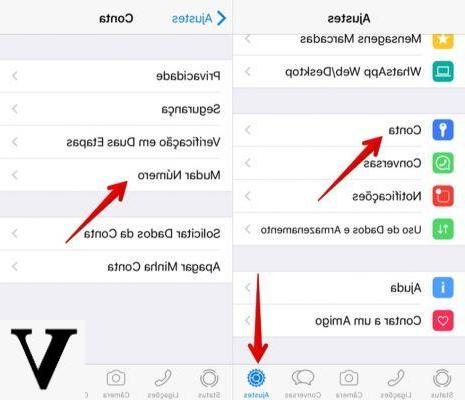
In recent times, more and more companies prefer to rely on the telephone number of its users, in addition to the classic emails, are not for password recovery procedures but also for subscribing to any service and to ensure greater security during access as in the case of 2-step authentication.
It is therefore evident that our telephone number is increasingly the protagonist in our online life and plays an important role in our safety. It may happen, however, that there is a need for change phone number for any reason. In this case, the services that use your number usually allow you to change it in situations like these.
WhatsApp, for example, it is one of those services that is based exclusively on the number of your SIM and depends on it both for the first access, and for the passage of your account from one device to another. So if you are about to change your number, that's all you need to do for migrate your account.
Change WhatsApp number
First of all, you need to make sure that our old phone number is verified, which is a prerequisite for the procedure to be successful. To do this, all you have to do is go to the settings and tap on our profile picture.
Now, after making sure that the new phone number can receive SMS and is connected to the internet, go to Settings> Accounts> Change number. Here, by clicking on Next, we will arrive at a screen in which you will be asked to enter your old phone number in the upper field and the new number in the one immediately below.
After doing this, you just have to tap on the End button at the top right for start the account migration.
If you have any doubts about the procedure to follow or have had problems, the invitation, as always, is to leave a comment below.


























