
Hidden calls rarely wish us well and above all have the gift of annoying us. To stop wasting time wondering whether to answer or not, you can protect yourself from these unwanted calls by blocking them on your Android smartphone.
Let's look at how to master all the features of your Android smartphone in this very simple and quick tutorial dedicated to automatically blocking call attempts from hidden numbers.
Block anonymous calls on Android
- Go to your call history or to your directory by pressing the symbol of the green handset.
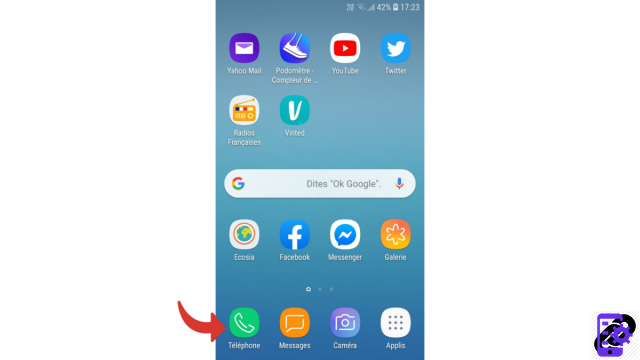
- At the very top right, touch the three vertical points, the settings symbol.

- A panel will then appear. Select Parameters in the list.

- You are in the Call settings menu. Touch Block numbers.

- At the very top of the new page that has just appeared, check Block unknown callers simply by touching the right end of the box. It will be displayed in green to indicate that it is active, in gray when it is inactive.
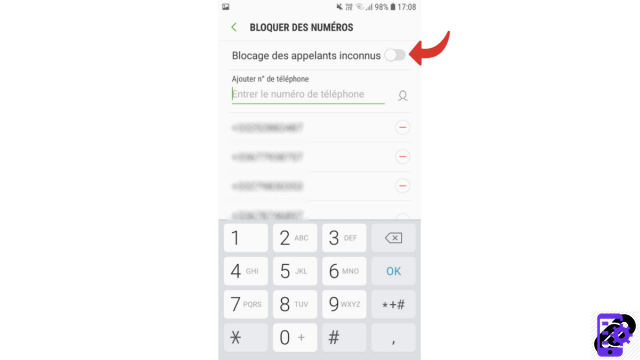
These numbers can no longer bother you. They will be forced to let their telephone identity appear if they want to contact you.
Find other tutorials to help you master all the features of your Android smartphone:
- How to scan with your Android smartphone?
- How to film the screen of your Android smartphone?
- How to activate the energy saving mode on an Android smartphone?
- How to activate dark mode on an Android smartphone?
- How to print from an Android smartphone?
- How to add a web shortcut to the home page of your Android smartphone?
- How to turn off vibrations in silent mode on an Android smartphone?
- How to change keyboard on Android?
- How to block a number on Android?
- How to share the 4G connection of your Android smartphone with your computer?
- How to scan a QR Code with an Android smartphone?
- How to take a screenshot on Android?
- How to locate a lost or stolen Android smartphone with Google?
- How to use your Android smartphone as a USB key?


























