Preliminary information
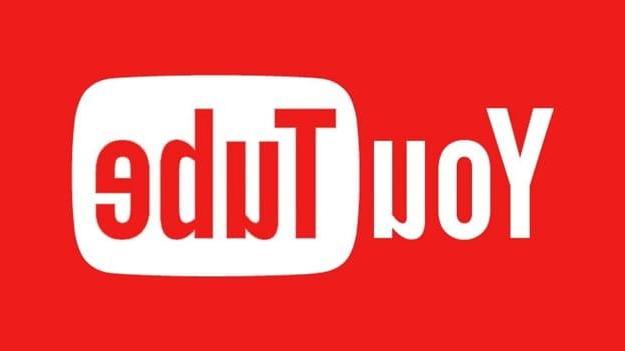
Before we get to the heart of the tutorial and actually see how to advertise on google, let me give you some preliminary information to be able to follow the steps indicated in the next lines without any difficulty.
First, know that to run an advertisement on YouTube, you need to have an account Google Ads, which is a service through which it becomes possible to launch advertising campaigns on Google services. Once you have registered for Google Ads, you must upload the video to be used for your advertisement on YouTube, start the advertising campaign that will have to include it, define the audience to which to show the content and, finally, determine the budget that you are willing. to invest (the higher the budget, the greater the visibility of the video).
All clear? Well, then I would say that we can go into more detail on the matter and find out, together, how to act.
Create a Google Ads account
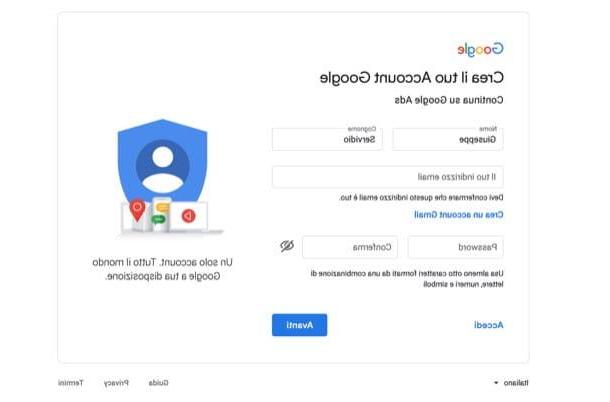
As just mentioned, the first thing you need to do to post video ads on YouTube is create a Google Ads account. To do this, go to this YouTube page, click on the button IT BEGINS located at the bottom left and, on the next screen, provide your Google account login details.
Therefore, write yours in the appropriate text field email address or telephone numberclick on your button NEXT, enter the Password login of your Google account and then click on the button NEXT.
If you don't have a Google account yet, click on the link Create an account at the bottom left, then select the item For me o To manage MyBusiness (if you want to create an account with which to manage your company), fill out the form you see on the screen with yours name, last name, your email address and Password to be used for access (the latter must also be entered in the text field Confirmation) and click on your button NEXT.
Then type, in the text field Insertion codice, the verification code you received at the email address provided above, click on the button Verifica and follow the instructions that appear on the screen to complete the operation.
For more information on how to access your Google account or how to create a Google account, do not hesitate to consult the guides that I have just linked to you. If, on the other hand, you would like further explanations on the functioning of Google Ads, please also consult this other article that I have entirely dedicated to the Web advertising service of the Mountain View giant.
Create a YouTube video ad

Now you have to create a YouTube video ad. In doing this, I advise you to carefully study the words to be used in the ad, so as to immediately capture the user's interest and prevent this "skipping" the video. An effective way to do this is write the script of the announcement e indicate the name of the business you want to promote in the first 5 seconds of the video.
Also choose carefully the location in which to shoot the video, avoiding too crowded and noisy places, as this could distract users or even "annoy them". For shooting, I recommend using a smartphone with a good camera or a professional video camera, while for the audio part, I recommend using a microphone (using the built-in one on your smartphone or video camera is almost never a good idea) .
After shooting the video, don't forget to take care of the editing phase using software such as Adobe Premiere Pro, Final Cut e Sony VEGAS Pro or using free programs and, why not, also the YuTube editing tools.
Once your movie is ready for publication, you need to upload it to YouTube. Connect, therefore, to the home page of the service, click on the button Log in at the top right and log in to your account if necessary. Then click on the icon of video camera located at the top right, select the item Upload video from the menu that opens and drag the movie you want to publish into the browser window.

Now, after filling in all the forms and text fields regarding the title Description and tag of the video and after adjusting the advanced settings of the same, click the button Public. In this way, the video will be uploaded and at the end of the upload it will actually be published on YouTube.
For more information on how to post videos on YouTube, see the guide I linked to you. If you want some other information on how to create a video ad on YouTube, instead, I suggest you take a look at this page on the official website of the service, which contains many other interesting ideas that you would do well to consider.
Post a video ad on YouTube

Now that you've signed up for Google Ads and uploaded the video you want to promote on YouTube to your channel, it's finally time to publish the ad. To do this, linked to this page, click on the button IT BEGINS located at the bottom left and, if necessary, log in to the Google account you have associated with Google Ads.
On the page that opens, then paste the URL of the video to be sponsored in the text field located under the heading Your YouTube video (or look for it by writing his title in the text field in question) and put the check mark next to the box must be automatically played before other YouTube videos, if you want to redirect traffic to external websites, or to the box it must be posted as a thumbnail alongside related videos or on the YouTube home page, if you want to redirect traffic to the ad viewing page.

If you have chosen to play the video ad automatically before other YouTube videos, decide where you want it to be published (eg. On YouTube and on the partner video Google o Just your YouTube) and write theURL of the site to which you want to redirect visitors when they click on the advertisement.
If, on the other hand, you have chosen to publish the video as a thumbnail, select the miniature to show in the listing and fill in the text fields Title, Description 1 e Description 2 with the text of the advertisement.
If you are satisfied with the preview of the advertisement you just made, click on the item Continue (located at the bottom right), then select the location in which to show the ad by writing the name of the country and language of your interest in the text fields located in the sections Target location e Languages and click on the entry Continue, bottom right.
Then define theage, sex and parental status of the audience to show the ad to, by checking and / or unchecking the boxes available under each section, and click again on the item Continue located in the lower right.

Then, using the section Budget, select from the menu Currency the type of currency you intend to set up for billing (eg. euro (EUR €)) and, after defining the daily budget using the appropriate text field, click on the button Continue with billing to go to the next step.
Finally, on the page that opens, fill in the text fields in the sections Confirm payment details, Customer information, Terms of Payment e Method of payment with all the information you need to proceed with billing, tick the box I accept the terms and conditionsclick on your button Send and follow any instructions that are given to you on the screen to complete the procedure.

Once the procedure is complete, the ad will be shown to the public of your interest, based on the choices you made previously and based on the budget you have decided to make available for the campaign.
How to advertise your YouTube channel
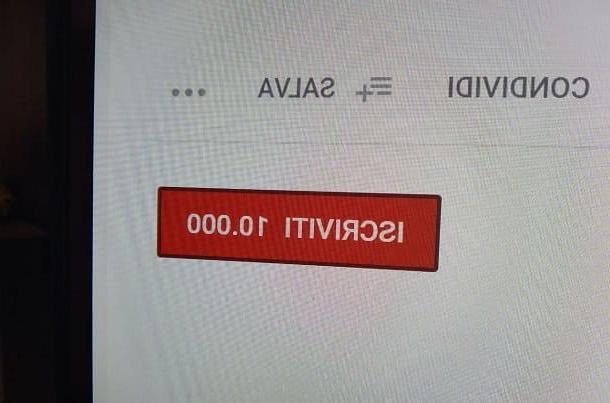
I conclude this guide with some practical advice on how to advertise your YouTube channel, then with a series of simple tricks that, if put into practice, could help you increase the popularity of your channel on the famous Google video sharing platform.
- Produce interesting and quality content - paying attention to the interests of users and the quality of the videos produced is the best advertising you can do to your channel. It would be useless to follow the indications of the remaining points if you did not pay attention to the contents themselves, which represent the "product" you offer to the YouTube community.
- Promote your channel on social networks - Facebook, Twitter, Instagram, LinkedIn and other social networks are excellent "squares" on which to share the videos you post on YouTube, so as to advertise your channel, especially if you have a good following on some of these platforms.
- Collaborate with other youtubers - in this way, subscribers to the channels of the latter will know of the existence of your channel and, if interested in the type of video you make, they may decide to follow you.
- Invite users to subscribe to the channel - it is a simple but effective advice. Many users may view and like your videos, but forget to subscribe to your channel: by reminding them you may be able to increase the number of subscribers, consequently increasing your popularity on YouTube.
If you want some other "tips" on how to be successful on YouTube, how to increase the writings on YouTube and how to promote videos on YouTube, do not hesitate to consult the insights I have just linked to you: they will certainly be useful.
How to advertise on YouTube

























