
On your Deezer app for Android, you can create playlists
personalised, but you can also add already existing playlists, albums, artists or podcasts to your favourites. To access your favourites, use the heart-shaped icon in the menu at the bottom of the screen. These are similar pictograms, in the shape of a heart, which allow you, everywhere in the app, to add content to your favorites.
Follow the guide to compose a music library that suits you.

How to add a playlist to your favorites on Deezer?
1. In a list of playlists (accessible from the search tool or from Deezer's personalized recommendations), locate the
playlist you want to save and touch the corresponding 3 dots.
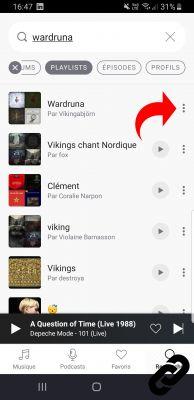
2. Choose “Add to my favourites”.
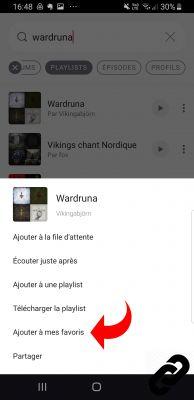
3. The application displays a confirmation message when the playlist is added to your favorites.
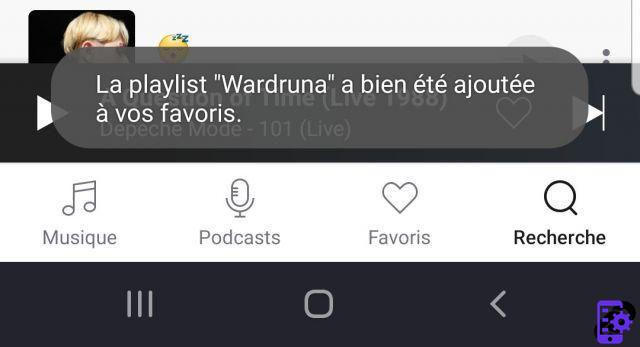
4. If you're playing the content of a playlist, just tap the heart, which fills in red as soon as the playlist is in your favorites.

How do you add an album to your favorites in Deezer?
1. In a list of albums, displayed from the search interface for example, locate the one you want to save in your favorites and tap the 3 corresponding dots.
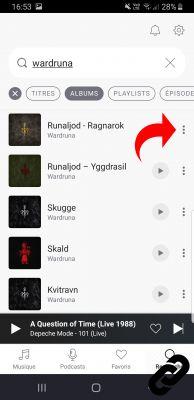
2. Choose “Add to my favourites”.
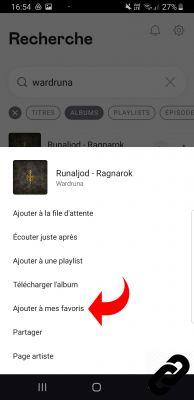
3. If you are on the page of an album, because you are listening to it for example, tap the heart, which will turn red when the album is added to your favorites.

How to add a podcast to your favorites on Deezer?
1. From the search module, accessible via the menu bar at the bottom of the screen, find a podcast, then touch the 3 dots.
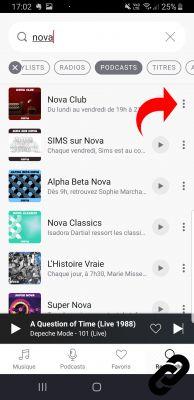
2. Choose “Add to my favourites”.
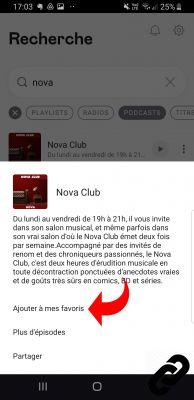
3. From a list of podcast episodes, tap the heart to add that podcast to your favorites.
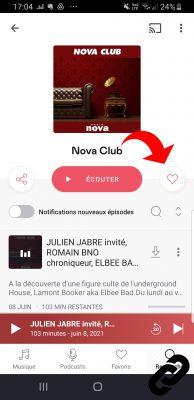
How to add an artist to your favorites on Deezer?
1. From your list of albums, accessible via the "Favorites" button in the main menu, click on the 3 dots corresponding to the artist you wish to save to your favourites.
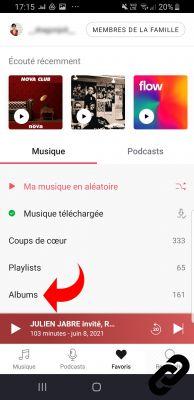
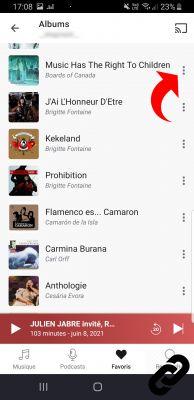
2. Choose “Artist Page”.
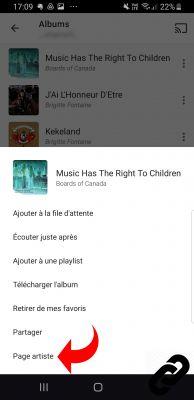
3. On the artist's page, activate the red heart next to the "Listen" button to add the artist to your favorites.
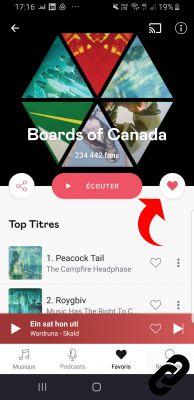
4. If you find an artist from the search engine of the application, you can directly tap the red heart to add the artist to your favorites.
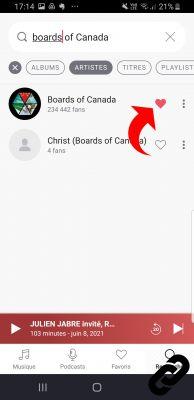
Not only does adding playlists, artists or albums to your favorites allow you to find them easily, but it also gives Deezer the opportunity to know your tastes better. And if the platform knows your tastes better, it can offer you perfectly adapted personalized content, in your Flow and your recommendations on the home page.
> Find all our tutorial series on Deezer
> How to manage your Deezer account?
> How to use Deezer?
> How to listen to Deezer on other devices?


























