Activate windowed mode in Android 7.0 Nougat
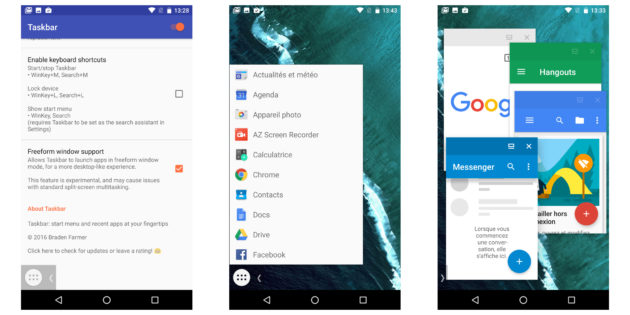
- Activate the developer options by tapping 7 times on the build number in the menu About parameters;
- Go to the options you just activated and activate Force possibility to resize activities which is normally at the bottom of the list;
- Restart your phone;
- Install the app taskbar from the Play Store;
- In the app, activate Freeform window support, then Taskbar with the button at the top right;
- In principle, a button appeared at the bottom left: this is the Taskbar menu;
- Window mode needs to restart apps completely each time, so close all recent apps before each use;
- Open and close the Taskbar menu at the bottom left of the screen several times, until the background is empty;
- You can now take advantage of windowed mode.
To resize windows, you have to drag from their edges. Also, be careful when you move a window not to accidentally activate multi-window, otherwise you will have to close everything and start over.
The development of windowed mode seems to have progressed well in a few months. So much so that we could hope for this novelty for Android O. For the most optimistic, this could happen with Android 7.1 Nougat at the same time as the night mode or the tool for customizing the navigation bar.
To follow us, we invite you to download our Android and iOS application. You will be able to read our articles, files, and watch our latest YouTube videos.


























