You have purchased a copy of Microsoft Office 2022 but you don't have the faintest idea how to activate it? You are thinking of subscribing to Microsoft 365 but, before doing so, would you like to understand what the service activation procedure consists of? If you answered yes to at least one of these questions, know that you are in the right place at the right time!
In the next few lines, in fact, I will have the opportunity to explain you in detail how to activate Office 2022: I guarantee you that the procedure in question is not at all difficult to complete, you just need to know how to move, following the instructions I am about to give you.
So, are you ready to get started? Yup? Very well: make yourself comfortable, take all the time you need to concentrate on reading the next paragraphs and, more importantly, try to put into practice the "tips" I will give you. There is nothing left for me to do, but wish you happy reading and wish you a big good luck for everything!
Index
- Preliminary information
- How to buy Office 2022
- How to activate Office 2022 for free
- How to activate Office 2022 Home & Student / Professional
Preliminary information

Before we delve into the heart of this tutorial and see how to activate Office 2022, it is my duty to provide you with some preliminary information that will certainly help you to complete the operation in question without any difficulty.
First of all, I want to tell you that there are different versions of Microsoft Office, which have different activation procedures.
- Microsoft 365 Personal - includes all the applications of the suite that can be used on a Windows PC or a Mac, allows access to advanced functions present in the Office applications for mobile devices, allowing them to be used even on devices larger than 10.1 ″, includes 1TB of space for storage on OneDrive and even 60 minutes / month of Skype conversation. It costs 7 euro / month or 69 euro / year.
- Microsoft 365 Family - includes the use of Office on 5 PCs or Macs, access to the advanced features of Office mobile on 5 devices (including those that are larger than 10.1 "), 1TB of space on OneDrive and 60 minutes / month of conversation on Skype. It costs 10 euro / month or 99 euro / year and can be tested free for 30 days.
- Office Home & Student/Professional 2022 - this is the "traditional" version of Office, which can be purchased with a one-time payment starting from 149 €. In its basic version, it includes a copy of Word, Excel and PowerPoint to be installed on a Windows PC or a Mac.
As you may have guessed, therefore, the applications included in Microsoft 365 are identical to those included in the "standard" version of Office 2022. Microsoft 365 is nothing more than the name of the subscription service that includes Office 2022, cloud services and apps for mobile devices.
If everything is clear to you so far, we can actually proceed with activating Office 2022. In the next chapters you will find out how to do this.
How to buy Office 2022
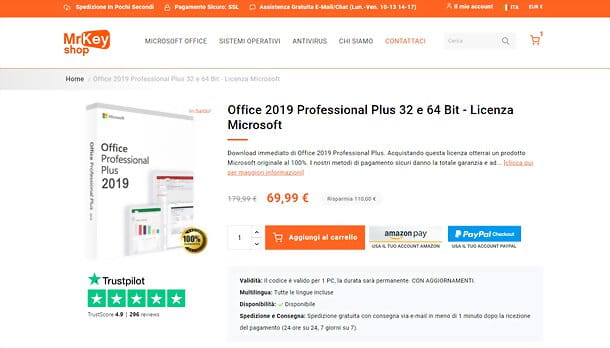
To activate Office 2022 - it seems clear to me - you must have a valid license for the product. As mentioned in the opening bars of the guide, you can choose whether to subscribe to the Microsoft 365 monthly plan (also available as a free trial for new users) or to purchase the classic one-time payment license for the suite. In the first case, go directly to the dedicated chapter of this guide; in the second, instead, let me give you a "tip" to save compared to the list prices of Office.
The advice I want to give you is to visit Mr Key Shop: a site run by a company with offices in 2022 and England that sells 100% original licenses for Microsoft Office and Windows at much cheaper prices than the list price through an extremely simple mechanism (and perfectly legal throughout Europe): it buys unused licenses from companies and companies that have switched to the cloud or subscription services and then resells them .
The shopping experience on Mr Key Shop is entirely digital: you buy the license from the site and, after a few seconds, one arrives email containing the 100% original license and product activation instructions. It should also be noted that Mr Key Shop offers free specialized assistance 2022na (rare commodity for services of this kind, which are usually foreign) and proposes one money back guarantee on all products.
buy Office 2022 on Mr Key Shop, linked to this page of the site, select theedition of Office to buy, add it to the cart, go to cash and complete the payment. Various are supported secure payment methods, eat (PayPal, Amazon Pay and letter).
Office 2022 requires Windows 10 to work: if you also need a license for the operating system, you can buy it at advantageous prices by reaching this Mr Key Shop page and selecting theedition What do you prefer. For the rest, the steps to follow to complete the purchase are the same ones I showed you just now for the Office license.
How to activate Office 2022 for free
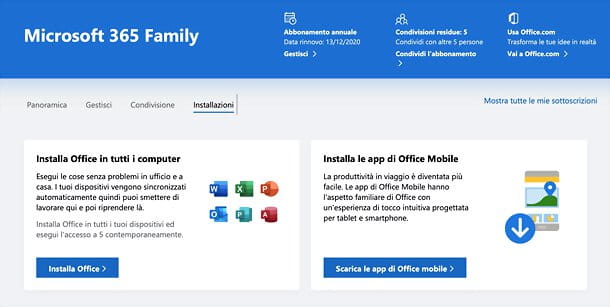
If you have come to this guide why do you want to know how to activate Office 2022 for free, this is the part of the tutorial that interests you. As I already told you in the previous chapter, in order to take advantage of the free trial of Office, you need to subscribe to Microsoft 365 Family: after 30-day trial, you have to pay 10 euro / month o 99 euro / year, to continue using the service.
To proceed with the installation of Microsoft 365 and its activation, go to this page, click on the link Try it free for 1 month, located at the box Microsoft 365 Home and, on the new page that opens, click the button Try it free for 1 month. If you have already used the free trial in the past or want to subscribe directly to Microsoft 365 Personal, click on the button to proceed with thepurchase of the plan. For the rest, the steps to be taken are the same as those indicated below.
So log in to yours Microsoft account (or create a new one), choose the payment method (e.g. credit or prepaid card or PayPal) you wish to use to pay for the subscription to Microsoft 365 (which you will not be obliged to renew) using the form on the page that opened and click on the button Save.
If prompted, enter yours address of residence, click on the Save, Subscribe and Continue button to confirm and activate your subscription. Then click on the tab Installations, then on the button Install Office and finally on the button Install. If the Microsoft 365 account management page does not open automatically (or you would like to open it later to download Office on another PC), you can reach it via this link.
The version of Office that works best for your computer will be downloaded automatically. Alternatively, click on the item Other options and choose language e architecture of Office you prefer from the menus that are proposed to you.
If a PC is used Windows, then open the package .exe you downloaded, click the button Yes and wait for the applications included in the Office suite to download and install (this may take a while). When finished, click the button Close, start one of the applications that are included in the suite (eg. Excel), log in to your Microsoft account (if necessary) and, finally, accept the terms of use of Office by pressing the button Accept and start [application name].

You use a Mac? If so, open the file .pkg you downloaded, click on the buttons Continue twice consecutively, then click on the button Acceptselect il disco destination of the suite, presses on the buttons Continue e Install and type the Password of your user account on macOS.
Finally, open one of the applications included in the suite (eg. Word), click the buttons Start e Log in, log into your Microsoft account, select the graphic theme you prefer and, finally, click on the button Start using [application name].
If there were no hiccups, your copy of Office should have been activated correctly. You can check this by opening one of the applications included in the suite, then clicking on the button Fillet, located at the top left, and selecting the item Account from the sidebar on the left. If under the office logo the wording is present Subscription product, everything went well.
In case you want to cancel your subscription before it is renewed, go to this page, log into your Microsoft account (in case you haven't already) and click on the link Manage subscriptions. To finish, click Cancel subscription, then up Turn off recurring billing And that's it.
How to activate Office 2022 Home & Student / Professional
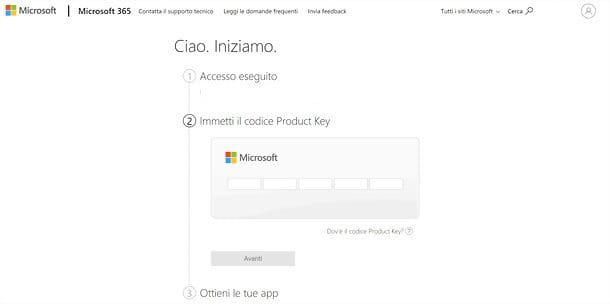
If you've decided to activate Office 2022 Home & Student / Professional, therefore the "classic" version of the famous productivity suite of the Redmond giant, know that proceeding in this direction is very simple: just use the product key, Or the 25-character alphanumeric code which is shown on the package of the suite or in the email received (in case you have purchased its digital version).
In case you have not yet installed Office on your computer, go to this page, log in to your Microsoft account, type the code product key in your possession in the appropriate text field, select the paese and language of your interest through the appropriate drop down menu and click on the button NEXT. At this point, all you have to do is click on the buttons NEXT e Download now and follow the wizard that appears on the screen to complete the installation of your copy of Office, which will already be active.
If, on the other hand, Office is already installed on your computer, start one of the programs included in the package (eg. Power point), click on the button Fillet at the top left, select the item Account from the sidebar on the left of the screen and click on the item Change Product Key, placed under the heading Product activation required located on the right.
At this point, make sure you are connected to the Internet, write the codice product key in the opened window and wait for its validation by Microsoft. If there is no problem, you should see the entry Activated product under the office logo.
Article created in collaboration with Mr Key Shop.


























