
Want to remove your email address from the Outlook client? This operation is not as simple as one might think. In fact, you will need to modify the account settings in Outlook in order to be able to delete your account.
Remove your address from the Microsoft Office Outlook client
- In Outlook, select the menu File Then Account settings
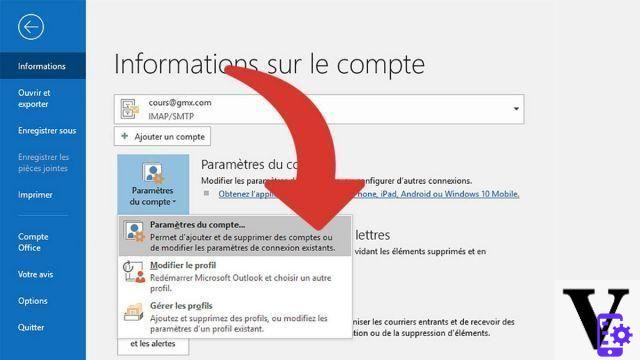
- In the account settings, tap the tab Data files, Then the Add button
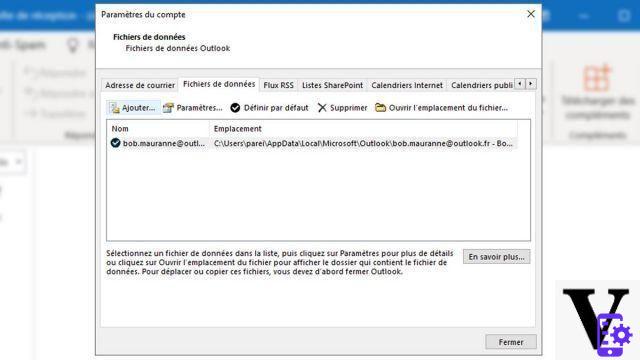
- In the dialog box, fill in a name for your data file
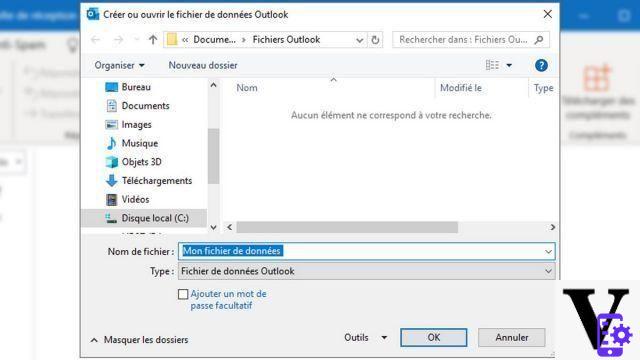
- Then select with a left click your data file then select Define by default

- Select the data file corresponding to your Outlook mailbox then click on the delete button then validate by Yes the operation
 Attention Outlook will copy the data to your new file, it may take some time depending on the volume of your data.
Attention Outlook will copy the data to your new file, it may take some time depending on the volume of your data. - Go back to Outlook is observe the disappearance of your Outlook mailbox.

To delete an email address from the Outlook email client, you must first create a data file and define it as default. Indeed Outlook needs a data file to store calendar information, contacts, etc ...
40 ">This tutorial is brought to you by the trainer Jean-Philippe Parein
Find his course Learn and Master PowerPoint Complete Guide
in full on Udemy.


























