
Read receipts have invaded instant messaging and are even increasingly reaching our smartphone message applications. Pioneer in privacy, Signal has decided to reverse the trend by offering to deactivate this parameter which can be intrusive.
Read receipts are very practical for checking that our message has been taken into account by our interlocutor. However, it is undeniable that this infringes on a right to confidentiality for the one who receives it. Thus, messaging users sometimes use biases so that the message does not appear as read. There is even talk of “dropping a view” as if that had become one mode of communication among others. In order to reduce the pressure on the recipient and reduce the expectations of the sender of the message, Signal offers you to regain a little freedom by deactivating this feature.
Disable read receipts on Signal
1. Open your Signal app, then tap your profile picture. This is located at the top left of the screen.
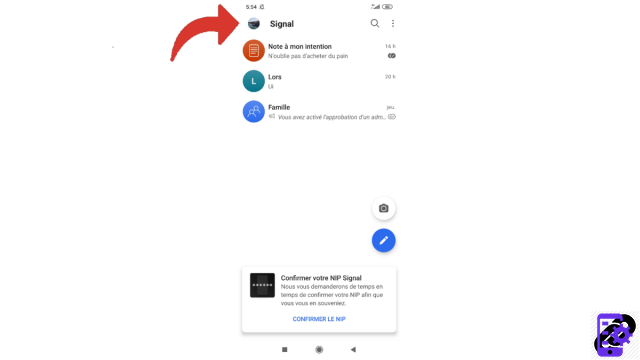
2. Locate the line that says "Privacy" and select it.
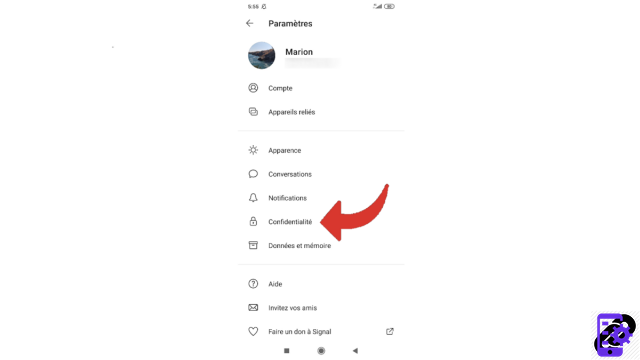
3. In the “Messaging” pane, you will be able to modify the parameter simply by pressing the button placed in front of the “Read receipts” line.
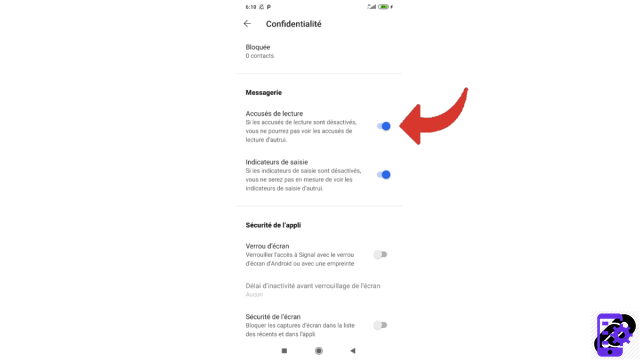
For the sake of fairness, the deactivation concerns each of the speakers: your received messages will no longer display your reading information to their recipient and, in turn, you will no longer know if your interlocutor has read your messages. This configuration applies to all your messages, it cannot apply to a single conversation.
Find other tutorials to help you properly configure Signal:
- Our complete Signal file: tips, advice and tutorials.
- How do I manage message and call notifications on Signal?
- How do I customize a contact's notifications on Signal?
- How do I disable typing indicators on Signal?
- You can prevent Signal screenshots on your phone
- You can enable an "incognito keyboard" on Signal
- How to disable the alert informing that a contact has just created an account on Signal?
- How do I change the language on Signal?
- How do I change the font size of messages on Signal?
- How to switch to dark mode on Signal?
- How to activate the "Enter" key to send a message on Signal?
- How do I use my phonebook photos on Signal?


























