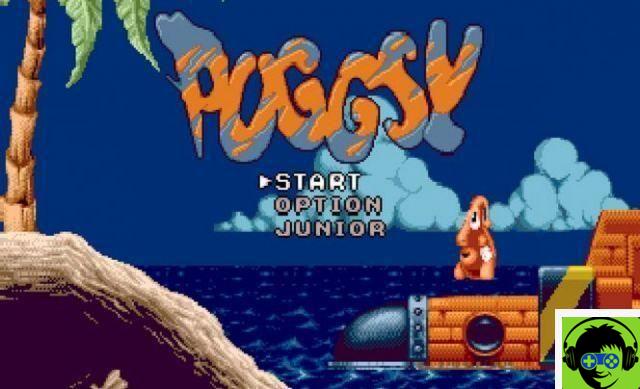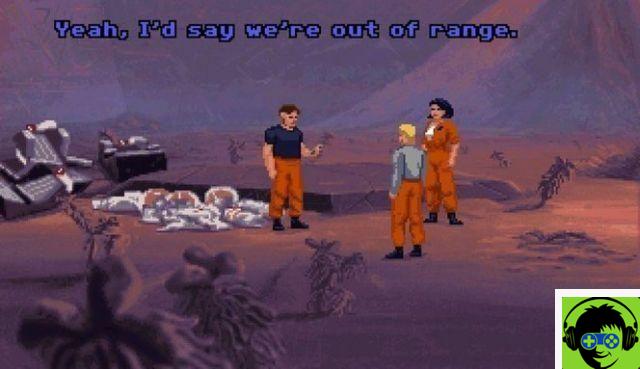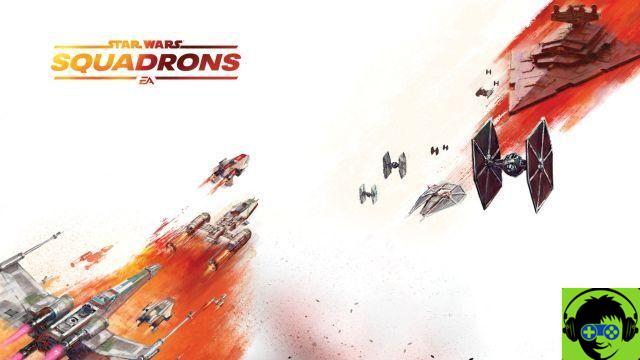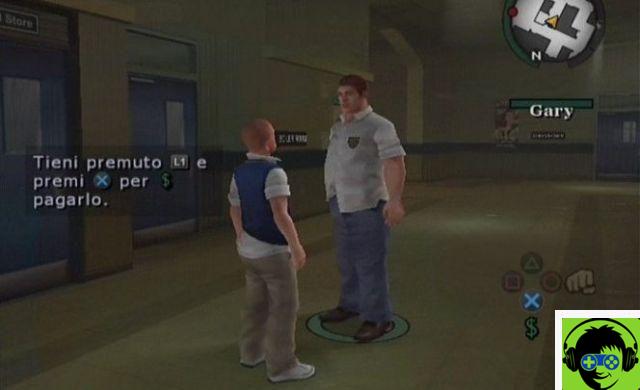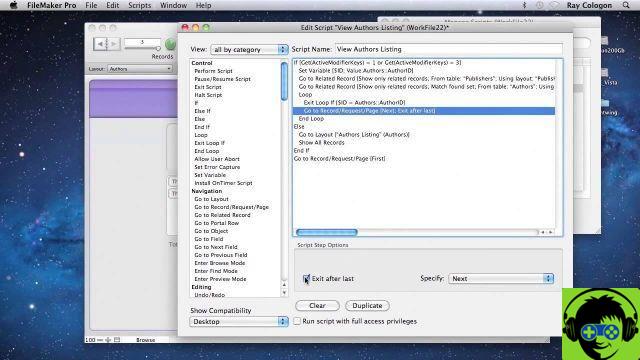
This time around we are dealing with two very different ways of looking at our information to create reports using FileMaker.
FileMaker is used as a tool for everything and even just as a reporting tool.
A task in which it shines with its own light.
The daily work tirelessly collects information and thanks to this and the power of FileMaker we obtain the reports that are essential for everyday life and business management decision-making.
In this tip from Flemaker we will show the difference between using a loop in Filemaker and running the same tool using MySQL and the performance differences one system offers and another.
Furthermore, we briefly show the power of FileMaker, being able to execute MySQL scripts within the application itself.
These are exercises aimed at better understanding how to work in Filemaker to program applications that can be used in real life.
With these videos you can start mastering the most professional part of Apple's relational database, Claris Filemaker.
We hope you find it useful!
These tips are intended to be both educational and inspiring, so that those wishing to deepen their knowledge of the Claris Filemaker program can use it as a model to try out their programming.
It is a video trick offered by Vida Digital Global, belonging to the Claris Filemaker Consultant Network.
If you have any questions or want us to show something specific, you can leave a comment