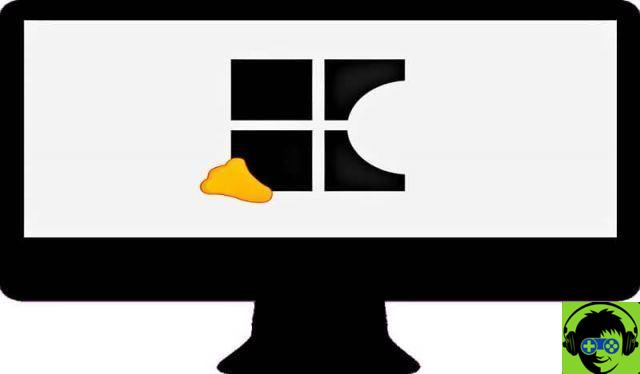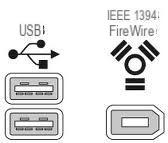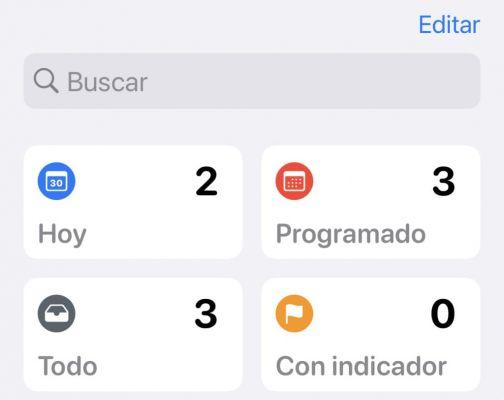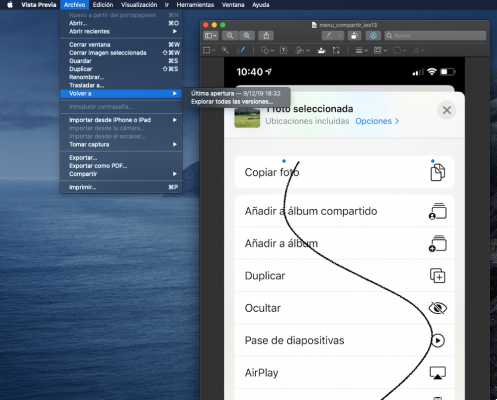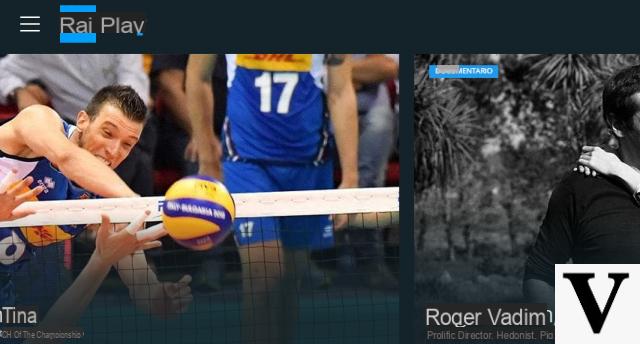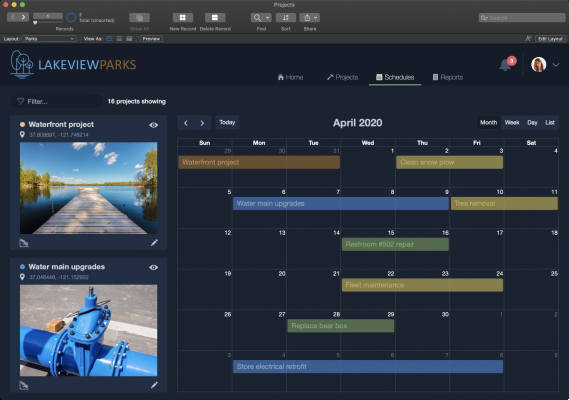
This time we see how we can take photos with our iOS device and automatically send them to FileMaker for archiving.
This trick, or its variants, is a fundamental pillar for all apps that require documentation actions, from expense management (tickets) to appraisals, passing through inventories for warehouses or shops.
Among the options we show is the selection of the image size we want and how to select the ideal camera (selfie or rear), the best format to save the file, etc.
We hope you find it useful! If you want to know something specific you can leave us a comment.
These tips are intended to be both educational and inspiring, so that those wishing to deepen their knowledge of the Claris Filemaker program can use it as a model to try out their programming.
It is a video trick offered by Vida Digital Global, belonging to the Claris Filemaker Consultant Network.
You can leave your doubts, questions or suggestions in a comment.