
Already available for a few months on iPhone, YouTube has made the strange choice not to offer this feature on Android even though the operating system is produced by Google. To overcome this injustice, here is a short guide that will allow you to activate the dark mode on the YouTube Android application without root or unofficial APK.
It is possible that depending on the smartphone you have, this guide may not work. You will then have to go through an unofficial modified APK or else by the root of your smartphone to be able to take advantage of the dark mode on the fact YouTube.
Note, however, that rooting your smartphone can potentially void its warranty, so we advise you to be patient and wait for YouTube to finally decide to give its Android users the possibility of activating the dark mode without any manipulation external to the application.
Activate developer mode on your smartphone
Before patching the YouTube application, it is necessary to activate the developer mode of his smartphone, to do this go to the settings of your smartphone and look for the option "About the phone" and enter it.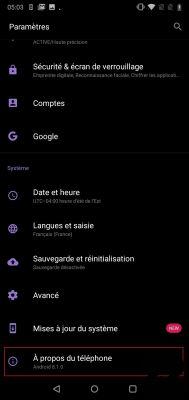
Now we need to find the "Build Number" option and tap on it 7 times to enable developer mode.

A message will appear to confirm that developer mode has been activated.

Apply the YouTube patch
Before we start, make sure you have your YouTube app up to date your, because any update after following our guide will erase the patch and you will then have to start over.To patch the application you will need to download the following files:
- The Android Debug Bridge hosted by xda-developers - Download
- Le patch YouTube - Download
To facilitate any manipulation, we will start by creating a folder that we will name with the letter “a” at the root of our hard drive.
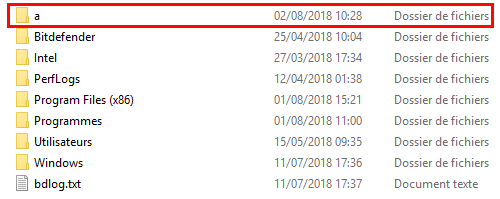
In this folder, we will then extract all the files that we have just downloaded. The inside of your "a" folder should look like this:
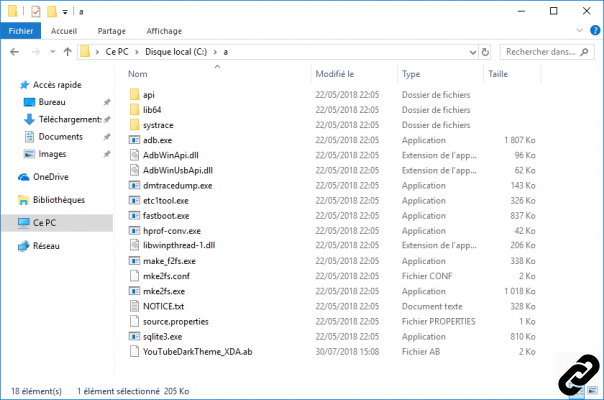
Now rename the “YouTubeDarkTheme_XDA.ab” file to “a.ab”.
Note: if you don't see the ".ab" extension at the end of the file with the name "YouTubeDarkTheme_XDA" at the end of your file name, just rename it "a".
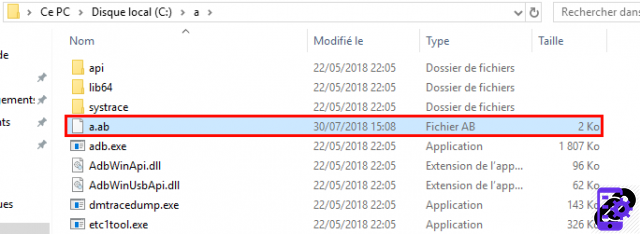
Now, we are going to open the command prompt, to do this click on the start button and type “CMD” on the keyboard and click on it.
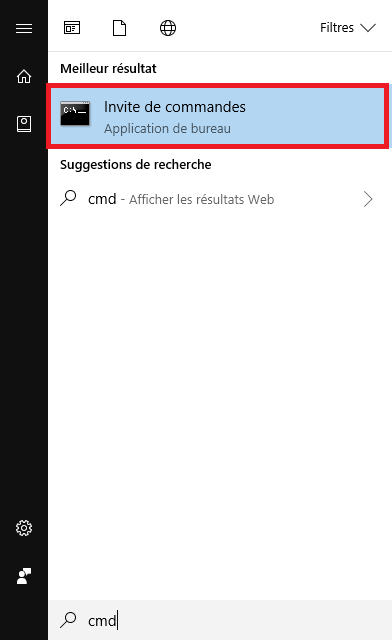
Once the command prompt window opens, type the following lines:
- cd / a
- adb restore a.ab
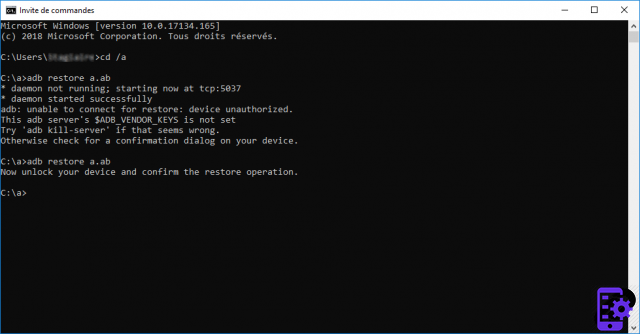
Now your smartphone should react by displaying the following message:

Do not enter anything and press "ok" and your smartphone should now show you a restore complete message as below. Don't worry, your data is absolutely not at risk.
Note: if your smartphone does not display this second message, type “adb restore a.ab” again in the command prompt window. If your smartphone still does not display anything, it means that it is not compatible with this method.

Once the restoration is complete, your YouTube application will finally have the dark mode long awaited by Android smartphone owners!
Is this patch dangerous for my smartphone?
If the application of a patch and the process necessary to activate YouTube's dark mode may seem unorthodox and dangerous if you have little computer knowledge, the manipulations in this guide do not pose any risk to your smartphone. .Each Android app stores its data in a location accessible only to that app. In the case of the YouTube app, its folder there contains files that contain the app's global settings as well as user preferences.
By digging a little, Internet users found that the option to activate the dark mode was indeed present in the Android version of YouTube, but deactivated by default. These application files being protected by the operating system, it is then necessary to have administrator rights (root) on your smartphone to manually activate this feature. However, thanks to the Android Debug Bridge and debug mode, it is possible to replace the file containing the preferences without having administrator rights by restoring the application with another file containing the dark mode of activated.
So the dark mode that we activate with our guide is in no way an alteration of the YouTube application, but rather a way to activate the dark mode native of the application.
- Google Chrome: how to optimize RAM consumption?
- Fortnite: the Android version may not be available on the Play Store
- Fortnite: the Android version may not be available on the Play Store
- Android P will be released this summer, the final version of the beta is available


























