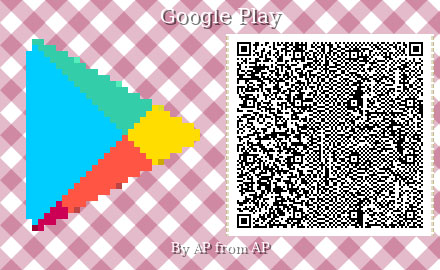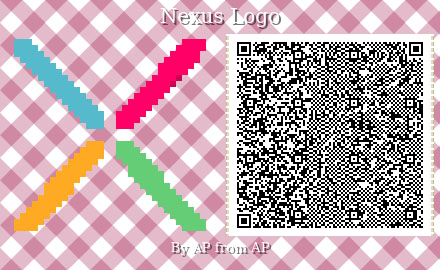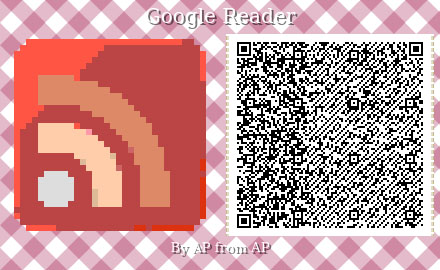On March 20 it came out Animal Crossing: New Horizons, the latest chapter of the well-known Nintendo saga for Switch, the hybrid console of the Japanese company. A title that, in addition to having an app called NookLink which allows you to get more out of the title, it also allows users to create and upload their own patterns. If you are a true fan of Android, and you have Animal Crossing: New Horizons, you can't miss it these models with which to decorate your home and your character's clothes.
The latest installment in Nintendo's long-running Animal Crossing series takes players on a new adventure to a desert island where Nook INC aims to generate population and life at all levels. The user's mission is to help Tom Nook and his company perform the functions necessary to increase the population and make the island a tourist destination. To do this, each player begins a new life from scratch, having to invest large hours to achieve the objectives.

But it also allows you to create design templates and share them with other people, and now we bring you some some related to the Android world. Some models that can be used as clothes, wallpapers for the wall, flags, canvases or for the floor. From Android Police they have created a series of pattern with android themes that every fan of the game and the operating system must have in Animal Crossing: New Horizons.
We recommend you | Three years later, Animal Crossing: Pocket Camp remains one of the best mobile games ever made by Nintendo.
With these templates for Animal Crossing you can show off your Android
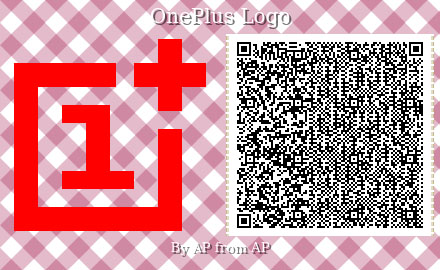

It should be noted that some of these models also work with the previous game in the series, Animal Crossing: New Leaf. Among the models created there are some directly related to Android and popular applications, such as Google Chrome or Google Play icons. Likewise, there are also patterns with logos of important manufacturers, such as Google, OnePlus or Motorola.
How to scan QR codes? To enjoy these design templates in Animal Crossing: New Horizons, you need to go through a series of steps. The first is to get the code, then open the Nintendo Switch Online application on your smartphone. Then press the Animal Crossing: New Horizons button, then go to the Nintendo hybrid console and open the game. At that moment, all that remains is to go to the configuration by pressing the button '-' on Left Joy-Con and then clicking "NookLink configuration".

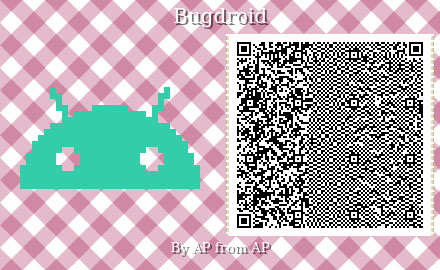

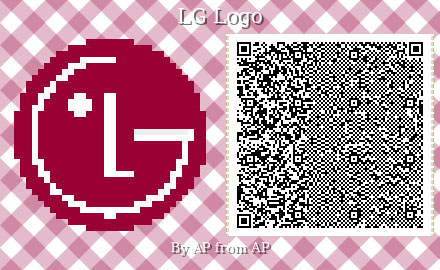
At that point, all you have to do is click "Yes" to connect the phone application to the Nintendo Switch game. It therefore remains to restart the Nintendo Switch Online application on the smartphone to reopen it and select the Animal Crossing play button for the hybrid console again. From here you just have to select the 'Drawings' icon and 'Scan a QR code'. After that, the scanned drawing will appear in the mobile application, so all that remains is to click on «Save». Obviously, it should be noted that i clothing models will have four codes to scan.
At this point all that remains is enter the Nintendo Switch game and press ZL on the left Joy-Con to bring up the NookPhone. Select the "Custom Designs" app and press il button "+" on Right Joy-Con to select «Download». By clicking "OK" when the scanned pattern appears in the game, all you have to do is choose an open pattern slot for that new design, select "Overwrite" and enjoy them in Animal Crossing: New Horizons. If you are an Animal Crossing fan, you shouldn't miss out on the reasons why you can't live without the saga.