First of all, you should know that it is not possible to completely delete a Skype account yourself. If you want your Skype name to be deleted from the directory, you will need to make a request to Skype.

Delete personal information
To no longer be searchable via the Skype directory, first delete the personal information you provided when creating your profile (Last name, First name, Gender, date of birth, Email, Phone number, Country). Once this is done, no one will be able to search for you using this type of information. However, it is still possible to search for you by your nickname. Also delete your mood message and edit your avatar (it is not possible to delete an avatar)
Our video
Uploading your video "FAQ: How to delete a Skype account?"How to remove personal information from your profile?
- Sign in to your Skype account.
- Under the menu bar, click on your username, your profile will appear.

- On the right, under your name or add your full name if you had not informed it, you have your nickname and under the nickname Manage

Click on Manage ; your browser will open and direct you to this page; At the bottom of the page, you can choose your language.
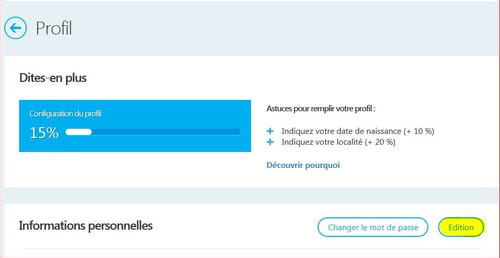
- In the section Personal informations, click on Edition next to Change password.
- Delete all the information you have entered in your personal information as well as in contact details
- Click Save.

- Once you delete your personal details, only your Skype Name should remain.
How to modify your avatar
As it is not possible to delete an avatar, you can only modify it
- Sign in to Skype.
- From the menu bar, select Skype> Profile> Avatar ...
- Select another image from your computer.
Remove your Skype name from the login screen
- Close Skype.
- Click on Start then type "Run" and press Enter (or press Windows + R)
- write %appdata%Skype, and then click OK. (if the folder is not displayed allow hidden folders with ctrl + H)
- Delete the folder with the name of your Skype name.
Removing your nickname from the Skype directory
If you want your Skype Name removed from the Skype Directory, contact Skype Customer Service.
Removing your name from the directory will take approximately two weeks.
To do so:
- Go to this page, and log in with the account to be deleted.
- You arrive on this page:

Click on Account and password then Deleting an Account
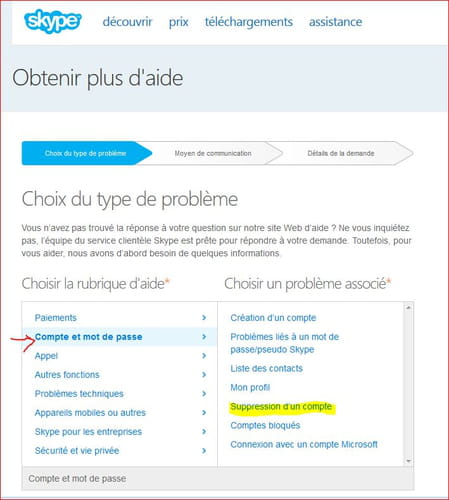
Your Skype name once deleted from the Skype directory will continue to appear in your contact list. Only your contacts can remove you from their contact list. Either way, they won't be able to call you anymore.


























