Buying an item on Vinted is already getting a good deal. But you can benefit from even more advantageous prices by buying a batch of clothes or accessories at once from the same seller.
On Vinted, it is possible to purchase only one item at a time. But you can also buy several products from the same seller who empties his closet: this is what the platform calls "buy in batch". This formula is particularly interesting when you have spotted a salesperson whose tastes match yours. Chances are there are several items that you like, and if they are clothes, they are all the right size.
Grouping your purchases of course allows you to save on shipping costs, but also to benefit from a reduction from a certain number of items purchased (this condition is set in advance by the seller who can determine several thresholds) . To buy in a batch on Vinted, simply follow the steps detailed below and wait for the validation of the batch by the seller before proceeding to payment.
How to buy in bundle with the web version of Vinted?
Browse a seller's closet, make your selection and take advantage of discounts in just a few clicks.
- Go to Vinted and log into your account with your username and password if they are not remembered.
- On the home page or in the search results, click an article that interests you.
- A new page loads. Click the blue button Buy to the right of the words Buy in batch! located at the bottom of the window (it is only displayed if the seller has offered several items for sale).
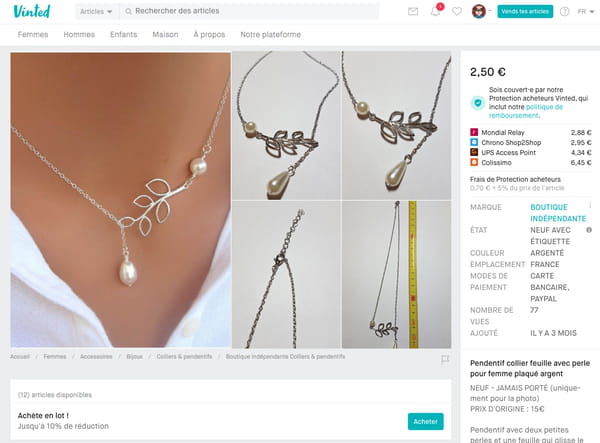
- A new Buy Lots window opens, with all the items offered by the same seller.
- Click on Add for each item you wish to purchase, or on Remove if you wish to remove products from your lot. The lot price is updated at the bottom left of the window, with the application of the reduction if the seller has set one.
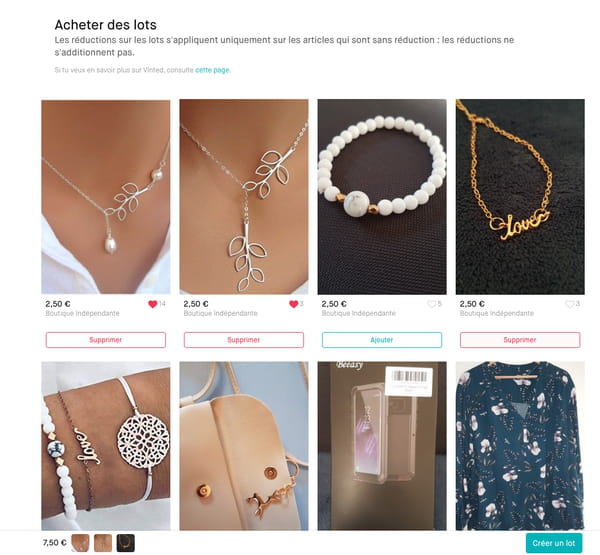
- Once your selection is complete, click on the blue button Create a batch located at the bottom right of the window.
- Once your lot has been established, a request is automatically sent to the seller. Wait for its acceptance - as well as the final price, with shipping costs - to actually place an order.
How to buy in bulk with the Vinted mobile app?
Create bundles easily in the Vinted app to take advantage of discounts and save on shipping costs.
- Open the Vinted mobile app and connect with your identifiers usual if you do not directly access your account.
- In the search results or in the News Feed (the home page), tap an article that interests you.
- A new screen appears. Scroll down to the member's Dressing section.
- Press the blue button Buy to the right of the words Buy in batch! (it is only displayed if the seller has listed several items for sale).
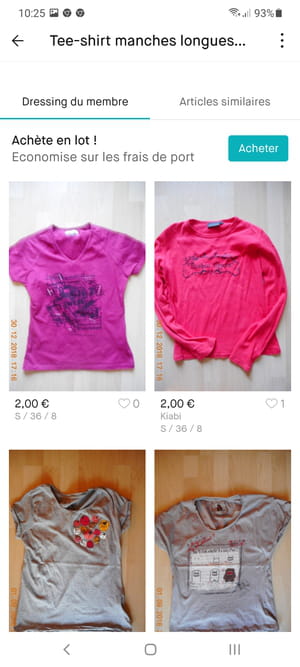
- Press Select under each item you want to buy, or on Remove if you wish to remove products from your lot. The lot price is updated at the bottom left of the window, with the application of the reduction if the seller has set one.
- Press Create a batch at the top right of the interface.
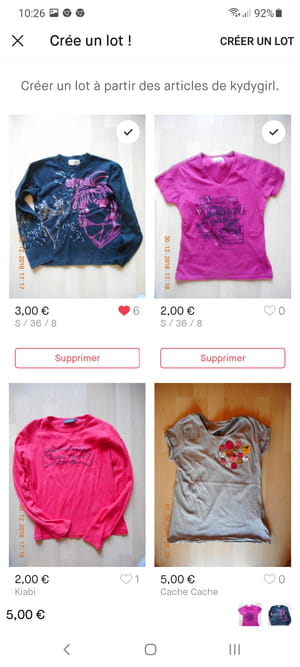
- Once your lot has been established, a request is automatically sent to the seller. Wait for its acceptance - as well as the final price, with shipping costs - to actually place an order.
Summary With the Web version With the mobile app On Vinted, it is possible to purchase only one item at a time. But you can also buy several products from the same seller who empty his closet: that's what ...


























